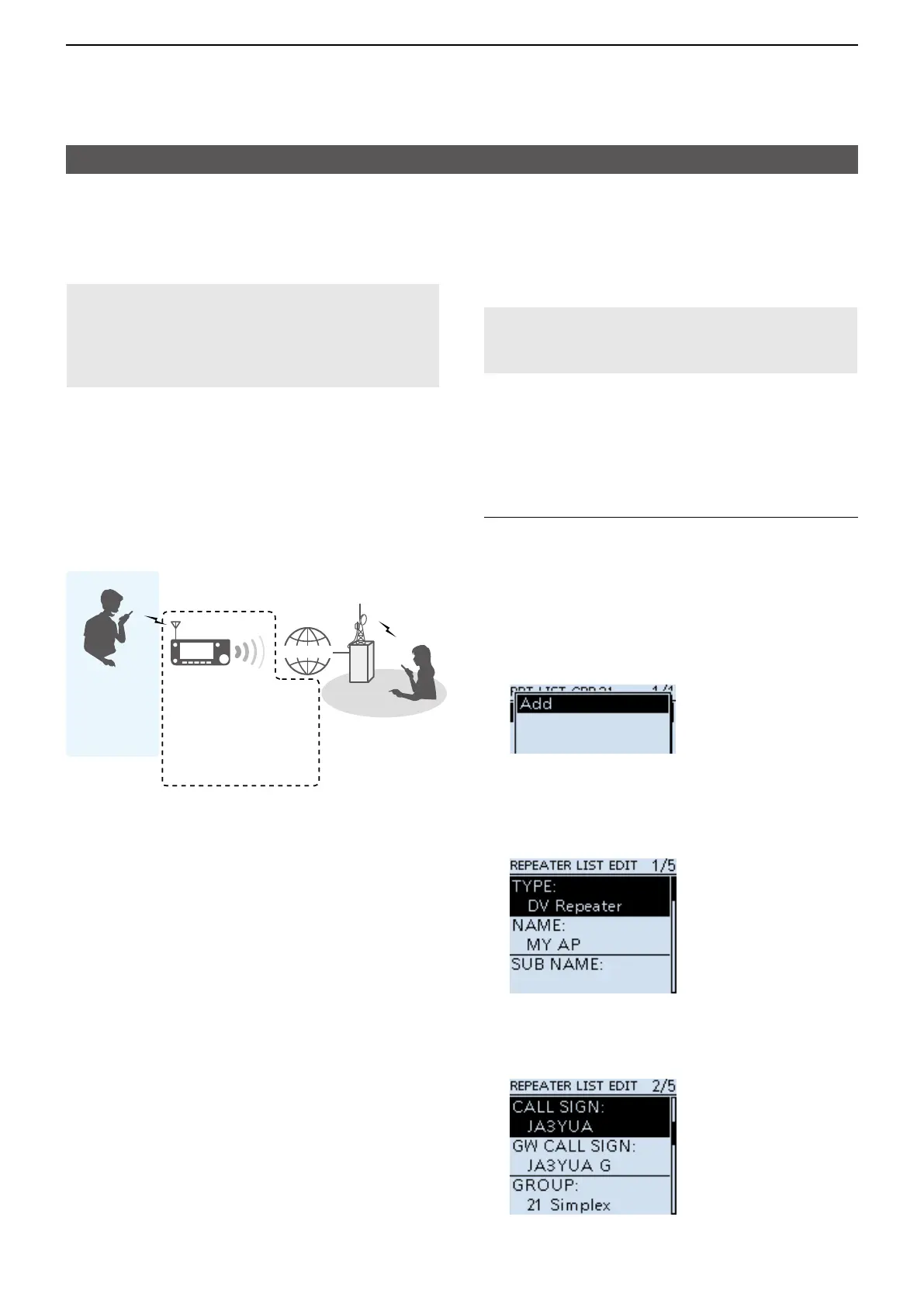15-17
15. ABOUT THE DV GATEWAY FUNCTION
NOTE: While in the Access Point mode, you
can make a Gateway CQ call or a call to an
individual station using call sign routing.
LYou can select the “Local CQ,” but cannot make a
call.
Example: When setting the operating frequency
to 430.850 MHz, and making a
Gateway CQ call.
Access Point mode operation
DMaking a Gateway call through the Access Point transceiver
In this section, set up a Remote D-STAR transceiver you are going to operate.
LRead the Remote D-STAR transceiver’s instruction manual for setting details.
When using the DR function
NOTE: If you have imported the Repeater List,
you have to register the Access Point information
again because the Repeater List is overwritten.
In this document, the ID-51A (PLUS2)/ID-51E
(PLUS2) is used as an example of a Remote
D-STAR transceiver.
Step 1� Register the Access Point information
to the Repeater List
LRegister the Access Point information in the MENU
screen.
(MENU > DV Memory > Repeater List)
1. Select a group you want to add your Access
Point information to.
2. After selecting a group, open the Repeater
List Edit screen. (QUICK MENU > Add)
3. Set “TYPE” to “DV Repeater.”
L“DV Repeater” is used for Repeater operation in
the DV mode.
4. Enter your favorite name into “NAME” and
“SUB NAME.” (Example: MY AP)
5. Set “CALL SIGN” to the Access Point
transceiver’s call sign. (Example: JA3YUA)
LAfter setting “CALL SIGN,” “GW CALL SIGN” is
automatically set.
INTERNETINTERNET
Hamacho 430
(JP1YIU A)
Other
station
Operating frequency:
430.850 MHz
MY Call Sign:
JA3YUA
Terminal/AP Call sign*
2
:
JA3YUA D
Access point
Remote D-STAR
transceiver*
1
Operating
frequency:
430.850 MHz
UR: /JP1YIU A
MY: JL3YRP
*
1
Any model as long as the transceiver is D-STAR
capable. Only one D-STAR transceiver can use the
Access Point at the same time.
*
2
When you use the External Gateway function,
enter the Call sign in “Terminal/AP Call sign” in the
RS-MS3W or RS-MS3A.