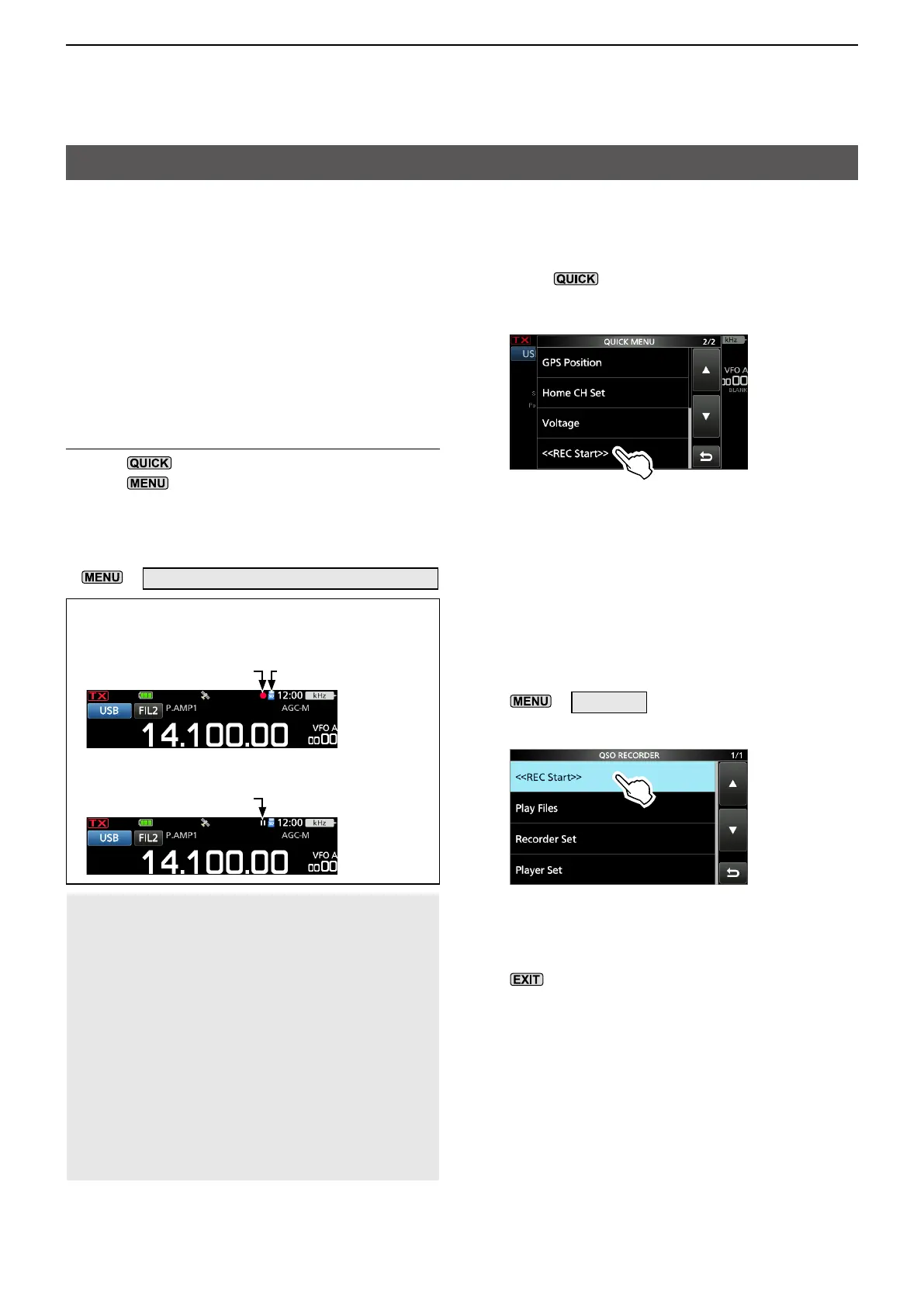5-1
5� VOICE RECORDER FUNCTIONS
Recording a QSO audio
This transceiver is equipped with a QSO recorder
not only for the receive audio but also for the
transmit audio.
This function is useful to make a QSO record,
or to confirm your QSO with a rare entity’s
station, or on a DX’pedition. You can also use the
function to repeatedly transmit the same voice
message.
The recorded contents are saved onto a microSD
card.
There are 2 ways to start recording�
� Push
and touch “<<REC Start>>.”
� Push
and touch [RECORD].
LThe recorded audio is saved in the “Voice” folder on
the microSD card.
LWhen “PTT Auto REC” is set to ON, the recording
automatically starts when you start transmitting.
»
RECORD > Recorder Set > PTT Auto REC
TIP: About the icons
• While recording, “�” is displayed and the microSD
card icon next to the clock blinks blue.
“�” is displayed.
The SD card icon blinks.
• While pausing, “〓” is displayed.
“〓” is displayed.
NOTE:
• To record a QSO, a microSD card (user supplied)
is required.
• Do not remove the microSD card from the
transceiver while recording. Otherwise, the
recording stops, and the card data may be
corrupted or deleted.
• Once the recording starts, it pauses and resumes
if the transceiver is turned OFF and ON again.
• The recording continues until you touch
<<REC Stop>>, or the free space on the microSD
card has run out.
• When the recording file’s content becomes 2 GB,
the transceiver continues to record, but to a new
file.
DQuick recording
You can quickly record the received audio.
1. Push
.
• Opens the QUICK MENU screen.
2. Touch “<<REC Start>>.”
• Starts recording.
• “Recording started.” is briefly displayed.
LTo stop recording, open the QUICK MENU
screen again and touch “<<REC Stop>>.”
DBasic recording
You can record both receive and transmit audio.
1. Open the QSO RECORDER screen.
»
RECORD
2. Touch “<<REC Start>>.”
• Starts recording.
• “Recording started.” is briefly displayed.
LTo stop recording, touch “<<REC Stop>>.”
3. To close the QSO RECORDER screen, push
.
