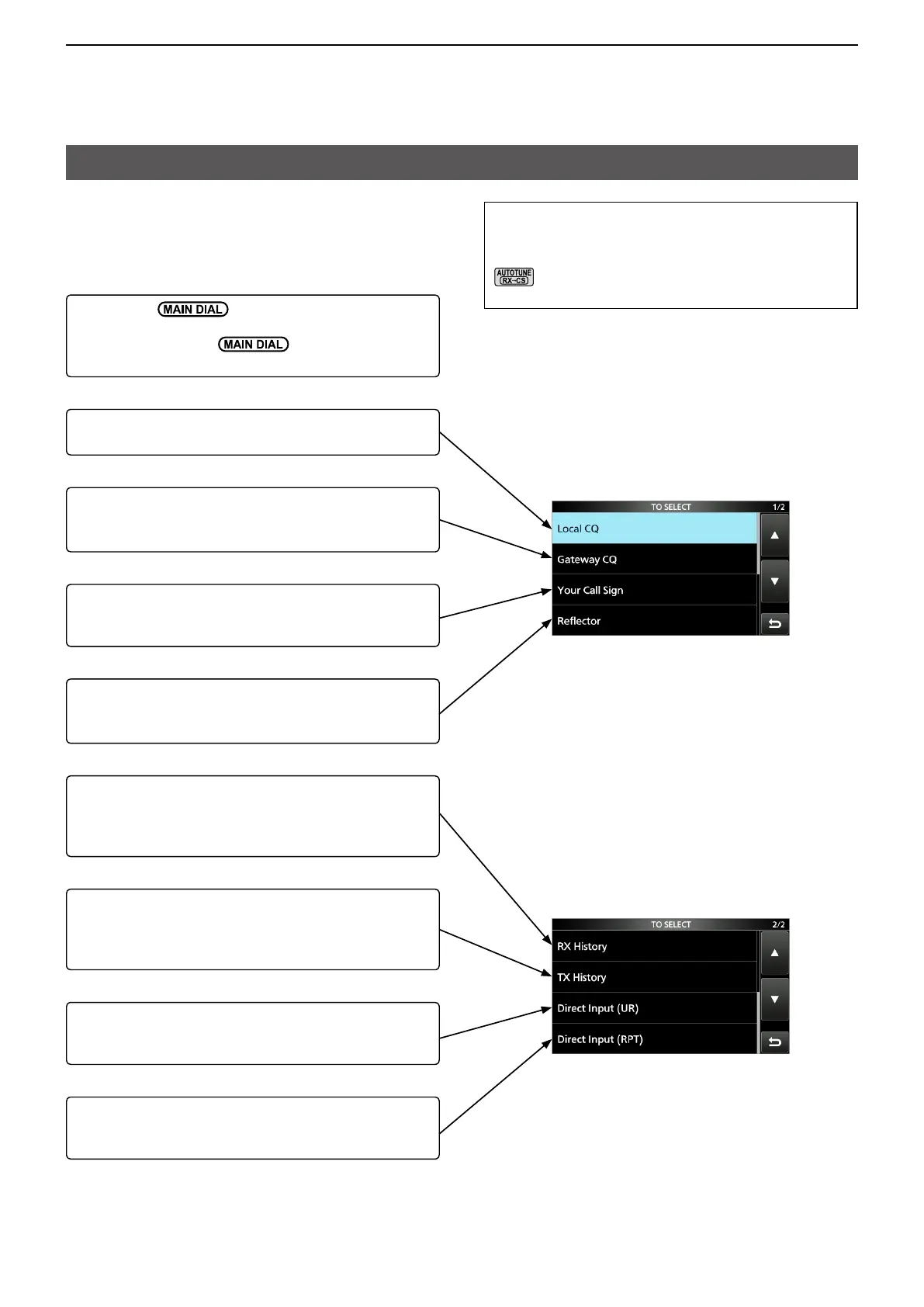14-6
14. D-STAR OPERATION (ADVANCED)
“TO” (Destination) setting
“CQCQCQ,” a destination repeater, or a station
call sign must be set in “TO” when you make a
call in the DV mode. You have 8 ways to set “TO”
(destination).
TIP: After you receive the individual station or
repeater’s signal, the call sign can be captured
by holding down the Call Sign Capture key
(
), and you can quickly and easily reply to
a call.
By rotating
Select the repeater or Your Call Sign that is
displayed by rotating on the DR screen.
(This operation is disabled when “CQCQCQ” is set.)
To make a Local Area CQ call:
Set “CQCQCQ” in “TO” (Destination). (p. 14-7)
To make a Gateway CQ call:
Select a repeater from the repeater list, if you want
to make a Gateway call. (p. 14-7)
To make a call to a specific station:
Select the station call sign in the Your Call Sign list.
(p. 14-7)
To make a call through a reflector:
Select a reflector that is connected to the repeater
you want to call through. (p. 13-11)
To select from RX History:
When you receive a call, the caller station data is
saved in RX History. You can select the destination
from the record. (p. 14-8)
To select from TX History:
When you make a call, the destination repeater or
called station data is saved in TX History. You can
select the destination from the record. (p. 14-8)
To directly enter the destination station call sign:
Directly enter the destination station’s call sign.
(p. 14-9)
To directly enter the destination repeater call sign:
Directly enter the destination repeater’s call sign.
(p. 14-9)