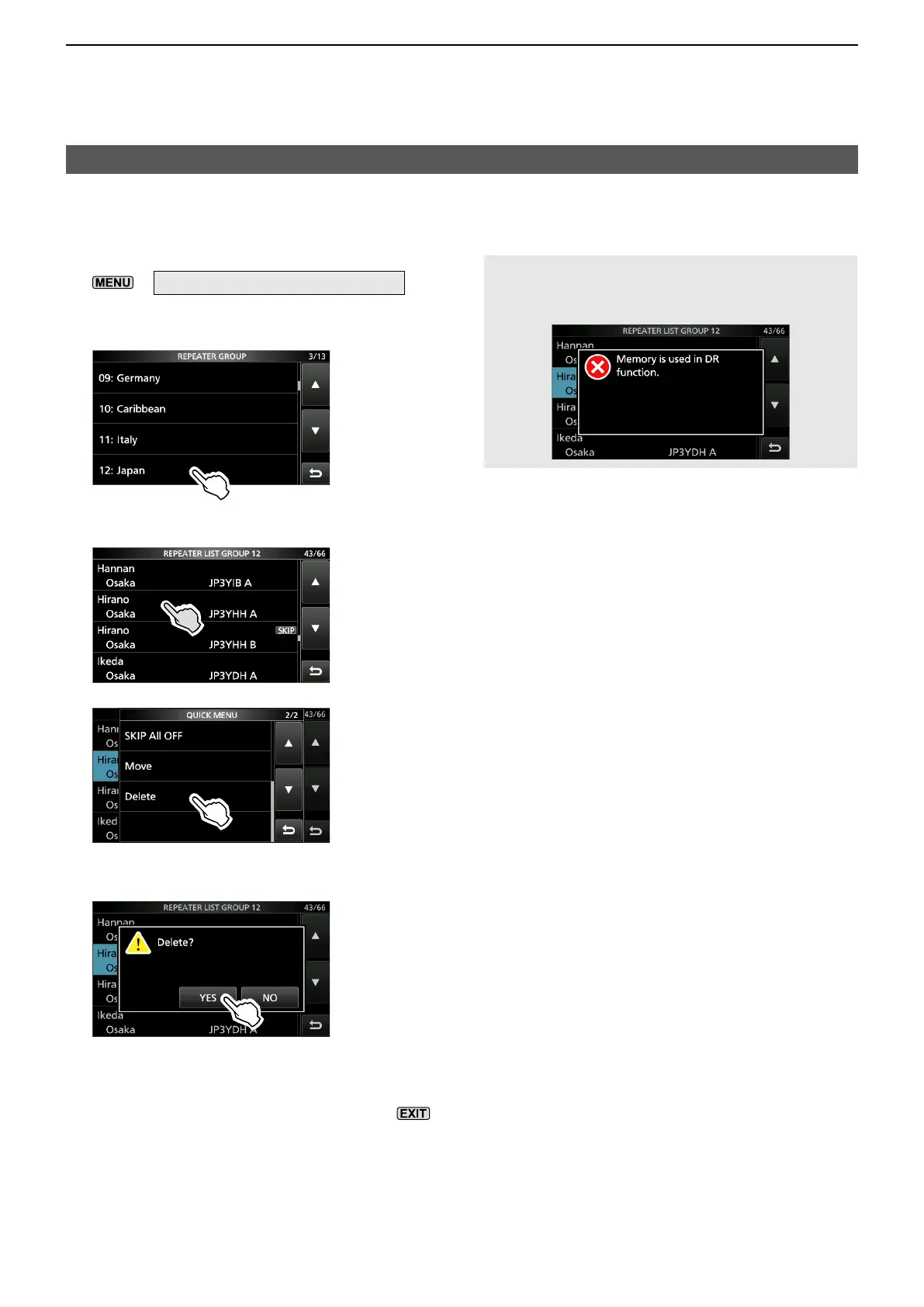14-29
14. D-STAR OPERATION (ADVANCED)
Entering new information into the repeater list
DDeleting repeater data
1. Open the REPEATER GROUP screen.
»
2 > DV MEMORY > Repeater List
2. Touch a repeater group where the repeater you
want to delete is listed. (Example: 12: Japan)
3. Touch a repeater that you want to delete for 1
second. (Example: Hirano)
4. Touch “Delete.”
• The confirmation dialog is displayed.
5. Touch [YES].
• The selected repeater contents are deleted from
the repeater list, and returns to the selected
repeater group screen.
6. To close the Repeater List screen, push
several times.
NOTE: The currently selected repeater on the DR
screen cannot be deleted. To delete the repeater,
select another repeater on the DR screen.