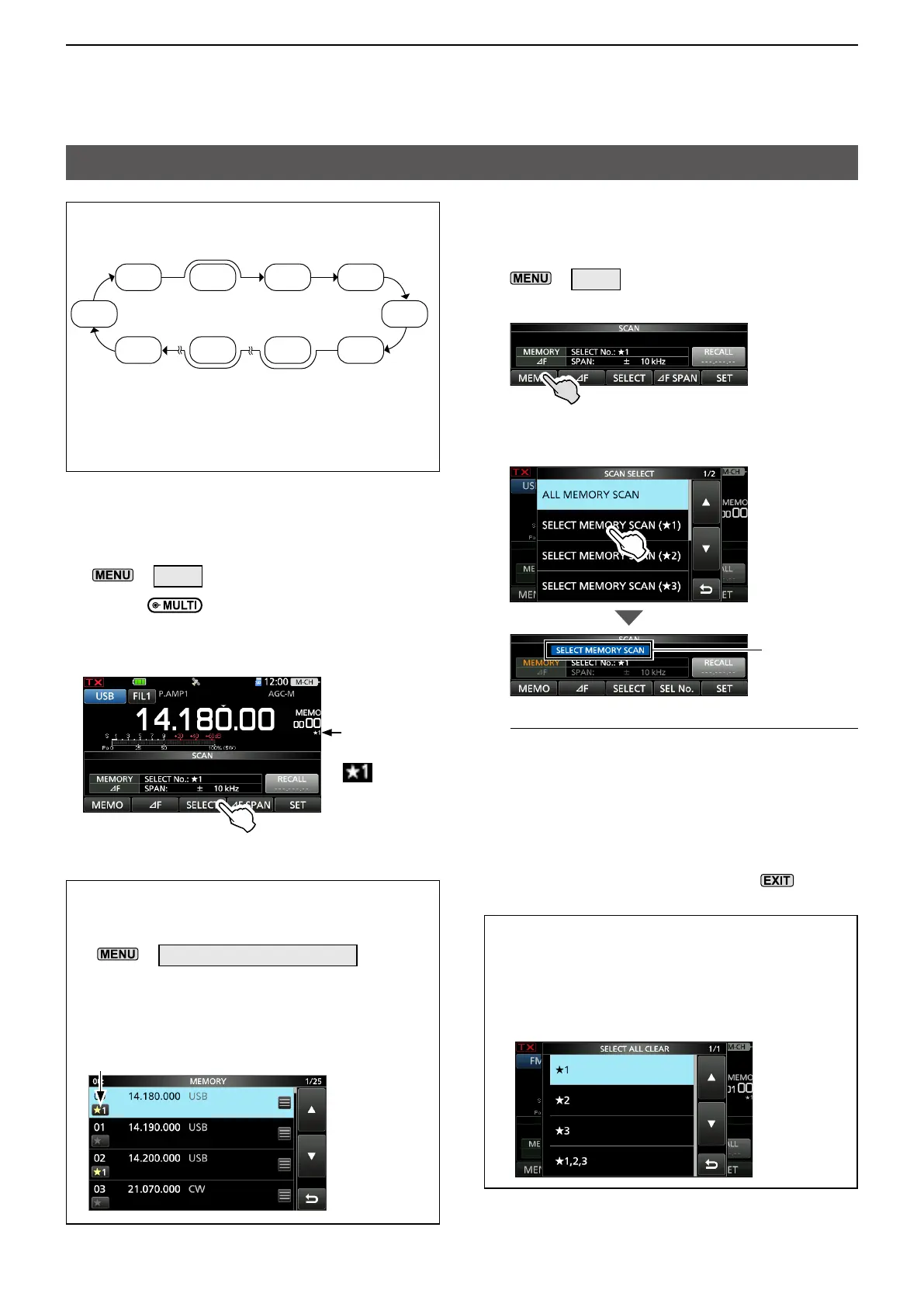8-7
8. SCANS
Select Memory scan
Repeatedly scans Select Memory channels
(★1, ★2, ★3).
“★1,” “★2,” and “★3” show that the channel
is specified as a Select Memory.
Ch 00
★
1
Ch 01
★
2
Ch 02
★
1
Ch 03
★
1
Ch 04
★
1
Ch 05
★
1
Ch 06
★
2
Ch 50
★
3
Ch 98
★
1
Ch 99
★
1
(Example: Select Memory channel ★1)
LIf two or more Memory channels are not
designated as Select Memory channels, the Select
Memory scan does not start.
DSetting the Select Memory channels
1. Select the Memory mode.
2. Display the SCAN screen.
»
SCAN
3. Rotate to select memory channels to
set as Select Memory channels.
4. Touch [SELECT] to set the selected number.
L Each touch selects “★1,” “★2,” “★3,” and “(no icon).”
Selected
number
5. Repeat steps 3 and 4 to set more than two
Select Memory channels.
TIP: Setting Select Memory channels on the
MEMORY screen�
1. Display the MEMORY screen.
»
MEMORY > Group 00 ~ 99
2. Touch the SELECT icon to set the channel as
the Select Memory channel. (Example: ★1)
L Each touch selects “★1,” “★2,” “★3,” and “(no icon).”
Touch to set the channel as a Select Memory channel.
• “★1” is set to Memory channel 00.
DSelect Memory scan operation
1. Select the Memory mode.
2. Display the SCAN screen.
»
SCAN
3. Touch [MEMO] for 1 second.
4. Touch the Select Memory channel number.
(Example: ★1)
Blinks
• The Select Memory scan starts.
L Information
• When a signal is detected, the scan pauses according
to the “SCAN Resume” setting, and then resumes.
• To return to the regular Memory scan, touch
[SELECT].
• While scanning, touch [SEL No.] to select the Select
Memory scan number.
• To cancel the scan, touch [MEMO].
5. To close the SCAN screen, push .
Clearing all Select Memory channels
1. Touch [SELECT] for 1 second on the SCAN
screen.
• The SELECT ALL CLEAR screen is displayed.
2. Touch the Select Memory channel number
to clear.
