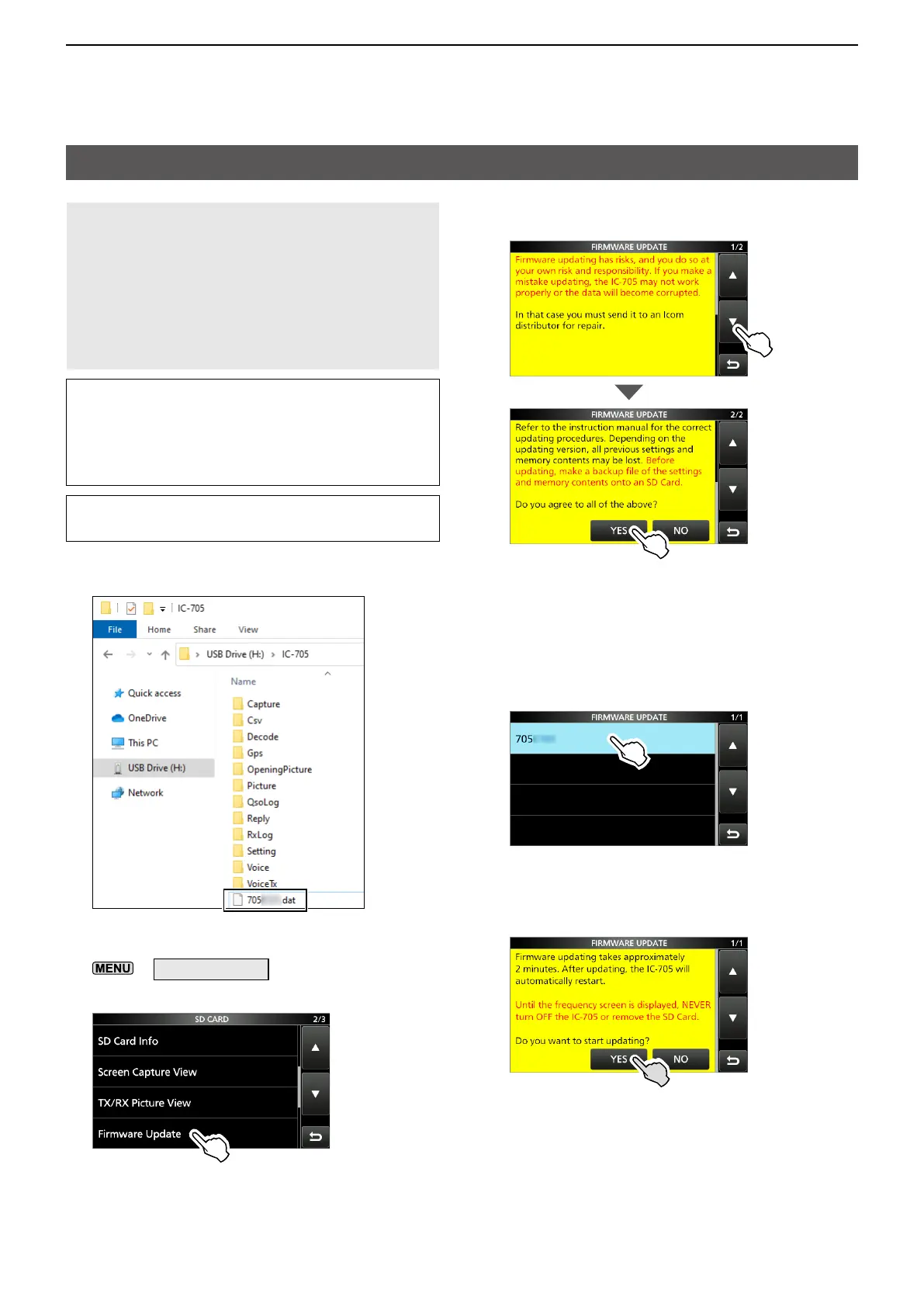17-3
17. UPDATING THE FIRMWARE
Updating the firmware
CAUTION: NEVER turn OFF the transceiver
while updating the firmware. If you turn OFF
the transceiver, or if a power failure occurs
while updating, the transceiver firmware will
be damaged, and you will have to send the
transceiver back to the nearest Icom distributor for
repair. This type of repair is out of warranty, even
if the transceiver warranty period is still valid.
Recommendation!
Fully charging of battery pack before starting
the firmware update is strongly recommended.
This is to avoid failure during the update,
caused by an unexpected power failure.
TIP: BE SURE to unzip the downloaded file.
See the previous page for details.
1. Copy the downloaded firmware data into the
“IC-705” folder on to a microSD card.
Copy
2. Insert the microSD card into the transceiver.
3. Display the SD CARD screen.
»
SET > SD Card
4. Touch “Firmware Update.”
5. After you read and agree with all the
precautions, touch [YES].
• Scroll the screen and read all the precautions.
• The confirmation dialog is displayed.
When you touch [YES], the backup file is made
on the microSD card, and then the Firmware
selection screen is displayed.
6. Touch the Firmware (Example: 705*).
* Represents the release number.
• The final confirmation screen is displayed.
LCarefully read all the displayed precautions.
7. After you read and agree with all the
precautions, touch [YES] for 1 second.
Touch for 1 second
• The updating starts.
8. When the update is completed, “Firmware
updating has completed.” is displayed in the
dialog.
• The transceiver will automatically restart.
LAfter the updating finishes, the operating screen
is displayed.
