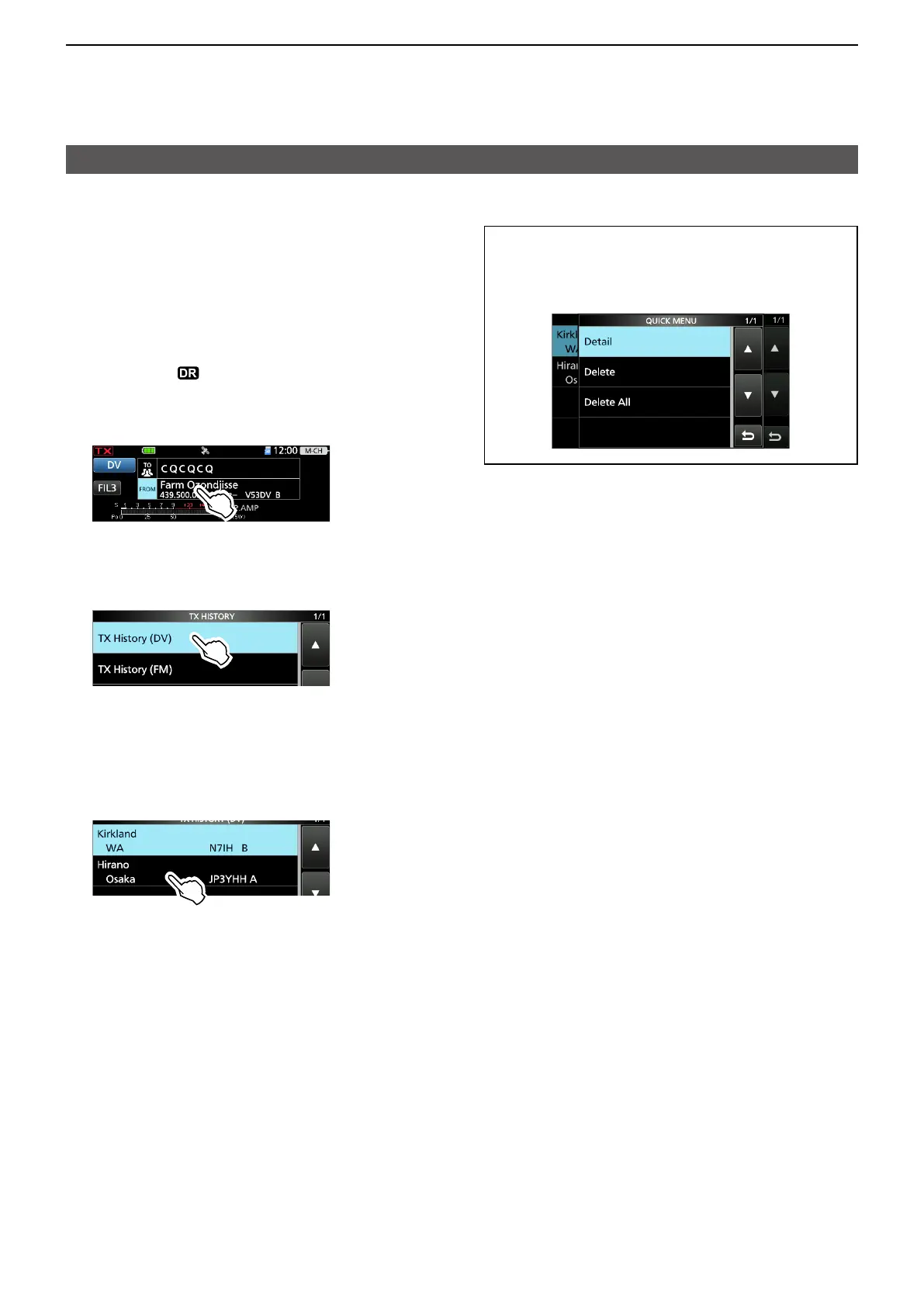14-5
14. D-STAR OPERATION (ADVANCED)
“FROM” (Access repeater) setting
DUsing TX History
The TX History saves up to 10 of the latest
Access (From) repeaters you transmitted on. You
can select a repeater from TX History as your
Access repeater.
Example: Selecting the “Hirano” repeater from
TX History.
1. Hold down
for 1 second to display the DR
screen.
2. Touch “FROM” to select, and then touch
“FROM” again.
3. Touch “TX History.”
• Displays the TX HISTORY screen.
4. Touch the TX History type.
(Example: TX History (DV))
• TX History (DV):
Displays the TX History of the DV repeaters.
• TX History (FM):
Displays the TX History of the FM repeaters.
5. Touch the repeater to use it as your Access
repeater.
• Returns to the DR screen, and the selected
repeater is set to “FROM.”
TIP: When you touch the repeater for 1 second
in step 5, you can display the REPEATER
DETAIL screen, or delete the repeater
information from the TX HISTORY screen.