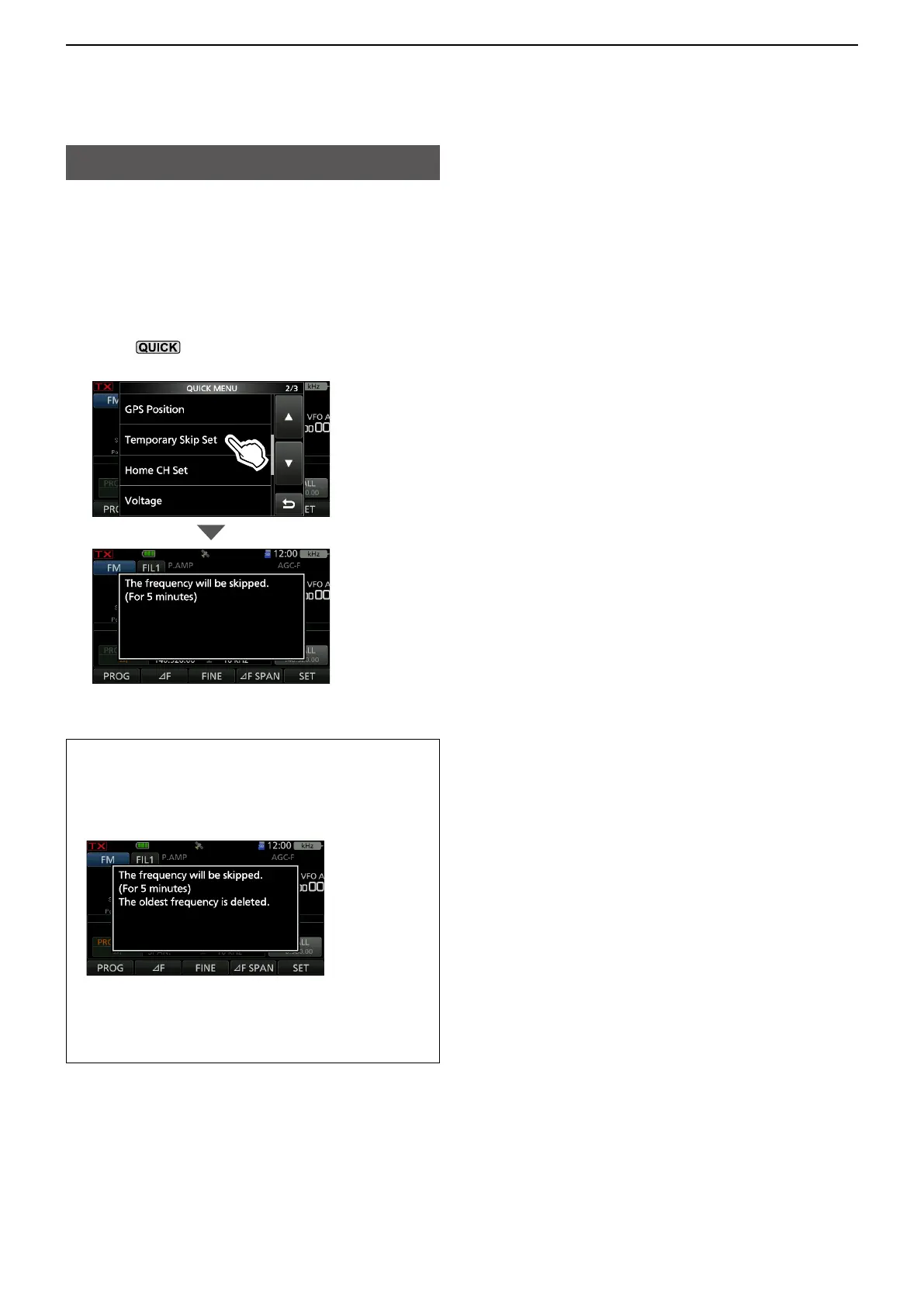8-10
8. SCANS
Temporary Skip function
This function temporarily skips unwanted
frequencies (or memory channels) during a scan
for the set period of time or condition, without
changing the Skip Channel setting.
1. Start a scan.
• When a signal is detected, the scan pauses.
2. Push .
3. Touch “Temporary Skip Set.”
• Scan resumes.
TIP:
• Up to 20 Temporary Skip frequencies or Memory
channels can be set. When the 21st frequency or
Memory channel is set, the oldest setting is
automatically deleted.
• The Temporary Skip function is canceled when
the Temporary Skip Timer (Default: 5 min) has
passed, or when touching “Temporary Skip
Cancel” in the QUICK MENU screen.