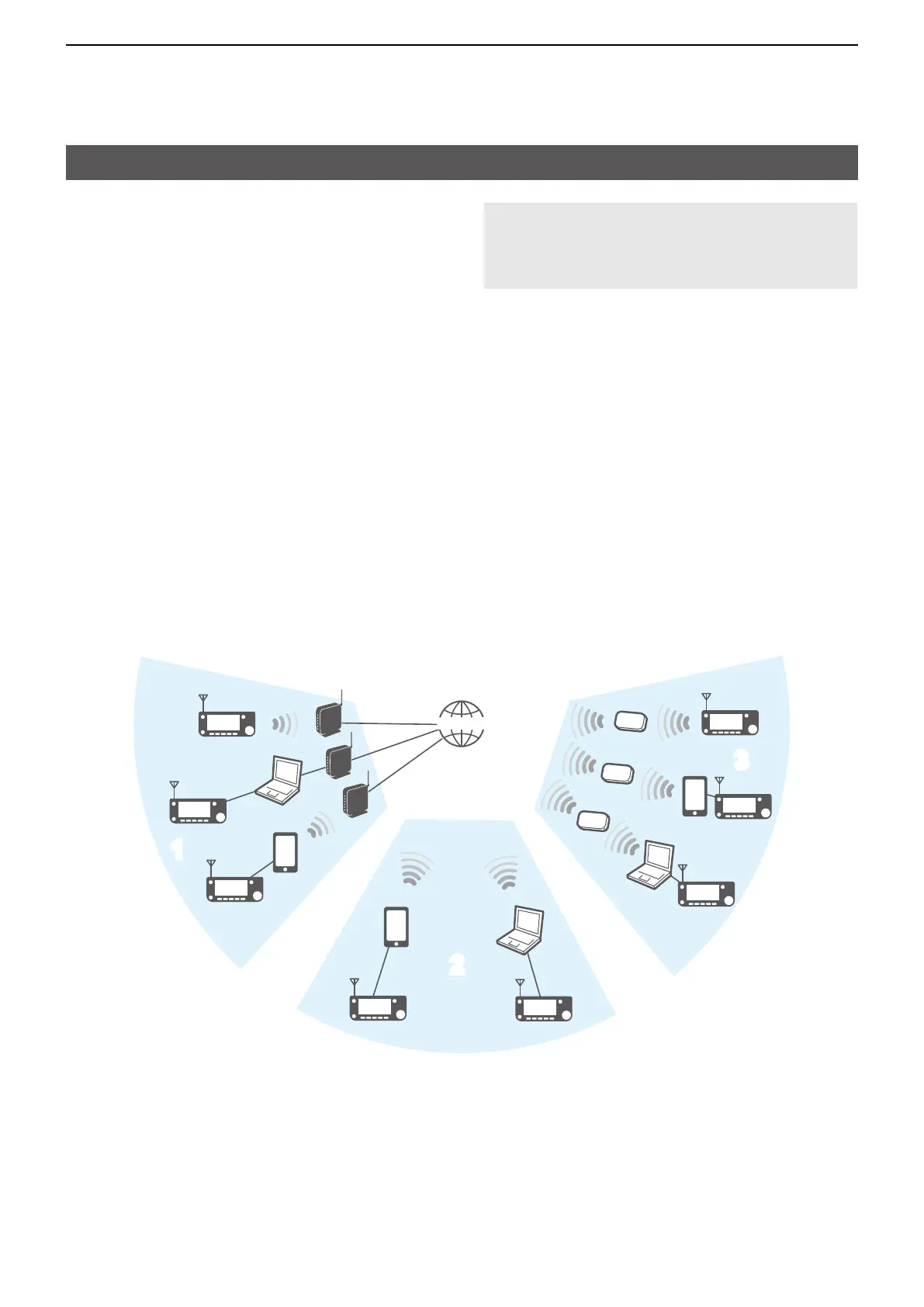15-4
15. ABOUT THE DV GATEWAY FUNCTION
Setting up a network
Before using the DV Gateway function, you have
to set up a network.
NOTE: Depending on your contract, you may
be charged a large or additional communication
fee. Ask your Internet service provider about the
content of your contract.
When using the Internal Gateway function
1. When connecting your transceiver to the
Internet using a router (p. 15-6)
3. When connecting your transceiver to the
Internet using a mobile router (p. 15-9)
When using the External Gateway function
1. When connecting your device*
1
to the Internet
using a router (p. 15-6)
2. When connecting your device*
1
to the Internet
using a cellular system (p. 15-8)
3. When connecting your device*
1
to the Internet
using a mobile router (p. 15-9)
*
1
Windows or Android device
*
2
You can use a cellular system compatible computer.
INTERNETINTERNET
1
2
3
*
2
