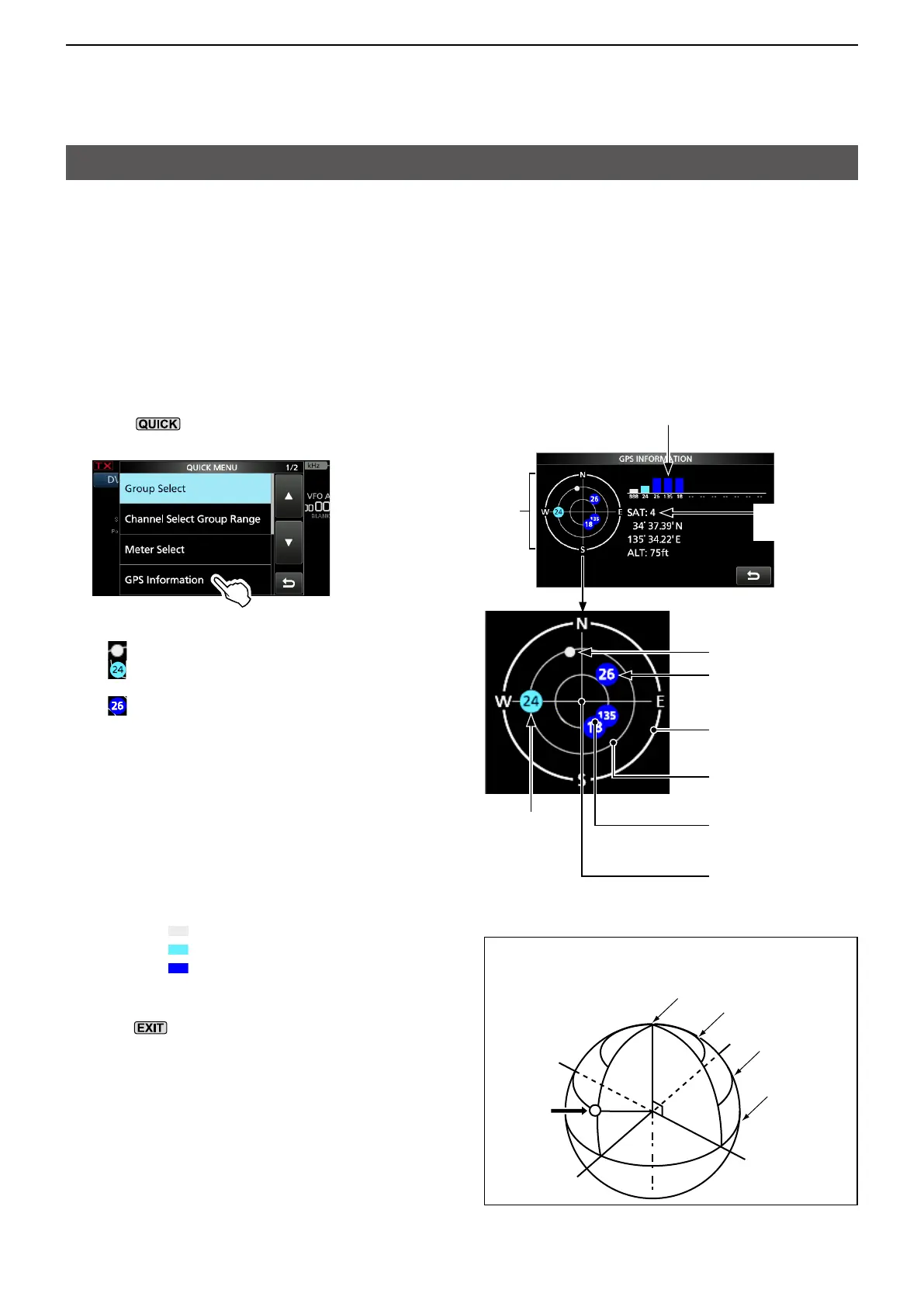12-7
12. GPS OPERATION (ADVANCED)
The image of satellite number 24
Checking GPS information (Sky view screen)
This screen is used to view GPS satellite
information when the GPS icon does not stop
blinking for a long time.
The GPS Information displays the quantity, signal
power, and position of the GPS satellites.
The sky view screen displays the position of
GPS satellites. The screen also displays each
satellite’s direction, elevation angle, satellite
numbers, and their receiving signal strength
status.
1. Push
.
2. Touch “GPS Information.”
About the display
• : Untracking satellite.
• : Tracking satellite with a weak signal,
shown by the satellite number.
• : Tracking satellite with a strong signal,
shown by the satellite number.
• SAT: The quantity of tracking satellites.
• Altitude: The altitude of your station. The
altitude is only displayed when 4 or
more satellites are tracked. When 3 or
less satellites are tracked, “------ft” is
displayed.
• Longitude/Latitude:
Longitude and Latitude of your station.
• Signal strength graph:
Signal strength of the satellites
: Untracking satellite
:
Tracking satellite with a weak signal
:
Tracking satellite with a strong signal
3. To close the GPS INFORMATION screen,
push
.
Signal strength graph
Sky view
screen
Satellite number 26’s
signal is strong.
Satellite
number 24’s
signal is weak.
Untracking satellite
Elevation angle
0 degree line
Elevation angle
30 degree line
Elevation angle
60 degree line
Elevation angle
90 degree line (Zenith)
W
E
S
Satellite
number 24
Elevation angle
90 degree line (Zenith)
Elevation angle
60 degree line
Elevation angle
30 degree line
Elevation angle
0 degree line
Tracking satellite
quantity