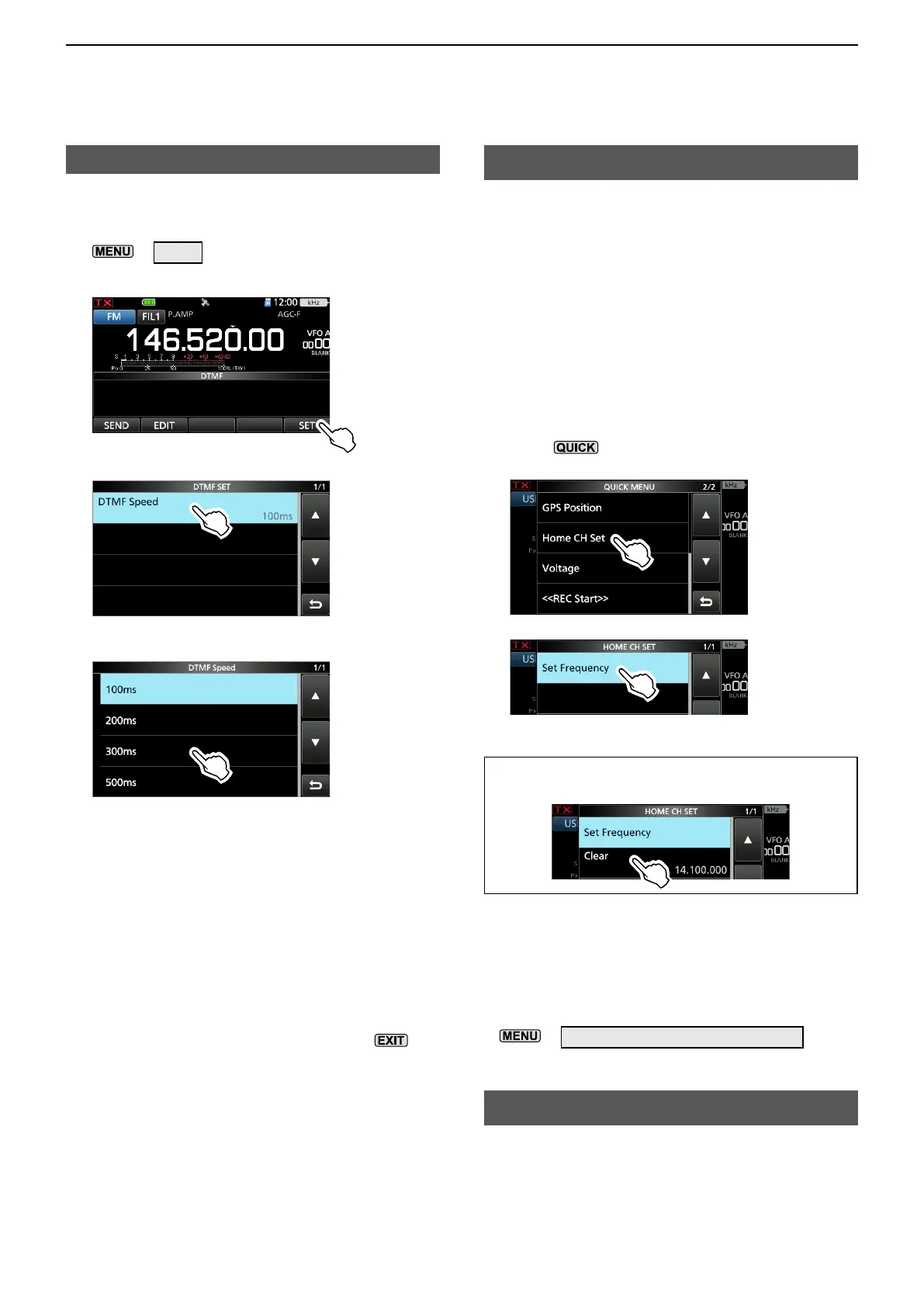9-7
9. OTHER FUNCTIONS
Transmitting the DTMF code
DSelecting the DTMF transmit speed
1. Display the DTMF screen.
»
DTMF
2. Touch [SET].
3. Touch “DTMF Speed.”
4. Touch the option to set. (Example: 300ms)
• 100ms: Transmits the DTMF tones at about 100
milliseconds per code (5 characters per
second).
• 200ms: Transmits the DTMF tones at about 200
milliseconds per code (2.5 characters
per second).
• 300ms: Transmits the DTMF tones at about 300
milliseconds per code (1.6 characters
per second).
• 500ms: Transmits the DTMF tones at about 500
milliseconds per code (1 character per
second).
5. To close the DTMF SET screen, push .
Home Channel function
Home Channels are often-used frequencies you
can be preset in the transceiver’s VFO mode,
Memory mode, and DR screen.
DHome Channel setting
Example: In the VFO mode
1. Select a mode (VFO or Memory) or the DR
screen in which you want to set the Home
Channel.
2. Select a frequency, channel, or a repeater to
be set as the Home Channel.
LOn the DR screen, select “FROM.”
3. Push .
4. Touch “Home CH Set.”
5. Touch “Set Frequency.”
LIn the Memory mode, touch “Set Channel.” On
the DR screen, touch “Set Repeater.”
TIP: Touching “Clear” in Step 4 clears the Home
Channel setting.
DHome CH Beep function
When the set Home Channel is selected, a beep
sounds. You can confirm the Home Channel
selection without looking at the display.
LYou can turn OFF the Home CH Beep function.
»
SET > Function > Home CH Beep
Share Pictures function
With this function, you can send a picture and
view a received picture, even if you do not use
the software application.
LSee “About the Share Pictures function” that can be
downloaded from the Icom website.
