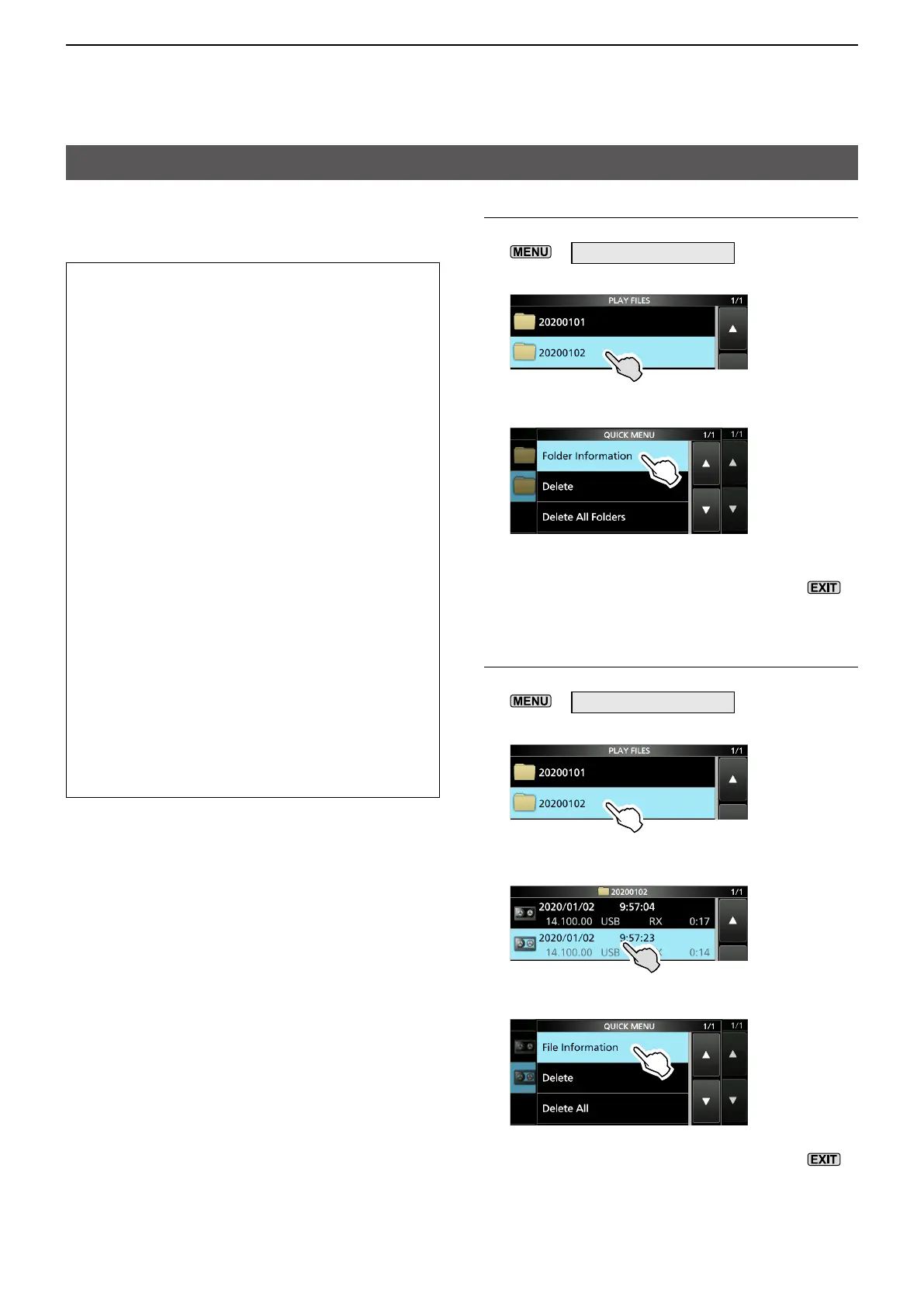5-3
5. VOICE RECORDER FUNCTIONS
Checking the folder or file information
You can check the folder information and
recorded file information, that are listed below.
Folder information
• Number of the saved files
• Total size
• Created date
RX audio file information
• Operating frequency
• Operating mode
• Operating information (RX)
• Recorded date and time
• Your position data*
• Repeater call sign*
• Caller’s call sign*
• S-meter
• Caller’s Position data*
TX audio file information
• Operating frequency
• Operating mode
• Operating information (TX)
• RF Power
• Recorded date and time
• Your position data*
• Repeater call sign*
• Call sign of the called station*
* Depending on the recording status, this item is not
displayed.
Checking the folder information
1. Open the PLAY FILES screen.
»
RECORD > Play Files
2. Touch a folder for 1 second.
• Opens the QUICK MENU screen.
3. Touch “Folder Information.”
• The FOLDER INFORMATION screen is
displayed.
4. To close the PLAY FILES screen, push
several times.
Checking the file information
1. Open the PLAY FILES screen.
»
RECORD > Play Files
2. Touch a folder.
3. Touch a file to check its information for 1
second.
• Opens the QUICK MENU screen.
4. Touch “File Information.”
• The FILE INFORMATION screen is displayed.
5. To close the PLAY FILES screen, push
several times.