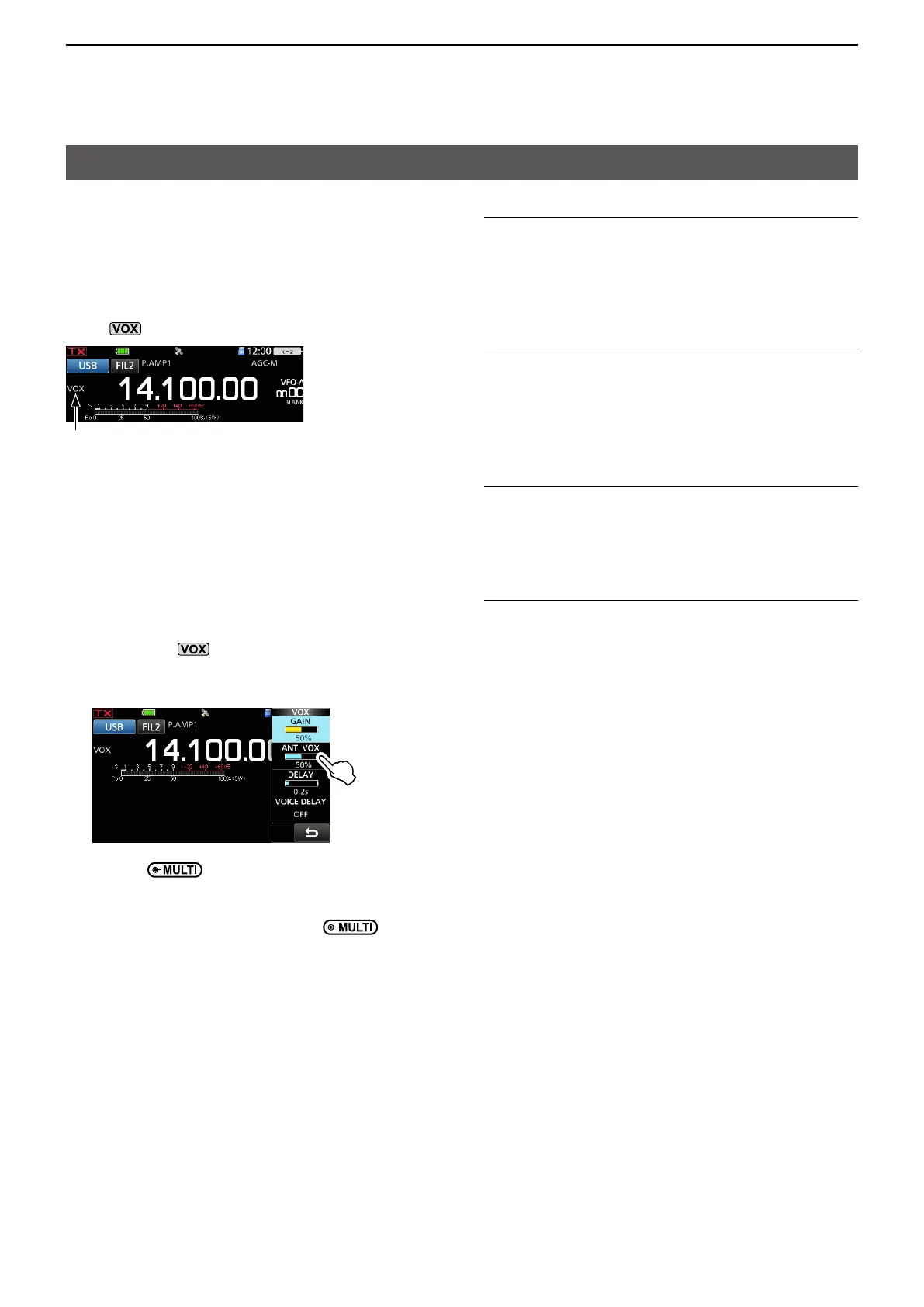2-1
2� ADVANCED OPERATIONS
VOX function
SSB, AM, FM, and DV modes
The Voice-Operated Transmission (VOX)
function switches between transmit and receive
with your voice. This function enables hands-free
operation.
Push
to turn the VOX function ON or OFF.
The VOX function is ON.
DAdjusting the VOX function
Before using the VOX function, adjust the
following items.
• VOX GAIN
• ANTI VOX
• DELAY
• VOICE DELAY
1. Hold down for 1 second.
2. Touch the item to adjust.
(Example: ANTI VOX)
3. Rotate to adjust the item.
LTouching VOICE DELAY selects “SHORT,”
“MID,” “LONG,” or “OFF.”
4. To close the VOX menu, push .
VOX GAIN (Default: 50%)
Adjusts the transmit/receive switching threshold
level to between 0% and 100% for VOX
operation. Higher values make the VOX function
more sensitive to your voice.
ANTI VOX (Default: 50%)
Adjusts the ANTI VOX level to between 0% and
100% to prevent unwanted VOX activation from
the speaker or other sounds. Higher values make
the VOX function less sensitive.
DELAY (Default: 0.2s)
Adjusts the DELAY to between 0 and 2.0
seconds. Set for a convenient interval for normal
pauses in a speech before returning to receive.
VOICE DELAY (Default: OFF)
Sets the VOICE DELAY to prevent cutting off
your voice when switching to transmit.
• Select “SHORT,” “MID,” “LONG,” or OFF.
