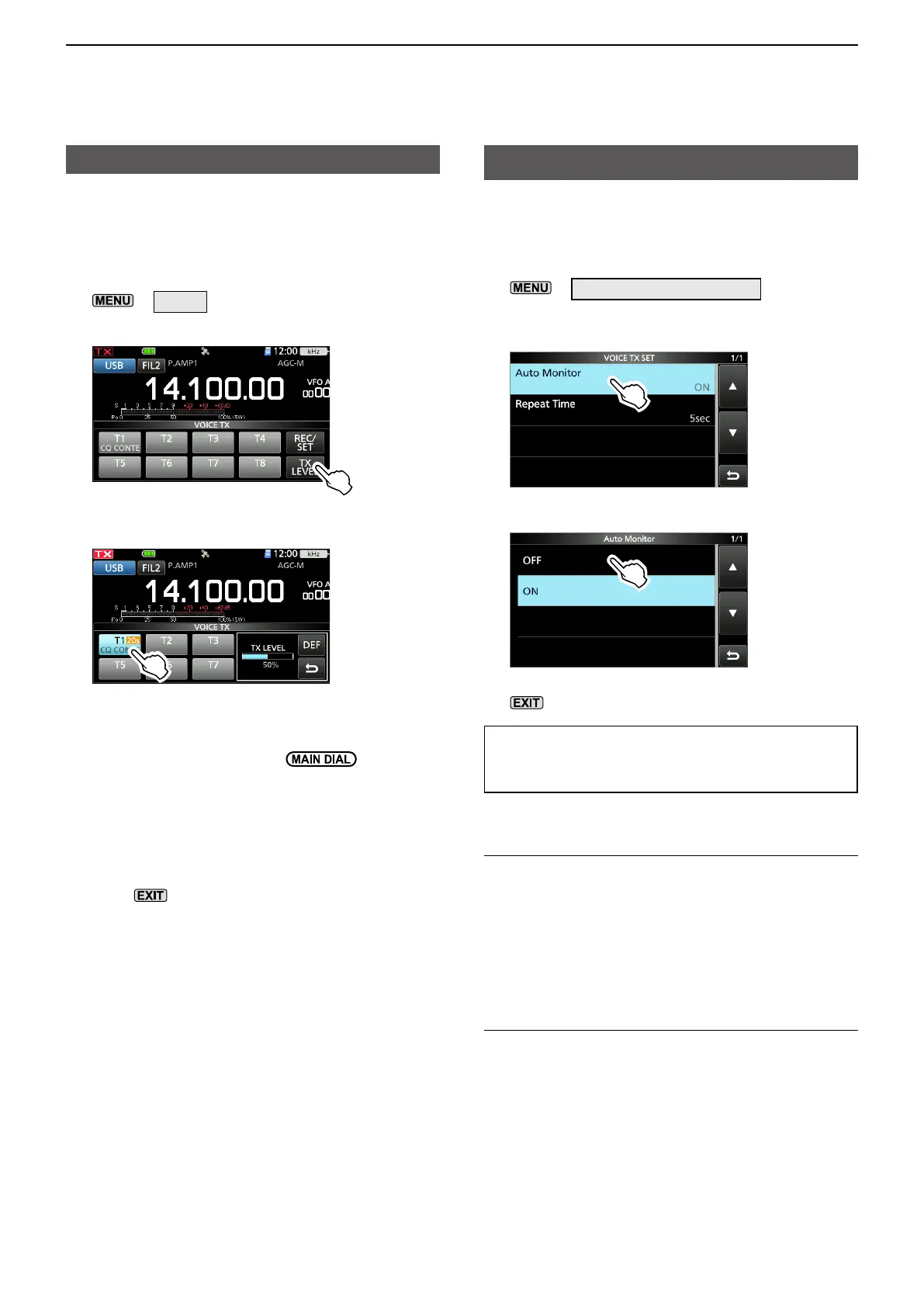6-4
6. VOICE TX MEMORY FUNCTION
VOICE TX SET screen
You can set the Automatic Monitor function and
the Transmit Repeat Interval on this screen.
1. Display the VOICE TX SET screen.
»
VOICE > REC/SET > SET
2. Touch the item to set.
(Example: Auto Monitor)
3. Touch the option to set. (Example: OFF)
4. To close the VOICE TX SET screen, push
.
TIP: You can set each item to its default by
touching the item for 1 second, and then
touching “Default” on the QUICK MENU screen.
Auto Monitor (Default: ON)
Turns the Automatic Monitor function for recorded
audio contents transmission, ON or OFF.
• ON: Automatically monitors transmit audio
when sending recorded audio.
• OFF: Monitors transmit audio only when the
Monitor function is ON.
Repeat Time (Default: 5sec)
Sets the repeat interval to repeat the voice
transmission. The transceiver repeatedly
transmits the recorded content at this interval.
• Set to between 1 and 15 seconds.
LRepeatedly transmits the recorded content for up to
10 minutes.
LAfter 10 minutes have passed, and all of the
recorded content in the memory is transmitted, the
transceiver automatically returns to receive.
Transmitting a Voice memory content
DAdjusting the output level
Adjust the Voice TX memory level.
1. Display the VOICE TX screen.
»
VOICE
2. Touch [TX LEVEL].
3. Touch any Voice memory key other than [T4]
or [T8]. ([T1] ~ [T3], [T5] ~ [T7])
• The transceiver automatically transmits.
LTo adjust the Transmit voice level using [T4] or
[T8], reverse steps 2 and 3.
4. While transmitting, rotate to adjust
the transmit voice level.
LPushing [DEF] for 1 second returns the value to
the default.
LAdjusting TX LEVEL too high may result in over
modulation and transmit signal distortion.
5. To save and close the VOICE TX screen,
push
several times.