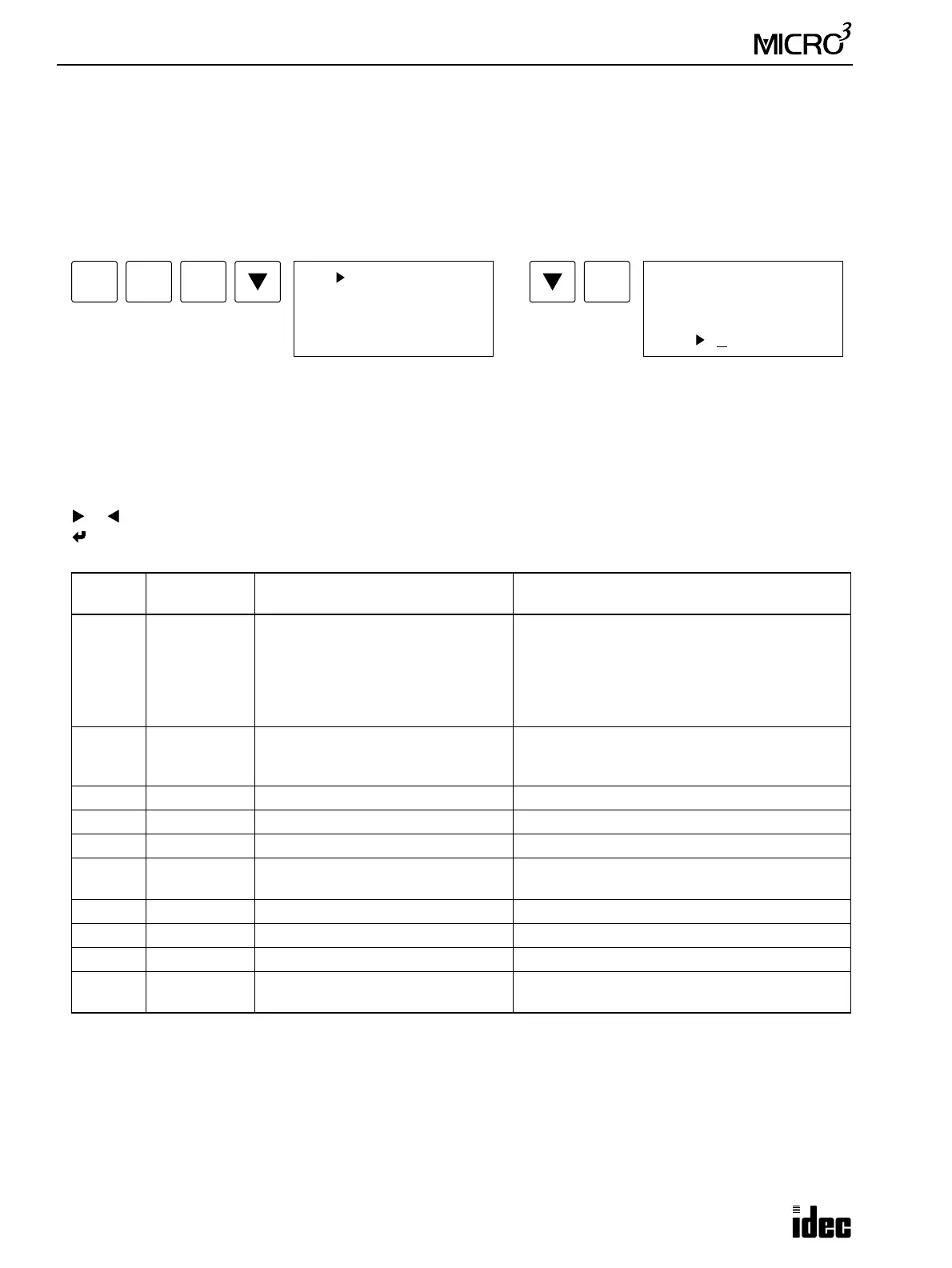5: CPU CONFIGURATION (FUN)
5-8 USER’S MANUAL
FUN10: Control Data Register Setting
FUN10 is used to select whether data registers D90 through D99 are enabled as a control data register or not. When the
control data register function is enabled, the data register stores various data as shown below. Control data registers are for
readout only and can be used in the user program or for monitoring.
The control data register function can be used in the standard processing mode only and cannot be used in the high-speed
processing mode.
When the control data register function is disabled, the data register can be used as an ordinary data register.
Control data registers D90 through D99 correspond to 0 through 9 on the right of SERV-. Press the 1 or 0 key to enable or
disable the control data register function.
1: Enables the control data register function.
0: Disables the control data register function.
DEL: Sets 1 at all positions to enable all control data registers.
CLR: Clears all changes and restores the previous settings.
or : Moves the cursor.
: Ends the setting.
The default setting is to disable all control data register functions.
Note: Since the 10-I/O type MICRO
3
base unit does not have the real-time calendar/clock function, data registers D95
through D98 cannot be designated as control data registers and are always used as ordinary data registers. Only 16-I/O and
24-I/O type MICRO
3
base units can designate D95 through D98 as control data registers.
To return to the editor mode, press the CLR key.
SERV
Number
Data Register Function Data in Control Data Register
0 D90 Base Unit System Code
MICRO
3
base unit system code
1: 24-I/O type
2: 16-I/O type
4: 10-I/O type
8: AC input type
16: Protect source output type
1 D91 Base Unit Processing Mode Code
MICRO
3
base unit processing mode code
0: Standard processing mode
1: High-speed processing mode
2 D92 General Error Code See General Error Code on page 18-2
3 D93 User Program Execution Error Code See User Program Execution Error on page 18-5
4 D94 Link Communication Error Code See Link Communication Error on page 18-5
5 D95 (Note) Day of Week (Calendar)
0: Sunday, 1: Monday, 2: Tuesday, 3: Wednesday,
4: Thursday, 5: Friday, 6: Saturday
6 D96 (Note) Hour (Clock) 0 to 23
7 D97 (Note) Minute (Clock) 0 to 59
8 D98 (Note) Second (Clock) 0 to 59
9 D99 Scan Time (Current Value)
Current scan time in msec
See FUN25 on page page 5-11
FUN
FUN 10 D-SET
SERV-0123456789
:0000000000
1
BPS
0
FUN 10 D-SET
SERV-0123456789
10
00000000
1
BPS