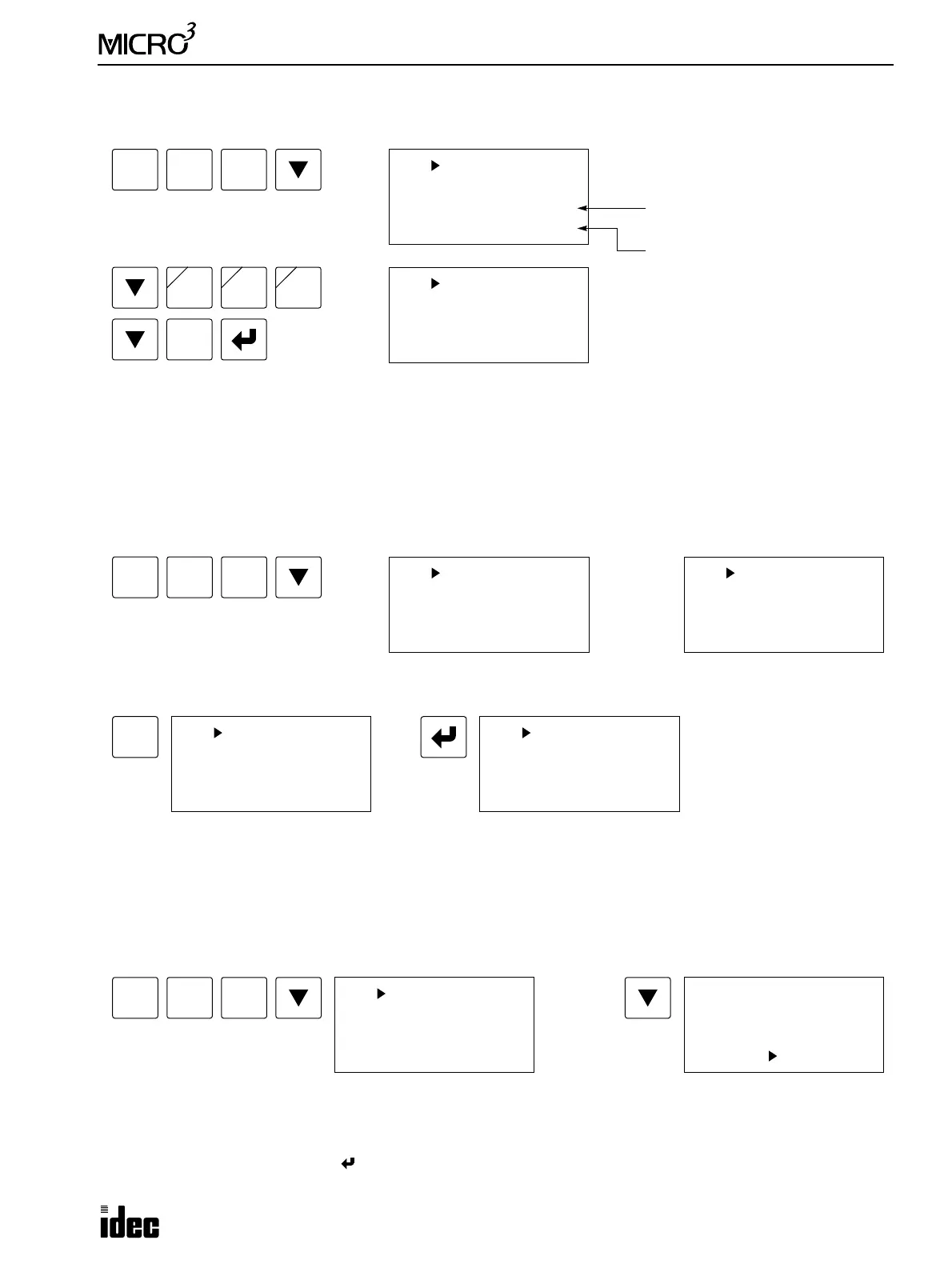5: CPU CONFIGURATION (FUN)
USER’S MANUAL 5-9
FUN11: Program Capacity and PLC Type Selection
The user program capacity can be selected from 244, 500, or 1K steps using FUN11:
Pressing the REP key changes the program capacity from1K to 4K, 8K, 244, 500, and back to 1K. Do not select 4K and
8K because MICRO
3
and MICRO
3
C can run user programs of 244, 500, and 1K steps only. The initial setting is 1K steps.
The fourth line in the FUN11 screen shows the PLC type code. Do not select other than 0 and 1. When the PLC type code
is set to 0 to select MICRO
3
, data registers D100 through D499 cannot be programmed.
To return to the editor mode, press the CLR key.
FUN20: PLC Error Data Readout and Reset
The error data stored in the MICRO
3
base unit can be read out and reset using FUN20:
When no error is detected, “Nothing” is displayed as shown above. If there is an error, then the error code and error mes-
sage are shown as on the right above. For details of error messages, see page 18-1. To clear the error display:
FUN21: Timer/Counter Preset Value Readout and Restore
Timer and counter preset values in the MICRO
3
base unit can be changed from the monitor mode without changing the
entire program. See page 3-14. FUN21 can be used to see if T/C preset values have been changed. When preset values are
not changed, “Nothing” is displayed. When timer and counter preset values have been changed, the changed values can be
read from the MICRO
3
base unit RAM to the program loader using FUN21. The changed preset values in the MICRO
3
base
unit RAM can also be cleared to restore the original preset values using FUN21:
Press the REP key to select “READ OK?” or “CLR OK?”
READ: Reads the changed timer/counter preset values from the MICRO
3
base unit RAM to the program loader.
CLR: Clears the changed preset values and restores the original preset values in the MICRO
3
base unit RAM.
To execute the command, press the key.
To return to the editor mode, press the CLR key.
FUN
FUN 11 SIZE
Program Capacity
* 1K(step)
: 0
1
BPS
1
BPS
REP
B
REP
B
REP
B
FUN 11 SIZE
Program Capacity
* 244(step)
: 1
Program capacity
(must be set to 244, 500, or 1K)
PLC type code (must be set to 0 or 1)
0: MICRO
3
1: MICRO
3
C
1
BPS
FUN
FUN 20 ERROR
Nothing
0
2
BRD
FUN 20 ERROR 401
Power Off
24V Overload
FUN 20 ERROR
Nothing
FUN 20 ERROR 401
Delete?
DEL
To return to the editor mode,
press the CLR key.
FUN
FUN 21 T/C CHG
CHG data of T/C
*READ OK?
2
BRD
1
BPS
FUN 21 T/C CHG
CHG data of T/C
READ OK?
