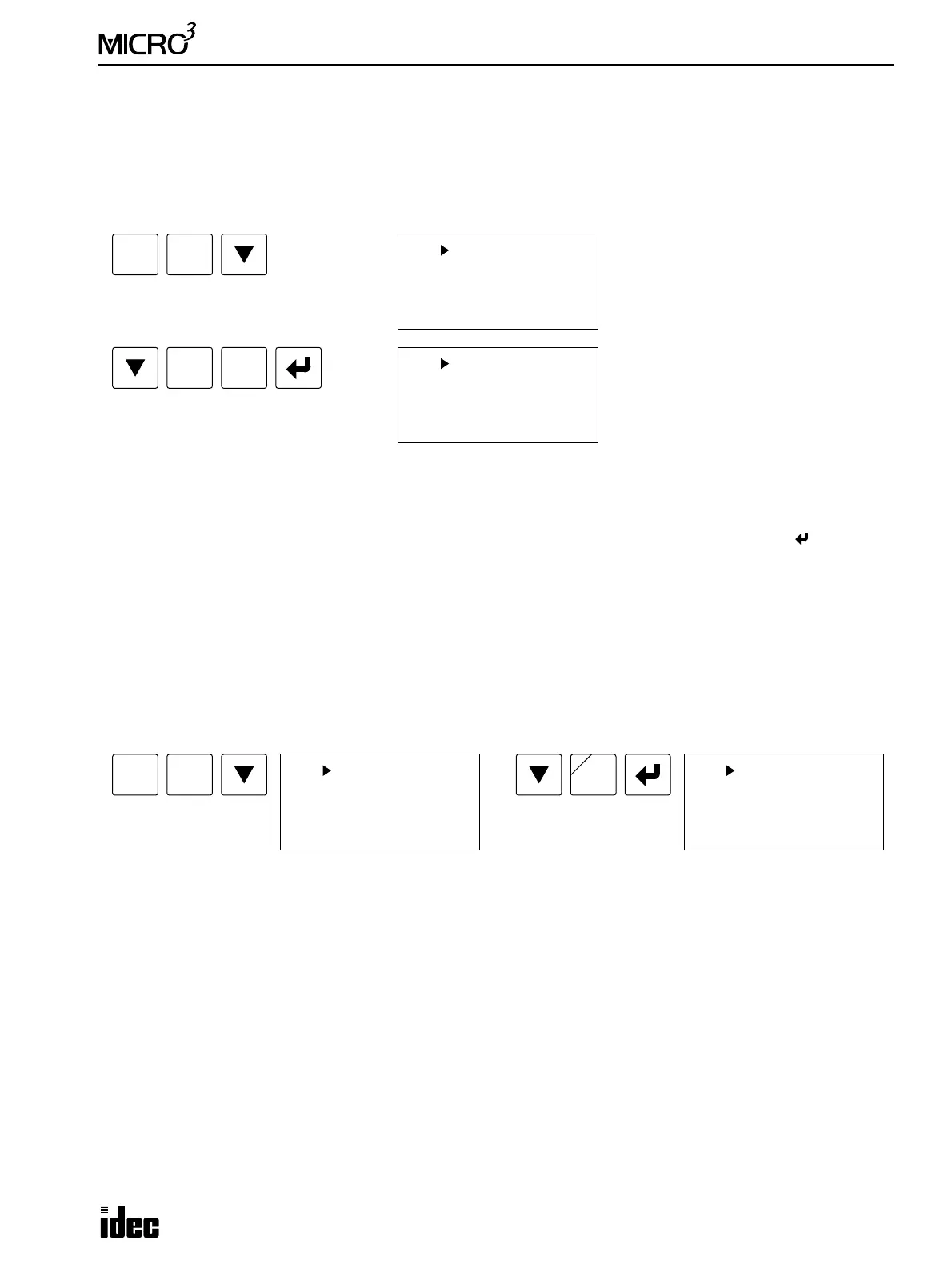5: CPU CONFIGURATION (FUN)
USER’S MANUAL 5-5
FUN4: Shift Register “Keep” Designation
The status of any shift register bit from R0 through R63 is normally cleared during a power failure. It is possible to main-
tain the status of a shift register bit by using FUN4 to designate the shift register bit as a “keep” type.
The “keep” designation can only be specified for a block of consecutive shift register bits, starting with R0. When FUN4 is
set to specify a shift register bit between R0 and R63, all those numbers R0 through the specified one will be designated as
“keep” type. All shift register bits above the specified number will be cleared.
Applicable “keep” designation shift register bit numbers: R0 through R63 in the standard processing mode
R0 through R31 in the high-speed processing mode
Default: All “clear” type shift register bits
To cancel the shift register “keep” designation, move the cursor down to the colon, and press the DEL and keys.
To return to the editor mode, press the CLR key.
When R20 is assigned as shown above, shift register bits R0 through R20 become “keep” type shift register bits and R21
through R63, “clear” types.
FUN5: Processing Mode Selection
FUN5 is provided to select the standard or high-speed processing mode. The high-speed processing mode has average
scan time of 400 µsec per 100 steps and can be used as a sensor controller in combination with the catch input function.
For details of the high-speed processing mode, see page 4-1.
To select the high-speed processing mode, press the keys:
Pressing the REP key toggles NORMAL and SPEED to select the standard or high-speed processing mode.
The default selection is the standard operation mode.
To return to the editor mode, press the CLR key
In the high-speed operation mode, the I/O expansion function and data link function cannot be used, and available oper-
ands are limited. The program capacity is approximately 100 steps. For available operands, see page 6-1.
User communication transmit (TXD) and receive (RXD) instructions for the
MICRO
3
C cannot be used in the high-speed
processing mode.
FUN
FUN 4 R-KEEP
Keep Area
:R __
(R0-R __)
2
BRD
0
FUN 4 R-KEEP
Keep Area
:R 20
(R0-R 20)
4
FUN
FUN 5 MODE
Mode of Program
*NORMAL
5
CC=
REP
B
FUN 5 MODE
Mode of Program
*SPEED
