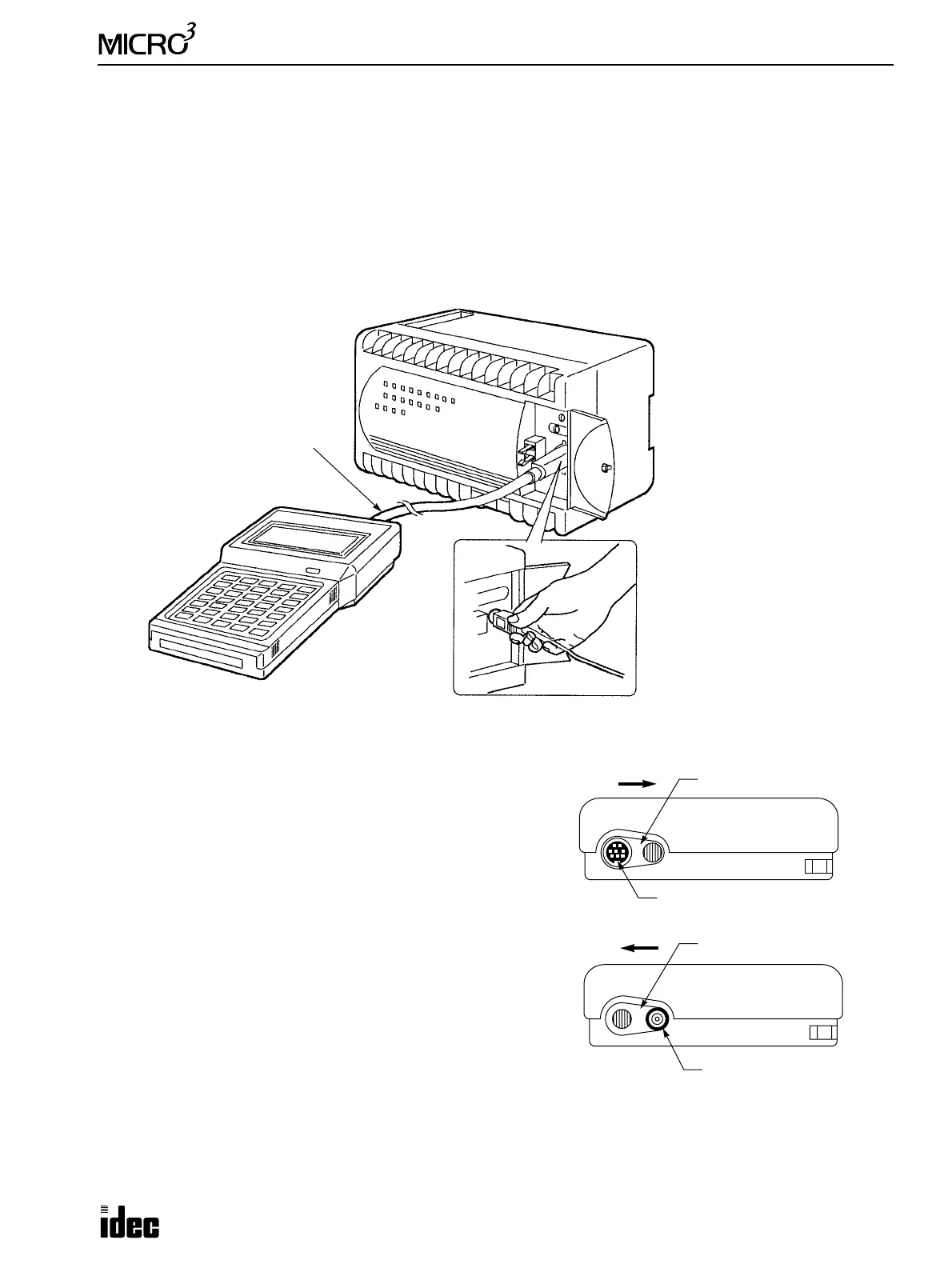1: GENERAL INFORMATION
USER’S MANUAL 1-3
System Setup
This section describes settings and precautions for the basic system, expansion system, and various link systems consisting
of MICRO
3
.
Basic System
The basic system consists of the base unit and the program loader. This system is used to edit a user program on the pro-
gram loader, transfer the user program to the base unit, start and stop the base unit operation, and monitor the operating
status.
Connecting the Cable
The program loader has a cover on the top to select the loader
cable connection port or AC adapter jack. Slide the cover to
the right to open the loader cable connector.
Connect the connector of the loader cable to the loader cable
connection port on the program loader and the other connector
of the cable to the loader port on the
MICRO
3
base unit.
Off-line Programming
The program loader can be used off-line for remote program-
ming. Slide the cover to the left to open the AC adapter jack of
the program loader and connect an AC adapter to the AC
adapter jack. For the power supply requirements and the plug
dimensions, see page A-4.
Programming Tool
In addition to the program loader, optional software CUBIQ is available for editing user programs on a personal computer.
See page 4-16.
When connecting and disconnect-
ing the loader cable, be sure to
hold the connector. Since the con-
nector has a latch, the cable cannot
be removed by holding the cable.
Loader Cable
FC2A-KL1 (2m/6.56 ft. long)
FC2A-KL2 (5m/16.4 ft. long)
◆ For the MICRO
C, see the MICRO
C User’s Manual. ◆
Slide the cover to the right.
Loader Cable Connection Port
Slide the cover to the left.
AC Adapter Jack