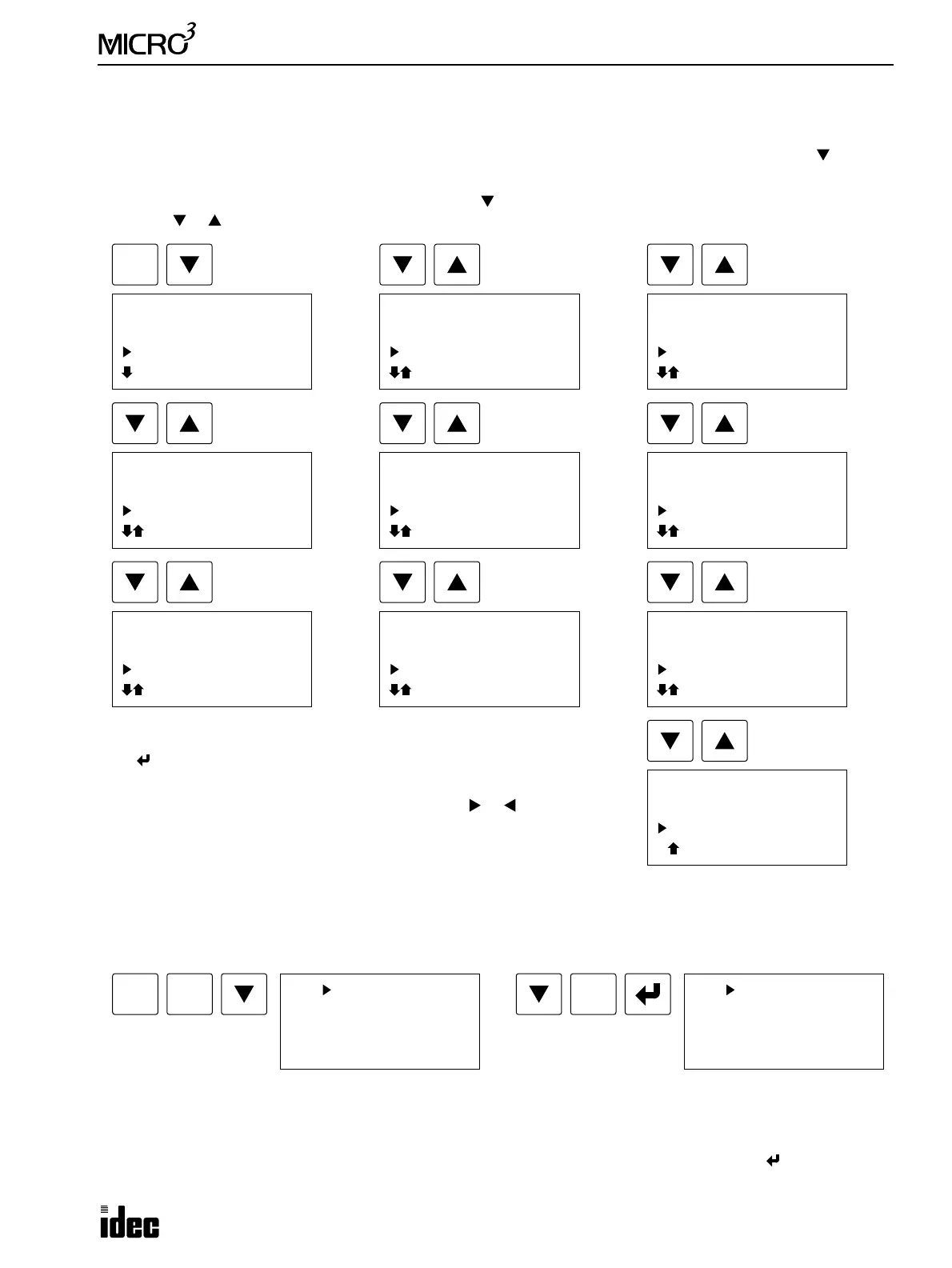5: CPU CONFIGURATION (FUN)
USER’S MANUAL 5-3
Key Operation
Each FUN setting screen can be called directly or from a FUN menu.
To directly call an individual FUN setting screen, press the FUN key, then enter a FUN number, and press the key as
described in detail in the following sections.
To call a FUN menu, press the FUN key, followed by the key. To display the next or previous page of the FUN menu,
press the or key.
FUN1: Stop Input Number Selection
There are several ways to start and stop the MICRO
3
base unit. See page 2-1 for detailed information on starting and stop-
ping operations. One method for stopping the MICRO
3
operation is to designate an input number as the stop terminal.
When this input is turned on, the MICRO
3
operation is stopped:.
Applicable stop input numbers: I0 through I15
Default: No stop input
Input numbers at the expansion station cannot be designated as a stop input.
To cancel the stop input number selection, move the cursor down to the colon, and press the DEL and keys.
To return to the editor mode, press the CLR key.
FUN 1:STOP
MENU 2:RESET
( ) 3:M-KEEP
4:R-KEEP
FUN
FUN 5:MODE
MENU 6:CATCH
( ) 7:FILTER
8:COM-FORM
FUN 9:NUMBER
MENU 10:D-SET
( )11:SIZE
FUN 20:ERROR
MENU 21:T/C CHG
( )22:PASS
23:Ver.No.
FUN 24:STATE
MENU 25:SCAN
( )26:DATA-CLR
27:D-Link
FUN 28:CALENDAR
MENU 29:COM-ERR
( )
FUN 30:CHECK1
MENU 31:CHECK2
( )32:MONITOR
33:MON-KEEP
FUN 34:BUZZER
MENU 35:LANGUAGE
( )36:DEC/HEX
FUN 40:CARD
MENU 41:FORMAT
( )42:SYS-SET
43:SYS-CLR
When the required FUN number is displayed, enter the number, and press
the key.
Individual FUN setting screens for FUN1 through FUN11 and for FUN32
through FUN36 are called successively by pressing the or key.
FUN 50:LINE-MON
MENU
( )
FUN
1
BPS
FUN 1 STOP
Stop Input
:I___
5
CC=
FUN 1 STOP
Stop Input
:I 5