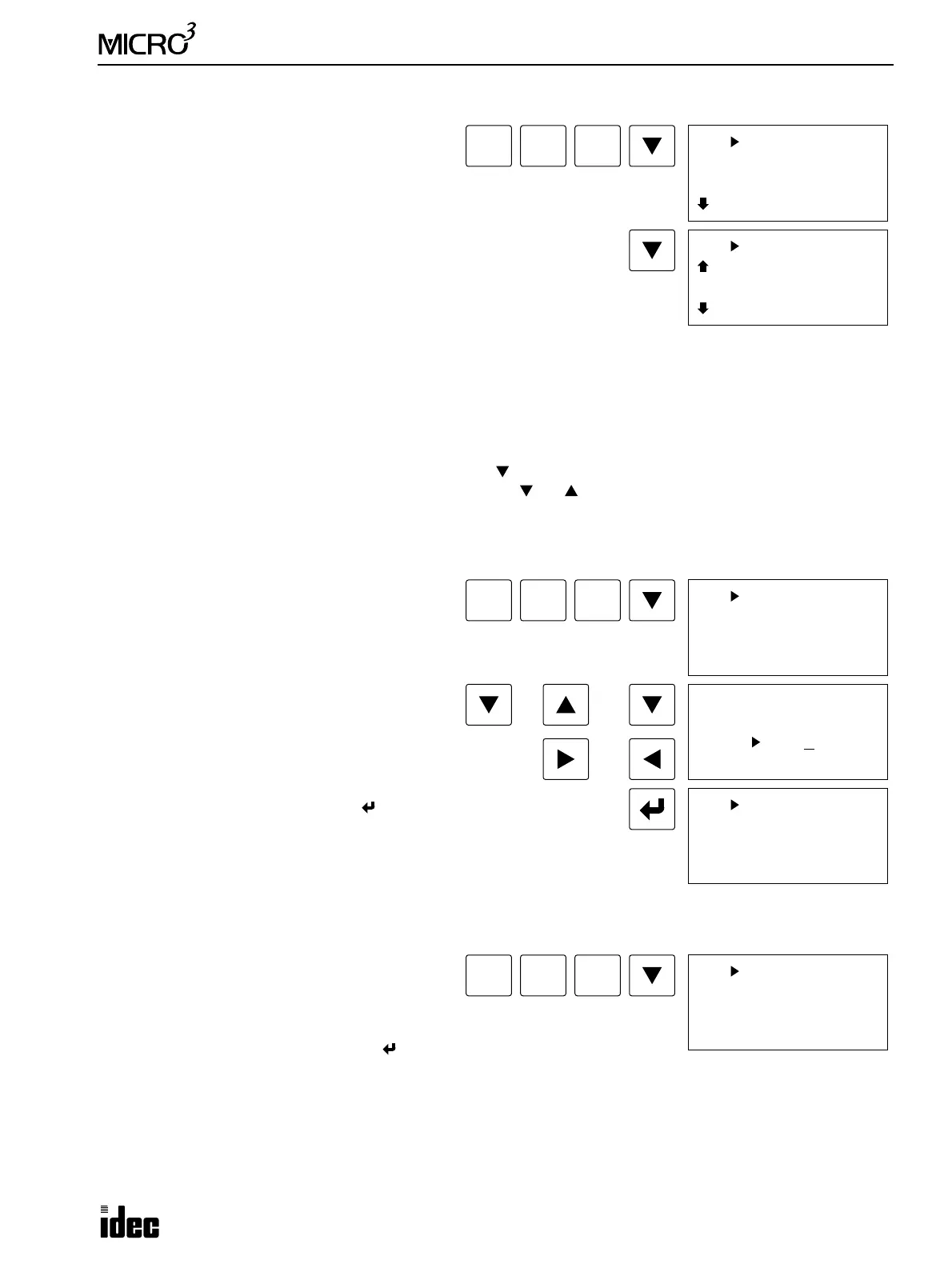5: CPU CONFIGURATION (FUN)
USER’S MANUAL 5-15
FUN40: Memory Card Identification
The memory card installed in the program loader can
be identified using FUN40.
The second line shows the condition of the battery in
the memory card:
OK: Battery works normally.
LOW: Replacing the battery is recommended.
NG: Data cannot be kept. Replace the battery.
The memory in the FC2A-MC1 memory card is
backed up for approximately 4 years.
The third line shows the name of the memory card for storing user programs.
The bottom line shows the available memory capacity of the user program memory card or the type of the memory card.
Free ( ): The card is a user program memory card. Available memory capacity is shown in parentheses.
Unformat Card: The card is not formatted. Format the card using FUN41.
System Card: The card is a system memory card. The system number is displayed on the right.
Unrecognized One: Not a MICRO
3
memory card.
When a user program memory card is inserted, pressing the key shows the capacities, addresses, and names of user pro-
grams stored in the memory card. To scroll the pages, press the and keys.
To return to the editor mode, press the CLR key.
FUN41: Memory Card Formatting
A new memory card must be formatted using FUN41
to store user programs.
Install a new memory card into the program loader. If
the memory card stores user programs, formatting
deletes all programs from the card.
After calling the FUN41 screen, move down the cur-
sor to the colon and enter a card name of 8 characters
maximum.
Applicable characters are A through Z, 0 through 9,
and a space.
After entering the card name, press the key to start
formatting. If no card name is entered, formatting is
not started.
When formatting is complete, “END” is displayed.
To return to the editor mode, press the CLR key.
FUN42: Program Loader System Program Installation
A new system program can be installed into a sepa-
rate memory area in the program loader using
FUN42.
Install a system program card into the program loader.
After calling the FUN42 screen, press the key to start.
When the program loader is powered up again, the new system program is booted.
To use the original system program, depress and hold the CLR key, and power up the program loader.
To return to the editor mode, press the CLR key.
Note: If the program loader is connected to the MICRO
3
when installing a new system program, stop MICRO
3
operation;
otherwise, the program cannot be installed because of insufficient power supplied from the MICRO
3
.
FUN 40 CARD
Battery OK
Name(IDEC )
Free( 26Kstep)
FUN 40 CARD
1K 1(PROGRAM1)
1K 2(PROGRAM2)
1K 3(PROGRAM3)
FUN
4
0
FUN
4
1
BPS
FUN 41 FORMAT
Name:( )
Card Format OK?
or
or
FUN 41 FORMAT
Name (IDEC
)
Card Format OK?
FUN 41 FORMAT
Name:(IDEC )
Card Format END
FUN 42 SYS-SET
Extension
System Read
OK?
FUN
4
2
BRD
