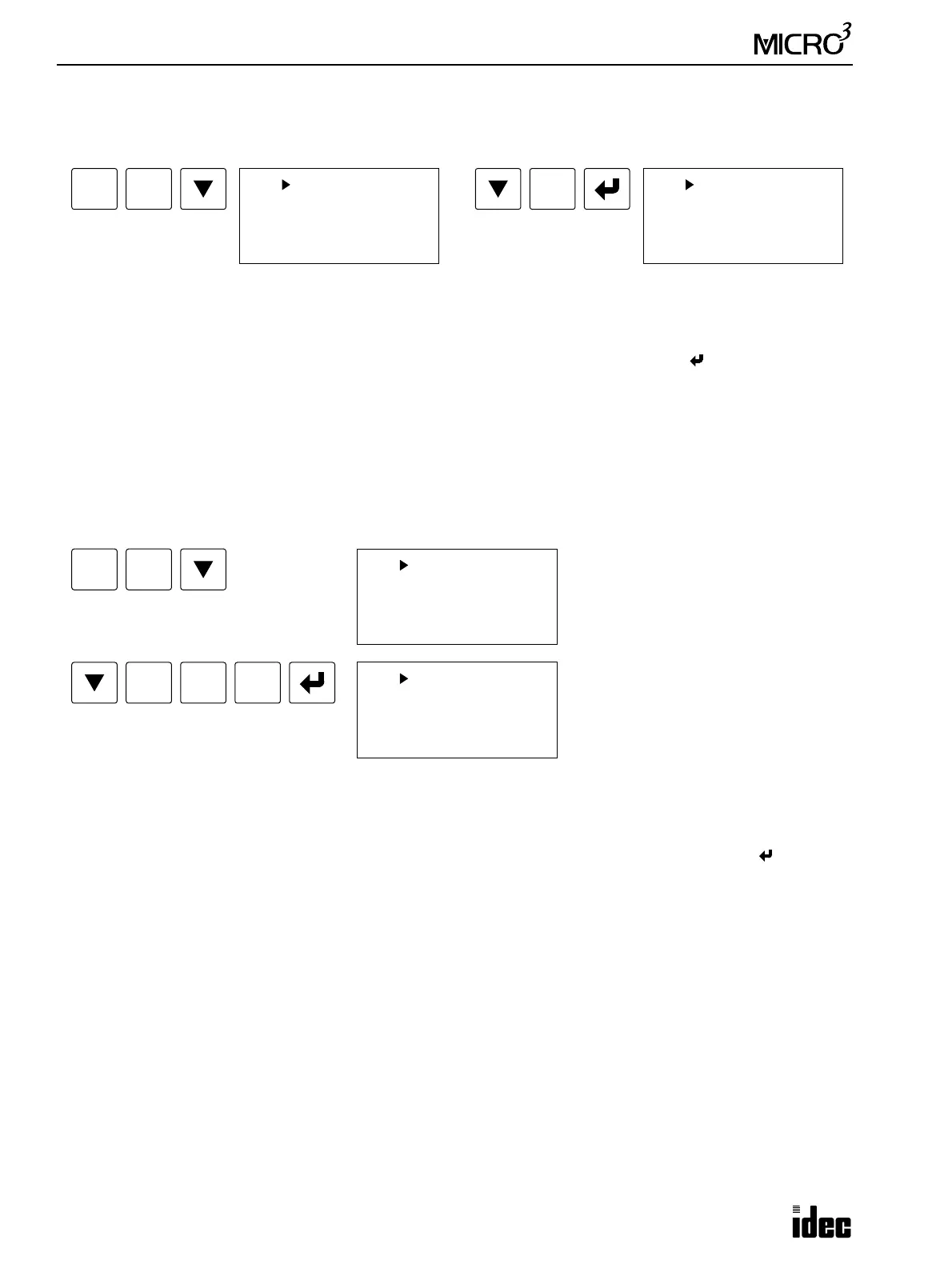5: CPU CONFIGURATION (FUN)
5-4 USER’S MANUAL
FUN2: Reset Input Number Selection
FUN2 is provided to designate an input number as a reset terminal. When this input is turned on, MICRO
3
stops operation
and resets all statuses. See page 2-2 for detailed information on system status during reset. To set FUN2:
Applicable reset input numbers: I0 through I15
Default: No reset input
Input numbers at the expansion station cannot be designated as a reset input.
To cancel the reset input number selection, move the cursor to the colon, and press the DEL and keys.
To return to the editor mode, press the CLR key.
FUN3: Internal Relay “Keep” Designation
The status of any internal relay from M0 through M287 is normally cleared during a power failure. It is possible to main-
tain the status of an internal relay by using FUN3 to designate the internal relay as a “keep” type.
The “keep” designation can only be specified for a block of consecutive internal relay numbers, starting with M0. When
FUN3 is set to specify an internal relay between M0 and M287, all those numbers M0 through the specified one will be
designated as “keep” type. All internal relays above the specified number will be cleared.
Applicable “keep” designation internal relay numbers: M0 through M287 in the standard processing mode
M0 through M47 in the high-speed processing mode
Default: All “clear” type internal relays
To cancel the internal relay “keep” designation, move the cursor down to the colon, and press the DEL and keys.
To return to the editor mode, press the CLR key.
When M200 is assigned as shown above, internal relays M0 through M200 become “keep” type internal relays and M201
through M287, “clear” types.
Special internal relays M290 through M297 assigned for catch inputs are always “clear” types.
For the status of special internal relays M300 through M317, see page 6-2.
FUN
FUN 2 RESET
Reset Input
:I___
FUN 2 RESET
Reset Input
:I 6
2
BRD
6
CC>=
FUN
FUN 3 M-KEEP
Keep Area
:M___
(M0-M___)
3
BPP
2
BRD
0 0
FUN 3 M-KEEP
Keep Area
:M200
(M0-M200)
