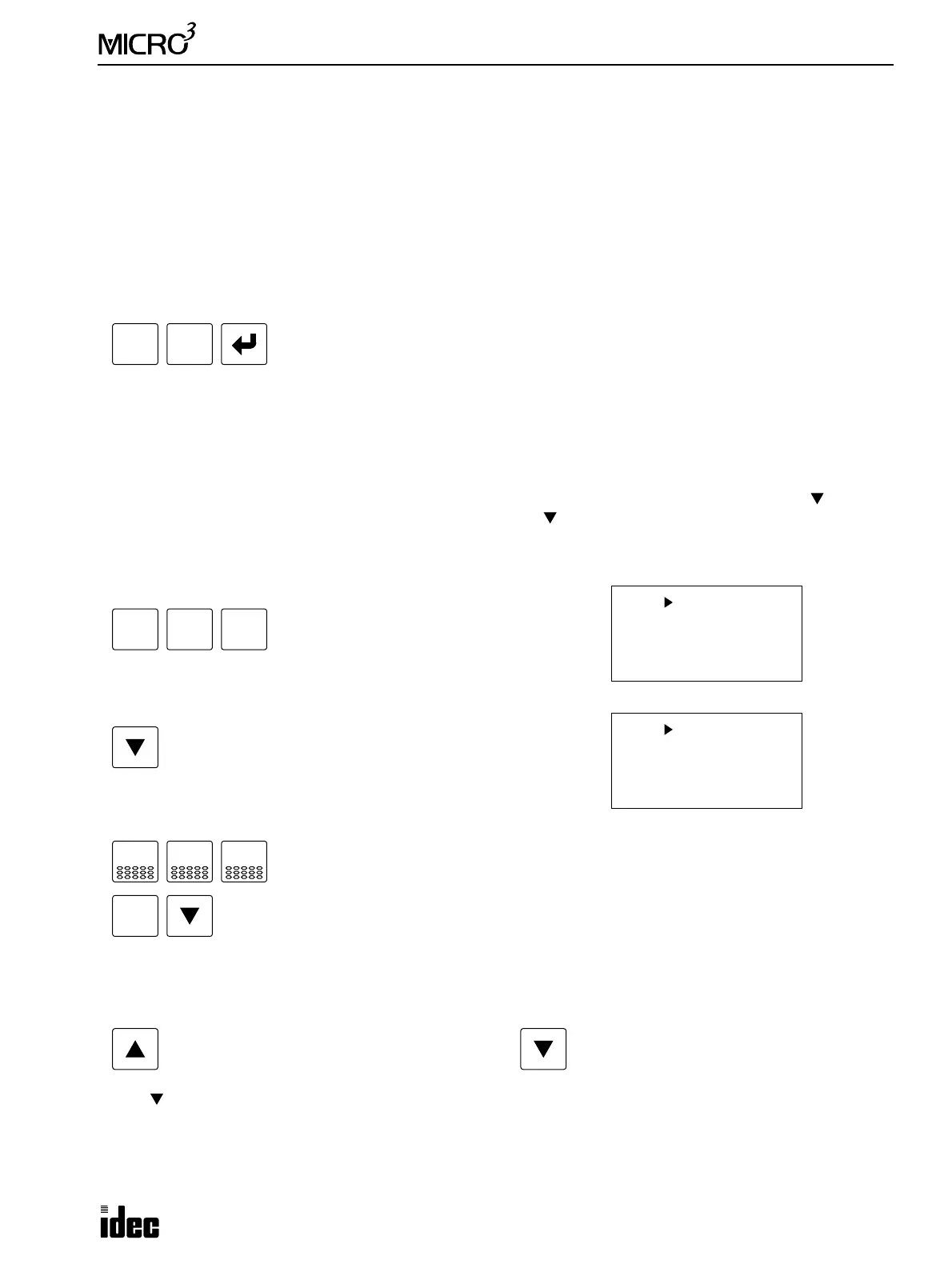3: PROGRAM LOADER
USER’S MANUAL 3-5
Using Editor Mode
The editor mode is used to create and revise user programs by writing, deleting, and inserting program instructions in the
internal RAM (program memory) of the program loader. The display can be scrolled and a selected program instruction or
address can be searched for in the editor mode.
Deleting Entire User Program
The entire user program can be deleted by clearing the user program memory. When the program memory is cleared,
FUN1 through FUN10 settings are also cleared to the default values.
Before creating a new program, delete the entire program from the program memory in the program loader.
To delete all program instructions, press the keys:
To delete only the user program without deleting FUN1 through FUN10 settings, see Deleting Program Instructions on
page 3-6.
Selecting Program Addresses and Displaying Instructions
It is possible to select a program address and read out the instruction on the display. Selecting program addresses is possi-
ble whether MICRO
3
is running or not. Press the ADRS key, enter an address to which to jump, and press the key to
start. Selecting address is started in either direction by pressing the key.
Example: Jump to Address 50
Enter the address to jump to:
To start the search, press the key:
The program loader usually displays 4 lines of the program in the editor mode. The display window can be scrolled to read
the program. To scroll up or down through instructions surrounding a particular address, first select the desired address
(shown above).
If the key is pressed when the program loader is displaying the last address, the program loader beeps twice to signal an
error.
DEL
7
END
5
CC=
ADRS
0
ADRS 50
101 OR Q 1
102 ANDN I 10
103 OUT Q 1
Searches through the program and displays the specified address.
50 AND T 7
51 LOD M 10
52 AND M 11
53 AND M 12
CLR
7
END
CLR CLR
To display the first instruction at address zero.
To display the address where an END statement first occurs.
To scroll up through preceding instructions.
To scroll down through following instructions.