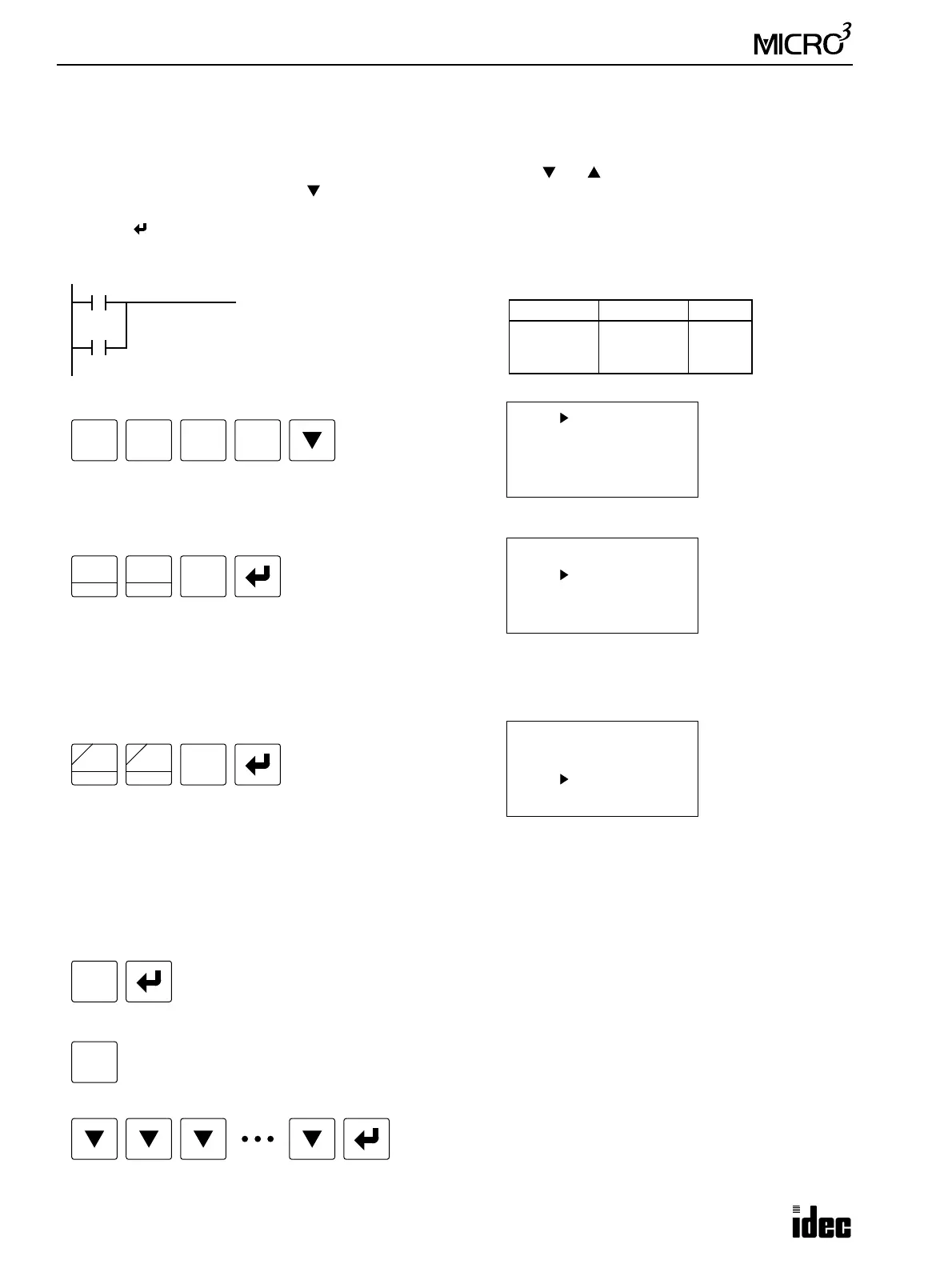3: PROGRAM LOADER
3-6 USER’S MANUAL
Entering Program Instructions
Program instructions are entered to the program memory at the selected address in the program loader. A new program
instruction overwrites the existing program instruction at the selected address.
Move the cursor where you want to enter a program instruction using the and keys. To select an address, press the
ADRS key, address number, and the key.
Enter an instruction and operand.
Press the key to enter the program instruction into the program memory.
Example: Enter an OR program shown below at address 101.
Move the cursor to address 101 by pressing keys:
Enter a load instruction and input I0 by pressing keys:
When an instruction and an operand are entered, the cursor moves
to the next address.
The program loader checks the instruction word and operand when a key is pressed. When the instruction word and oper-
and are correct, the program loader beeps once. When incorrect, the program loader beeps twice to signal an error. The
beep sound can also be silenced using FUN34. See page 5-14.
Enter an OR instruction by pressing keys:
Note: When the same output or internal relay number is programmed for the OUT instruction, the program loader beeps
and signals Double Out Error, but the output instruction is written in the program memory.
Deleting Program Instructions
One or more program instructions can be deleted from the user program.
To delete a program instruction, move the cursor to the address, and press the keys:
To delete several program instructions continuously, move the cursor to the first address to delete, and press the key:
Then, move the cursor to the last address to delete, and press the key:
When the delete operation is completed, the remaining program is shifted up.
Prgm Adrs Instruction Data
101
102
103
LOD
OR
I0
Q0
I0
Q0
ADRS
1
BPS
0
1
BPS
101 END
102 END
103 END
104 END
LOD
10
SET
I
0
101 LOD I 0
102 END
103 END
104 END
0
OR
E
D
RST
F
Q
101 LOD I 0
102 OR Q 0
103 END
104 END
DEL
DEL