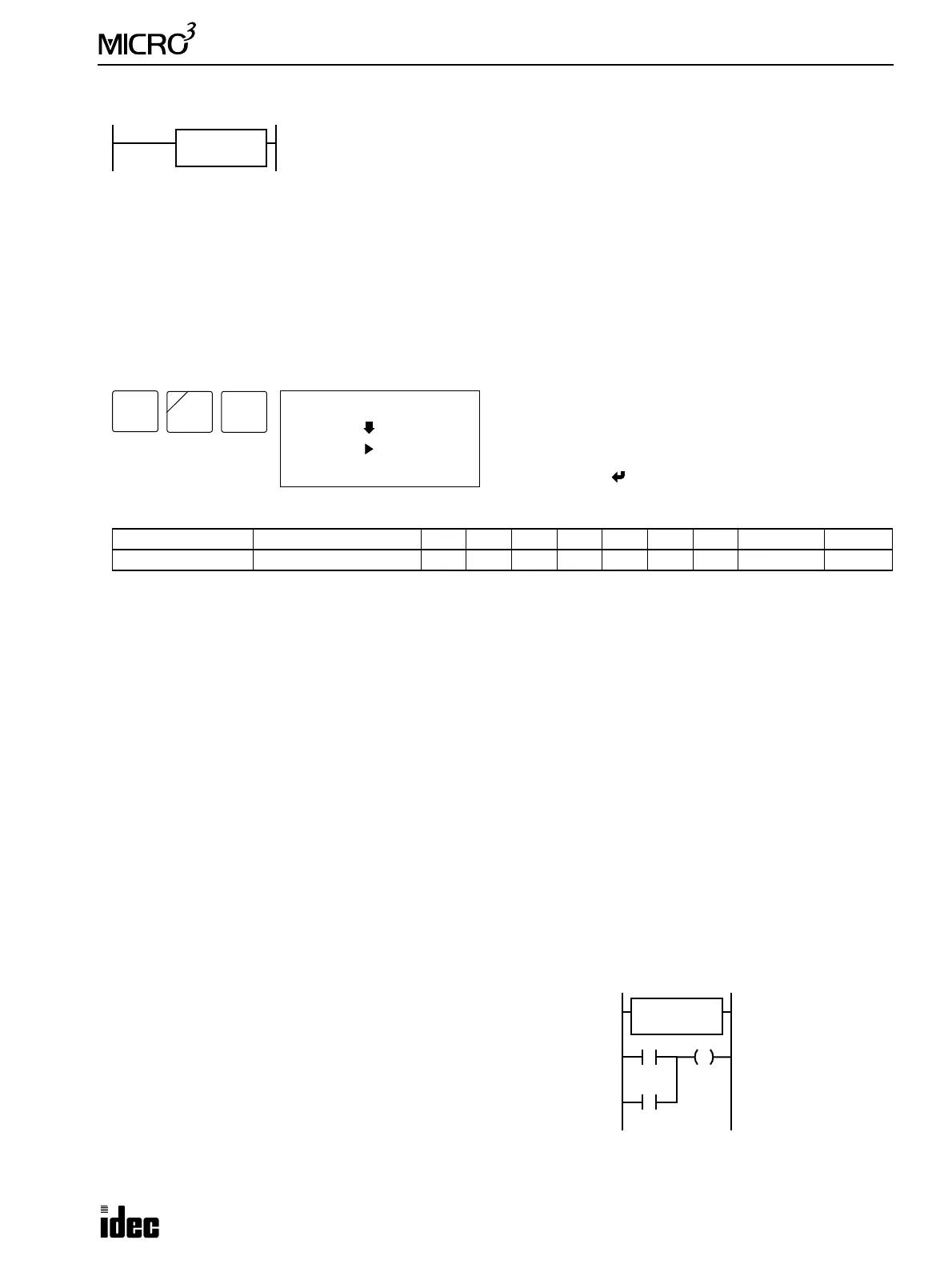17: H
IGH
-
SPEED
C
OUNTER
I
NSTRUCTIONS
U
SER
’
S
M
ANUAL 17-9
A4 HSC3 (Gate Control)
The high-speed counter current value is reset to 0 when MICRO
3
is powered up. The high-speed counter holds the current
value while MICRO
3
is stopped and restarts counting input pulses starting with the existing current value. Include the hard
reset or soft reset in the user program, if necessary.
Note: Only one of HSC0 through HSC3 and A/D instructions can be used only once in a user program.
Key Operation
Valid Operands (Standard Processing)
In the high-speed processing mode, data registers for this instruction are limited to D0 through D31.
Allocation Numbers
The HSC3 instruction uses the following input and internal relay numbers:
Pulse input: Input I0
Hard reset input: Input I1
Gate input: Input I2
Soft reset special internal relay: Internal relay M315 (When M315 is on, the current value is reset to 0.)
HSC3 overflow special internal relay: Internal relay M316
Hard Reset Selection
Input I1 can be used to reset the current value of high-speed counter HSC3.
LOW: Resets the current value when input I1 is turned off. HSC3 is enabled while I1 is on.
HIGH: Resets the current value when input I1 is turned on. HSC3 is enabled while I1 is off.
*–––: Disables hard reset. (Input I1 can be used as an ordinary input.)
Gate Input
Input I2 is allocated as a gate input for the HSC3 instruction. When I2 is on, HSC3 is enabled to count input pulses to input
I0. When I2 is turned off, HSC3 is disabled, and the current value is moved to a data register designated by destination
operand D1. When I2 is turned on again, HSC3 continues counting from the existing current value.
Soft Reset Special Internal Relay M315
In addition to the hard reset using input I1, the high-speed counter current
value can be reset by turning special internal relay M315 on using another
input, output, or internal relay. M315, if used, must be programmed imme-
diately after the HSC3 instruction as shown on the right.
Input Filter and Input Frequency
MICRO
3
has hard and soft filter functions. Only the hard filter works on high-speed counter instructions. The hard filter set-
tings affect the input response. See page 4-3. The maximum input frequency for the HSC3 instruction is 10 kHz.
Operand Function I Q M T C R D Constant Repeat
D1 (Destination 1) Store the current value ——————0-99 — —
Gate controlled high-speed counter HSC3 counts input pulses to input I0 while gate control
input I2 is on. When gate control input I2 is turned off, the current value is moved to a data
register designated by destination operand D1. HSC3 does not compare the current value
with a preset value.
HSC3 can count up to 65535. When another input pulse enters at 65535, the current value
becomes 0, and special internal relay M316 (HSC3 overflow) is turned on.
D1
****
HSC3
LOW
ADV
0 (I0)
HSC3 GATE=I2
D1
(*---)
Enter operand D1.
To select hard reset mode from LOW, HIGH, or unused,
press the REP key.
To exit, press the key.
NOT
A
4
M301 is the initialize
pulse special internal
relay.
HSC3
****
D1
D10
M301
I10
M315