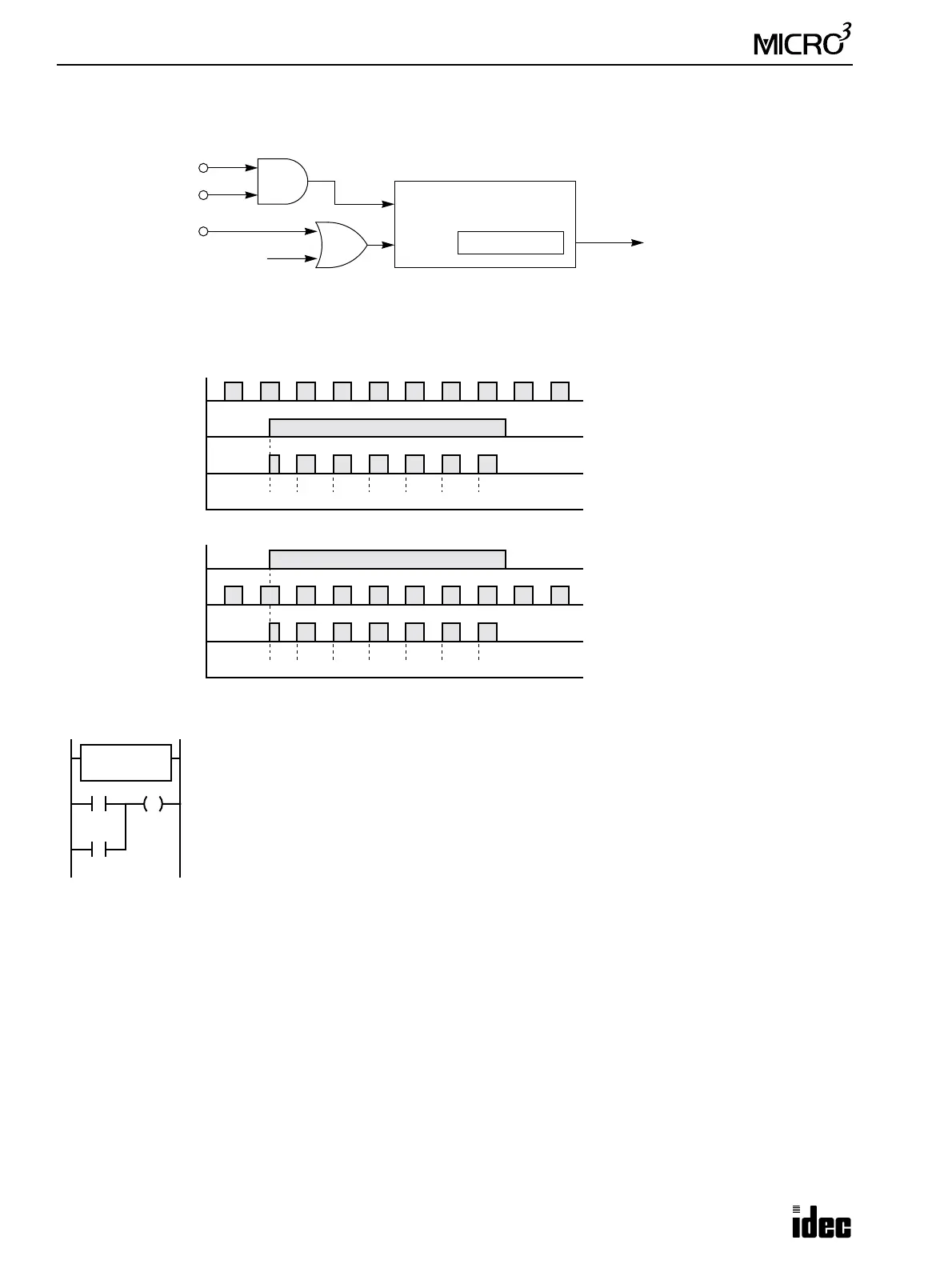17: HIGH-SPEED COUNTER INSTRUCTIONS
17-10 USER’S MANUAL
Block Diagram (HSC3: Gate Control)
HSC3 counts input pulses to input I0 while gate input I2 is on and stops counting when I2 is off.
Gate Input (HSC3: Gate Control)
As shown in the figure above, pulse input I0 and gate input I2 are connected in an AND circuit. If gate input I2 is turned on
and off while pulse input I0 is on, the gate pulses are counted as shown below.
Example: HSC3
Pulse Input I0
Hard Reset Input I1
Soft Reset M315
Pulse
Reset
16-bit Counter
M316 Overflow Status
Gate Input I2
Pulse Input I0
ON
OFF
ON
OFF
While gate input I2 is on, HSC3
counts ON pulses to input I0.
1
HSC3 Current Value
234
ON
OFF
Gate Input I2
Pulse Count
567
Pulse Input I0
ON
OFF
ON
OFF
1
HSC3 Current Value
234
ON
OFF
Gate Input I2
Pulse Count
567
While pulse input I0 is on, HSC3
counts ON pulses to input I2.
I10
M301
D1
D20
M315
I0: Pulse input
I1: Hard reset input (HSC3 is reset when I1 is on because the hard reset is set to HIGH.)
I2: Gate input
I10: Soft reset input to turn soft reset special internal relay M315 on
M301 is the initialize pulse special internal relay used to turn soft reset special internal relay M315 on
at start up.
While hard reset input I1 is off and gate input I2 is on, the HSC3 instruction counts input pulses to
input I0. When gate input I2 is turned off, HSC3 stops counting, and the current value is moved to
data register D20. When gate input I2 is turned on again, HSC3 continues counting from the existing
current value.
When hard reset input I1 or soft reset input I10 is turned on, the HSC3 current value is reset to 0.
When the current value exceeds 65535, HSC3 overflow special internal relay M316 is turned on to
signal an overflow.
For monitoring high-speed counter preset and current values, see page 3-15.
HSC3
HIGH