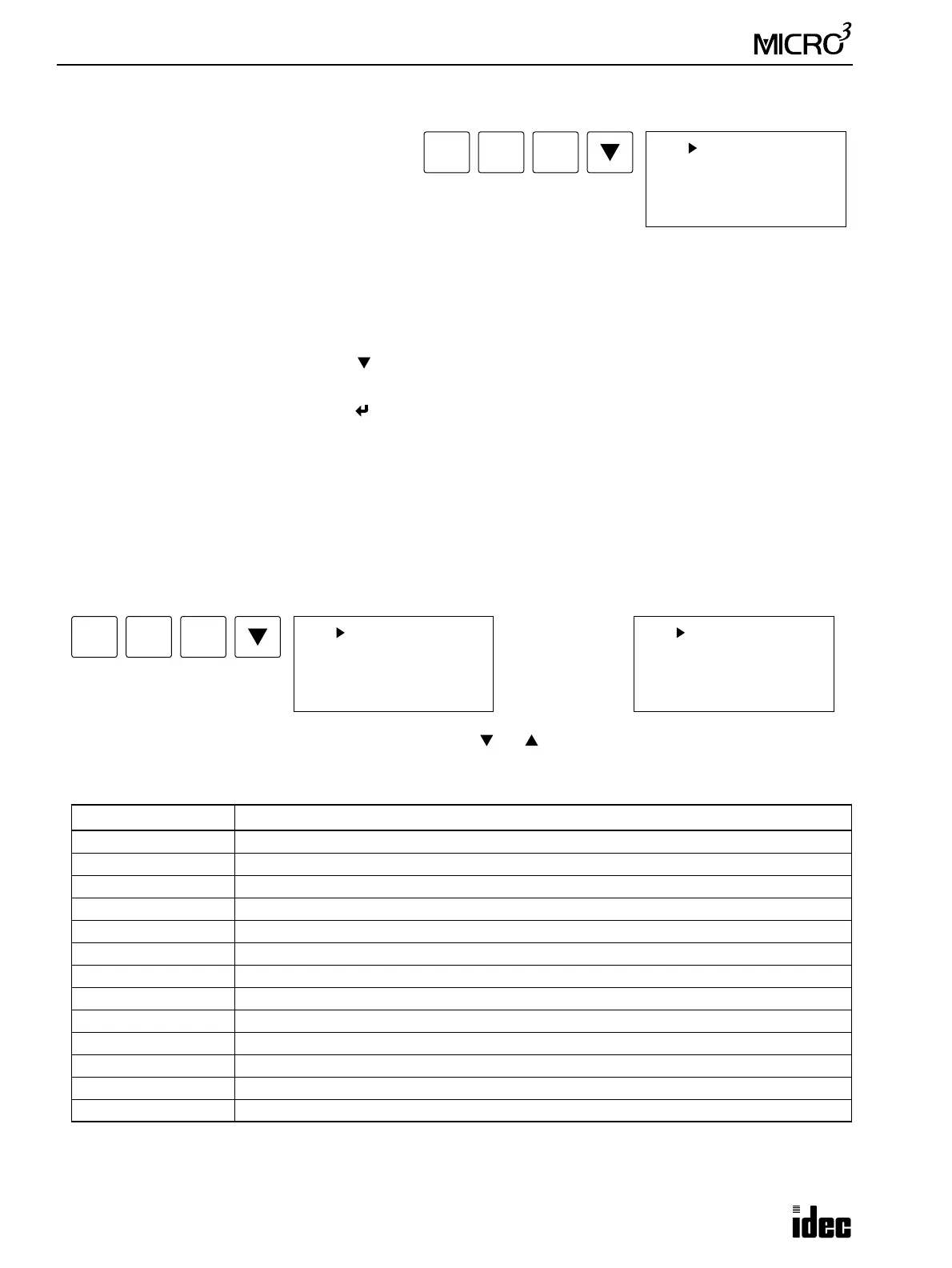5: CPU CONFIGURATION (FUN)
5-12 USER’S MANUAL
FUN28: Calendar/Clock Data Readout and Setting
The calendar/clock data in the 16- and 24-I/O type
MICRO
3
base units can be read and changed using
FUN28.
The calendar/clock data is displayed.
Y: Year (the last 2 digits)
M: Month (1 through 12 correspond to January through December)
D: Day (1 through 31)
H: Hours (0 through 23)
M: Minutes (0 through 59)
S: Seconds (0 through 59)
Day of week in parentheses
To change the calendar/clock data, press the key to move the cursor and enter new data using the 0 through 9 keys. To
change the day of week, move the cursor to the asterisk, and press the REP key repeatedly to display the required day.
To update the calendar/clock data, press the key. When completed, “END” is displayed.
To return to the editor mode, press the CLR key.
FUN29: User Communication Status Readout
User communication error data, execution of transmit/receive instructions, and communication parameters can be read
using FUN29 on the program loader. For details on FUN29, see the MICRO
3
C User’s Manual.
FUN30: Program Check
The user program in the program loader memory can be checked using FUN30. When the user program is correct,
“Program OK” is displayed. When any program error is found, an error message and its address is displayed.
When more than 3 errors are found, scroll the display using the and keys.
To return to the editor mode, press the CLR key.
When executing FUN30, the following error message may be displayed, followed by the address where the error is found.
When any error was found, correct the program, and execute FUN30 again to make sure of no program error.
Note: These messages are displayed for warning only. The JMP or MCS instruction can also be used with the END
instruction, instead of JEND or MCR. User programs run correctly even if the JEND or MCR is not programmed.
Error Message Error Details
BPS Error + Address BPS instruction is not followed by BPP instruction.
BPS Over ? + Address More than 8 BPS instructions are programmed continuously, overflowing the bit stack registers.
BPP Error + Address BPP instruction is not preceded by BPS instruction.
BRD Error + Address BRD instruction is not preceded by BPS instruction.
END Error END instruction is not found.
FUN Error + Number Invalid FUN setting. The incorrect FUN number is displayed.
JEND Error + Address JEND instruction is not preceded by JMP instruction.
JMP Error + Address JMP instruction is not followed by JEND instruction. (Note)
MCR Error + Address MCR instruction is not preceded by MCS instruction.
MCS Error + Address MCS instruction is not followed by MCR instruction. (Note)
No Program END instructions exist at all addresses.
OP. Error + Address Invalid operand number.
PRG. Error + Address User program is broken.
FUN
FUN 28 CALENDAR
Y:’97 M: 3 D: 4
H:17 M:15 S:34
*(Tue)
2
BRD
8
MCS/R
◆ MICRO
3
C Only ◆
FUN
FUN 30 CHECK1
Program OK
3
BPP
0
FUN 30 CHECK1
FUN Error 1
OP. Error 100
MCR Error 200
