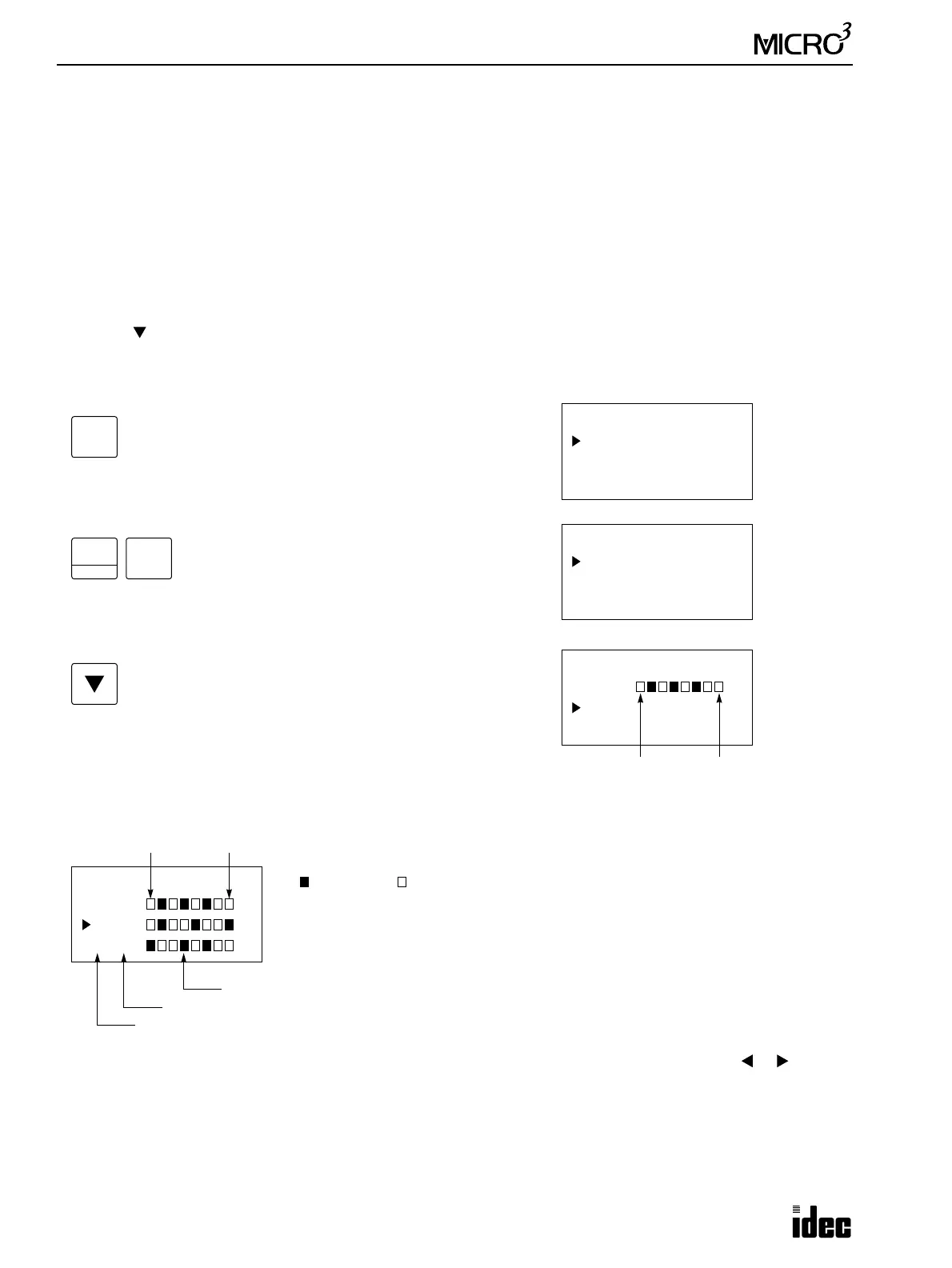3: PROGRAM LOADER
3-12 USER’S MANUAL
Using Monitor Mode
The monitoring mode is enabled by pressing the MON key on the program loader. The statuses of inputs, outputs, internal
relays, shift registers, the preset and current values of timers and counters, and the data of data registers can be monitored
on the program loader. Changing timer/counter preset values, entering data into data registers, and setting/resetting are
also enabled in the monitor mode. The program loader has 3 lines to display the monitor data.
Monitoring I/O, Internal Relays, and Shift Registers
Bit operands such as inputs, outputs, internal relays, and shift register statuses are displayed in a group of 8 points starting
at the designated number.
Press the MON key to enable the monitor mode.
Enter the operand and number to monitor.
Press the key to start monitoring.
Example: Monitor inputs I0 through I7
To enable the monitor mode, press the key:
Enter the operand and the first number to monitor:
Start monitoring by pressing the key:
The ON/OFF statuses of inputs I0 through I7 are displayed.
To return to the editor mode, press the CLR key.
The monitor screen shows 3 lines to monitor different operands. For example, when input I0, output Q0, and internal relay
M30 are specified as monitor data, the screen displays as shown below:
To monitor the preceding or next 8 points of the same operand, move the cursor to the line and press the or key,
respectively.
MON
MON
0
MON
I 0
SET
I
MON
I 0
I0 I7
ON OFF
The second line shows I0 through I7.
The third line shows Q0 through Q7.
The fourth line shows M30 through M37.
Displays the statuses of 8 points starting at the first number.
The first operand number to monitor
The operand to monitor
MON
I 0
Q 0
M 30
LSB MSB