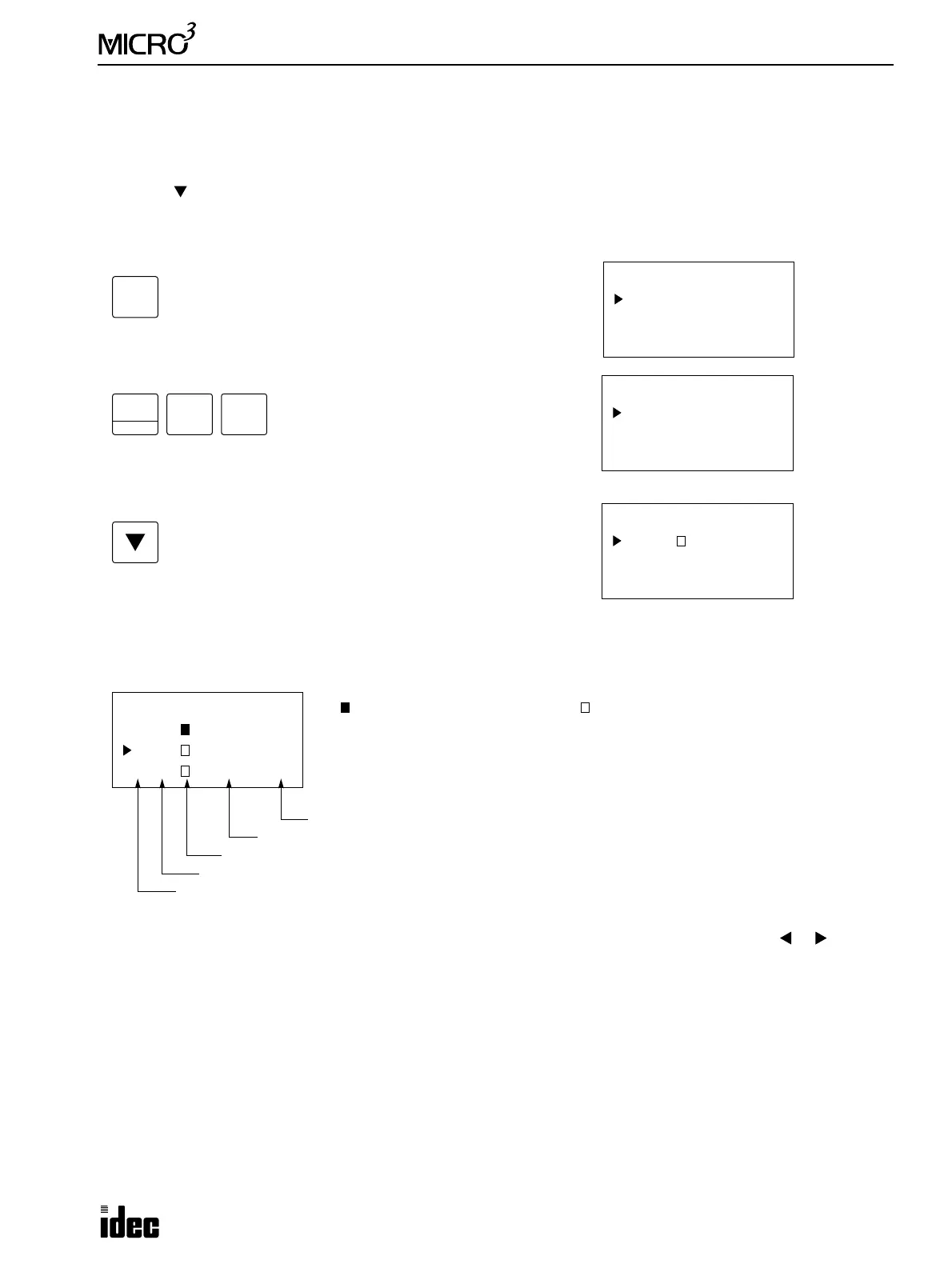3: PROGRAM LOADER
USER’S MANUAL 3-13
Monitoring Timers and Counters
The preset and current values of timers and counters are displayed.
Press the MON key to enable the monitor mode.
Enter the operand and number to monitor.
Press the key to start monitoring.
Example: Monitor timer T10
To enable the monitor mode, press the key:
Enter the operand and number to monitor:
When pressing the TIM or CNT key, “TC” is displayed until monitor-
ing is started.
Start monitoring by pressing the key:
The preset and current values are displayed.
To return to the editor mode, press the CLR key.
The monitor screen shows 3 lines to monitor different operands. For example, when timer T10, counter C20, and counter
C30, which is not programmed, are specified as monitor data, the screen displays as shown below:
To monitor the preceding or next number of the same operand, move the cursor to the line and press the or key,
respectively.
ON (after timeout or countout) OFF (during timing or counting)
The second line shows T10 timed out, preset value 100, and current value 0.
The third line shows C20 during counting, preset value D20, and current value 65.
The fourth line shows the specified timer/counter number is not programmed.
Preset value (constant or data register number)
ON/OFF status of the timer or counter
The operand to monitor
MON
T 10 100 0
C 20 D 20 65
T 30 D 0 0
Current value (remaining time of timer or counted value of counter)
The operand number to monitor