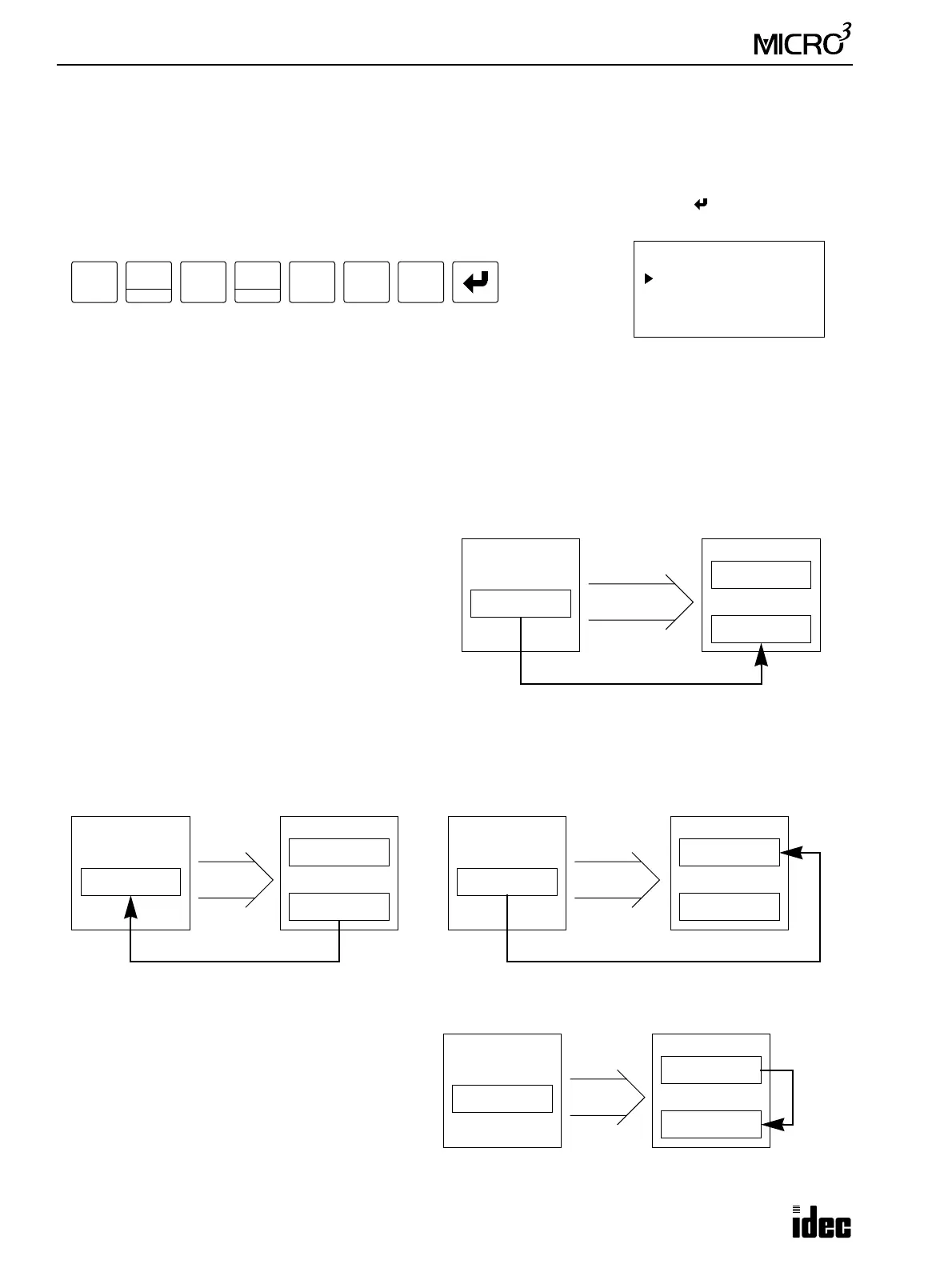3: PROGRAM LOADER
3-14 USER’S MANUAL
Changing Preset Values for Timers and Counters
Preset values for timers (TIM, TMH, and TMS) and counters can be changed by transferring a new value to the MICRO
3
base unit RAM. This is possible whether the base unit is running or not. Only preset values programmed with a constant
value can be changed using a constant value by this operation. Preset values designated with a data register can also be
changed by entering a new preset value to the data register. To change the preset value for a timer or counter, press the
MON key, TIM or CNT key, the operand number, the LOD/10 key, the new preset value, and the key.
Example: Change timer TIM5 preset value to 200
When the preset value is changed correctly, “OK” is displayed. If not, “NG” is
displayed. To return to the editor mode, press the CLR key.
If the timer preset value is changed during timedown or after timeout, the timer remains unchanged for that cycle. The
change becomes effective for the following timedown cycle. If the timer preset value is changed to zero, then the timer
operation stops and the timer output is turned on immediately.
If the counter preset value is changed during counting, the new preset value becomes effective immediately. If the new pre-
set value is smaller than or equal to the current value, the counter output goes on as soon as the new preset value is trans-
ferred. If the counter preset value is changed after countout, the counter output remains on until reset.
Data movement when changing a timer/counter preset value
When changing a timer/counter preset value using the
program loader, the new preset value is written into the
MICRO
3
base unit RAM. The user program and preset
values in the EEPROM are not changed.
Moving data when writing changed preset values into user program
The changed timer/counter preset values can be read out from the MICRO
3
base unit RAM to the program loader using
FUN21 (see page 5-9). To update the preset values for the user program in the EEPROM, transfer the user program from
the program loader to the EEPROM.
Moving data when clearing changed preset values to restore original values
Changing preset values for timers and counters in the
MICRO
3
base unit RAM does not automatically
update preset values in the user memory, EEPROM.
This is useful for restoring previous preset values
using FUN21 (see page 5-9). When the program in the
loader is rewritten to the EEPROM without using
FUN21 to update preset values beforehand, existing
values are transferred to the EEPROM and overwrite
the modified values in the RAM, also. When the changed timer/counter preset values are cleared from the RAM using
FUN21, the original preset values are written from the EEPROM to the RAM.
MON
MON
TC 5 200 -OK-
0
TIM
T
5
CC=
LOD
10
2
BRD
0
Program Loader MICRO
3
Base Unit
Change
User Program
EEPROM
RAM
User Program
RAM
Preset Value
New Preset Value
Program Loader MICRO
3
Base Unit
FUN21
User Program
EEPROM
RAM
User Program
RAM
Program Loader MICRO
3
Base Unit
Transfer
User Program
EEPROM
RAM
User Program
RAM
Program
Read Changed Preset Values Write User Program
Program Loader MICRO
3
Base Unit
FUN21
User Program
EEPROM
RAM
User Program
RAM
Original
Preset
Values