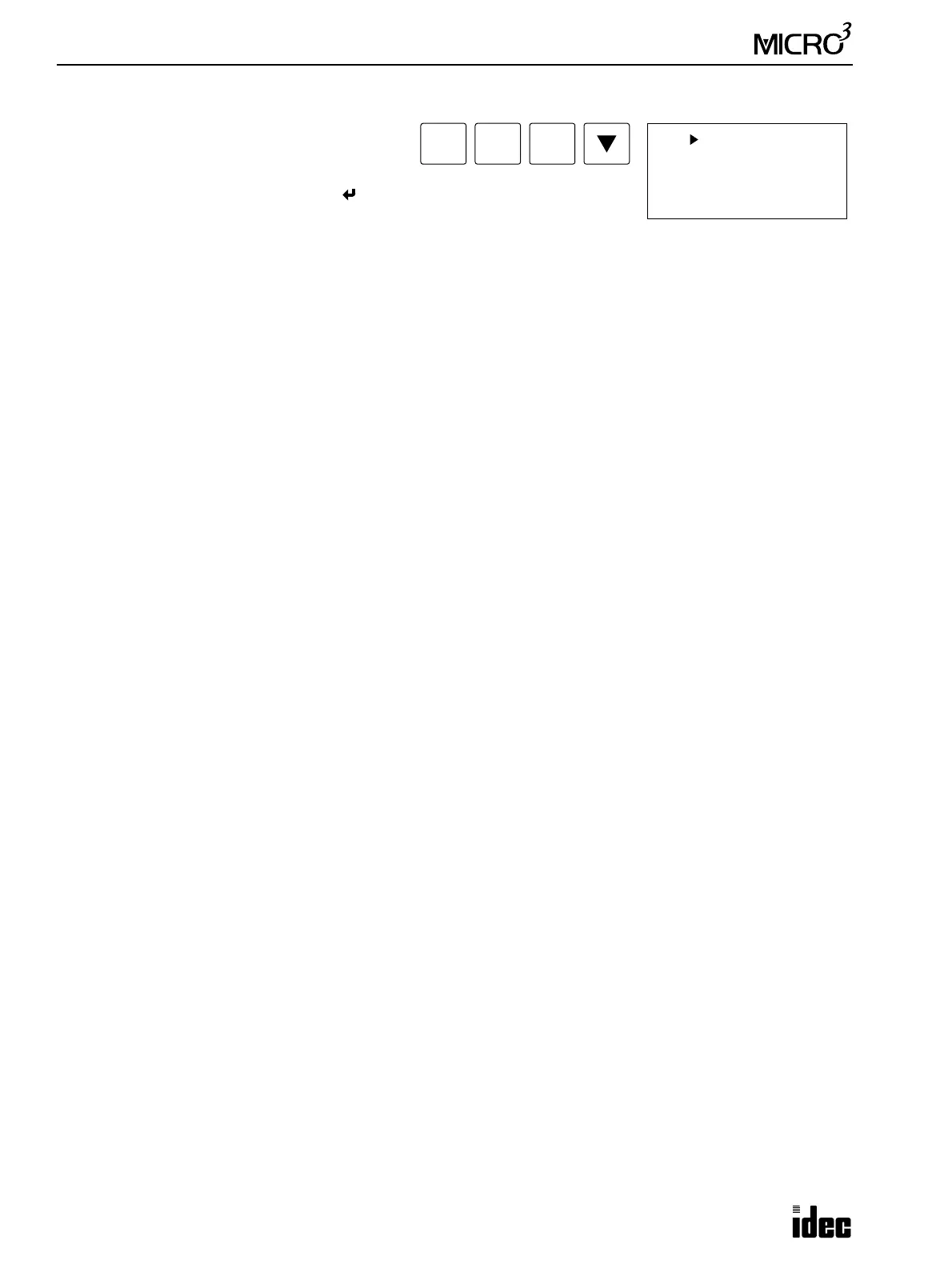5: CPU CONFIGURATION (FUN)
5-16 USER’S MANUAL
FUN43: Program Loader System Program Restore
The new system program installed using FUN42 can
be cleared, and the original system program of the
program loader can be restored using FUN43.
After calling the FUN43 screen, press the key to
start.
To return to the editor mode, press the CLR key.
Note: If the program loader is connected to the MICRO
3
when clearing the new system program, stop MICRO
3
operation;
otherwise, the program cannot be cleared because of insufficient power supplied from the MICRO
3
.
FUN50: User Communication Data Monitor
While the MICRO
3
C is communicating through the loader port using the user protocol, the transmit and receive data of user
communication between the
MICRO
3
C and RS232C equipment can be monitored using FUN50 on the program loader con-
nected to the data link terminals. The communication monitor functions are useful for debugging user communication pro-
grams.
For details on FUN50, see the
MICRO
3
C User’s Manual.
FUN 43 SYS-CLR
Extension
System Clear
OK?
FUN
4
3
BPP
◆ MICRO
3
C Only ◆
