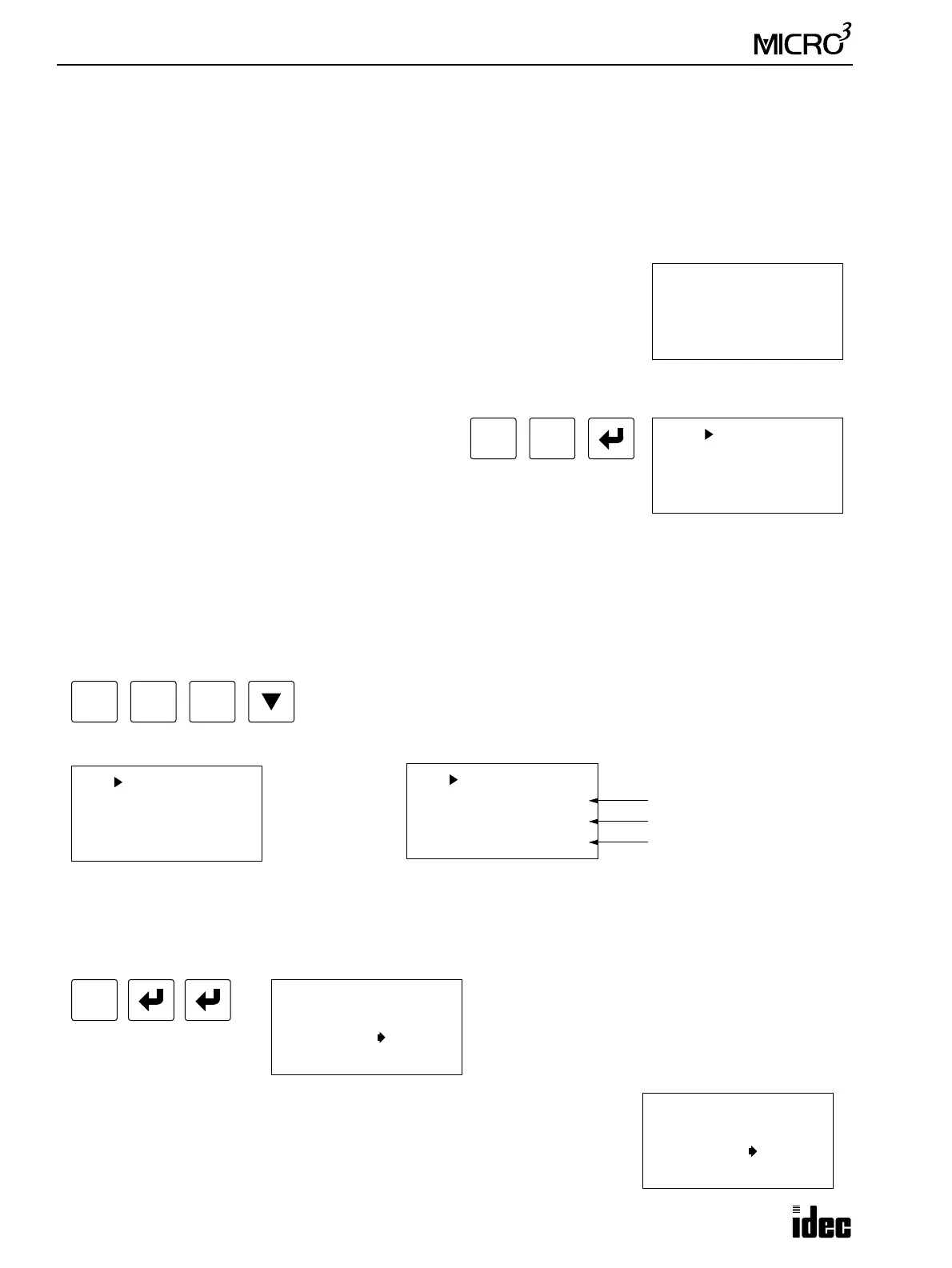3: PROGRAM LOADER
3-4 USER’S MANUAL
Programming Procedures and Precautions
This section describes the programming procedures using the program loader.
Supply Power
The program loader can be powered in two ways. When the program loader is connected to the MICRO
3
base unit using the
loader cable, the program loader is powered by the base unit. Another way is to use an AC adaptor to power the program
loader directly. For specifications of an applicable AC adapter, see page A-4.
When powered up, the program loader beeps and displays the initial screen.
While the initial screen is displayed, pressing any key except the FUN, MON,
and TRS keys enables the editor mode and displays the user program stored in
the program loader internal RAM. The FUN key calls the FUN setting mode,
the MON key the monitor mode, and the TRS key the transfer mode.
Delete User Program from Program Loader
To delete the entire user program from the program loader,
press the following keys on the program loader. When the
user program is deleted, the FUN1 through FUN10 settings
are also deleted.
Change FUN Settings
See FUN Settings on page 5-1.
Create a User Program
See Using Editor Mode on the next page.
Check User Program
When programming is completed, check the user program by pressing the following keys.
Transfer the User Program from the Program Loader to the MICRO
3
Base Unit
To transfer the user program to the MICRO
3
base unit, press the following keys.
When the user program in the MICRO
3
base unit is write- or read/write-protected,
“Protected PC” is displayed. Before transferring the user program, cancel the pro-
gram protection using FUN22. See page 5-10.
*** Power on ***
Prg.Size 1Kstep
System Ver 1.02
DEL END
0 END
1 END
2 END
3 END
3
BPP
FUN
0
When the program is incorrect:
Correct the program and check the program again.
For error details, see FUN30 on page 5-12.
FUN 30 CHECK1
FUN Error 1
OP. Error 100
MCR Error 200
FUN1 error
Operand error at address 100
MCR error at address 200
When the program is correct:
FUN 30 CHECK1
Program OK
TRS
Note: When the MICRO
3
base unit is running, user
programs cannot be transferred. To stop the MICRO
3
operation, set the RUN/STOP switch on the program
loader to STOP.
TRS 1Kstep
(Write)
Loader PC
END
TRS 1Kstep
(Write)
Loader PC
--Protected PC--