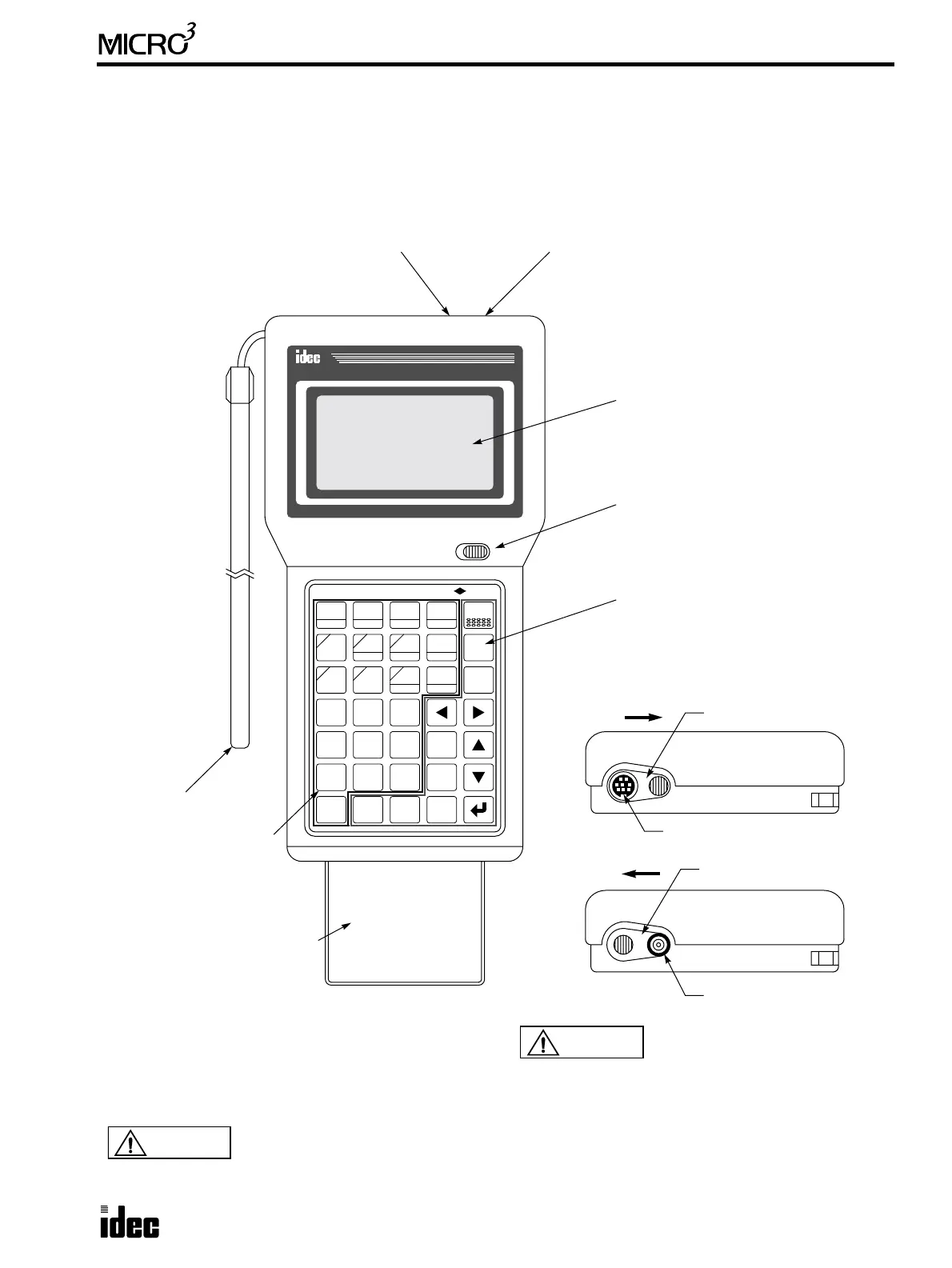USER’S MANUAL 3-1
3: PROGRAM LOADER
Introduction
This chapter describes general information for understanding the functions and specifications of the FC2A-HL1E program
loader. The program loader is used to edit user programs, transfer a user program to the MICRO
3
base unit, and monitor the
MICRO
3
operation. Operating procedures for the editor, transfer, and monitor modes are described later in this chapter.
Parts Description
LOD
10
OUT
16
SET
I
TIM
T
CLR
AND
D
OR
E
D
RST
F
Q
CNT
C
INS
DEL
SFR
R
SOT
C
M
NOT
A
REP
B
7
END
8
MCS/R
9
JMP/E
ADRS
MON
TRS
6
CC>=
3
BPP
FUN
5
CC=
2
BRD
ADV
4
1
BPS
0
RUN STOPFC2A-HL1E
Display
The back-lighted LCD shows programs
and monitored data in 4 rows of 16
characters.
RUN/STOP Switch
Starts (RUN) or stops (STOP) the
MICRO
3
operation.
Function Keys
See Function Keys on the next page.
Memory Card (FC2A-MC1)
The SRAM memory card stores
31 user programs.
Memory capacity 64K bytes.
Program Keys
See Program Keys
on the next page.
AC Adapter Jack
Connects an AC adapter to supply power
to the program loader when using off line.
Loader Cable Connection Port
Connects the loader cable FC2A-KL1 (2m/6.56 ft.
long) or FC2A-KL2 (5m/16.4 ft. long) to the
MICRO
3
base unit.
◆ For the MICRO
3
C, see the MICRO
3
C
User’s Manual. ◆
Slide the cover to the right.
Loader Cable Connection Port
Slide the cover to the left.
AC Adapter Jack
Top View of the Program Loader
Magnets on the Back
Magnet sheets are provided on the back of the pro-
gram loader to attach to steel panels.
• Keep diskettes and magnetic
cards away from the magnets;
otherwise, data may be lost.
Caution
MEMORY CARD
Wrist Strap
PROGRAM LOADER
• Prevent the program loader from falling while inserting
a memory card, connecting the loader cable, or plug-
ging an AC adapter; otherwise damage or malfunction
of the program loader, memory card, or MICRO
3
connec-
tor will result.
• Dispose of the battery in the memory card when the bat-
tery is dead in accordance with pertaining regulations.
Caution