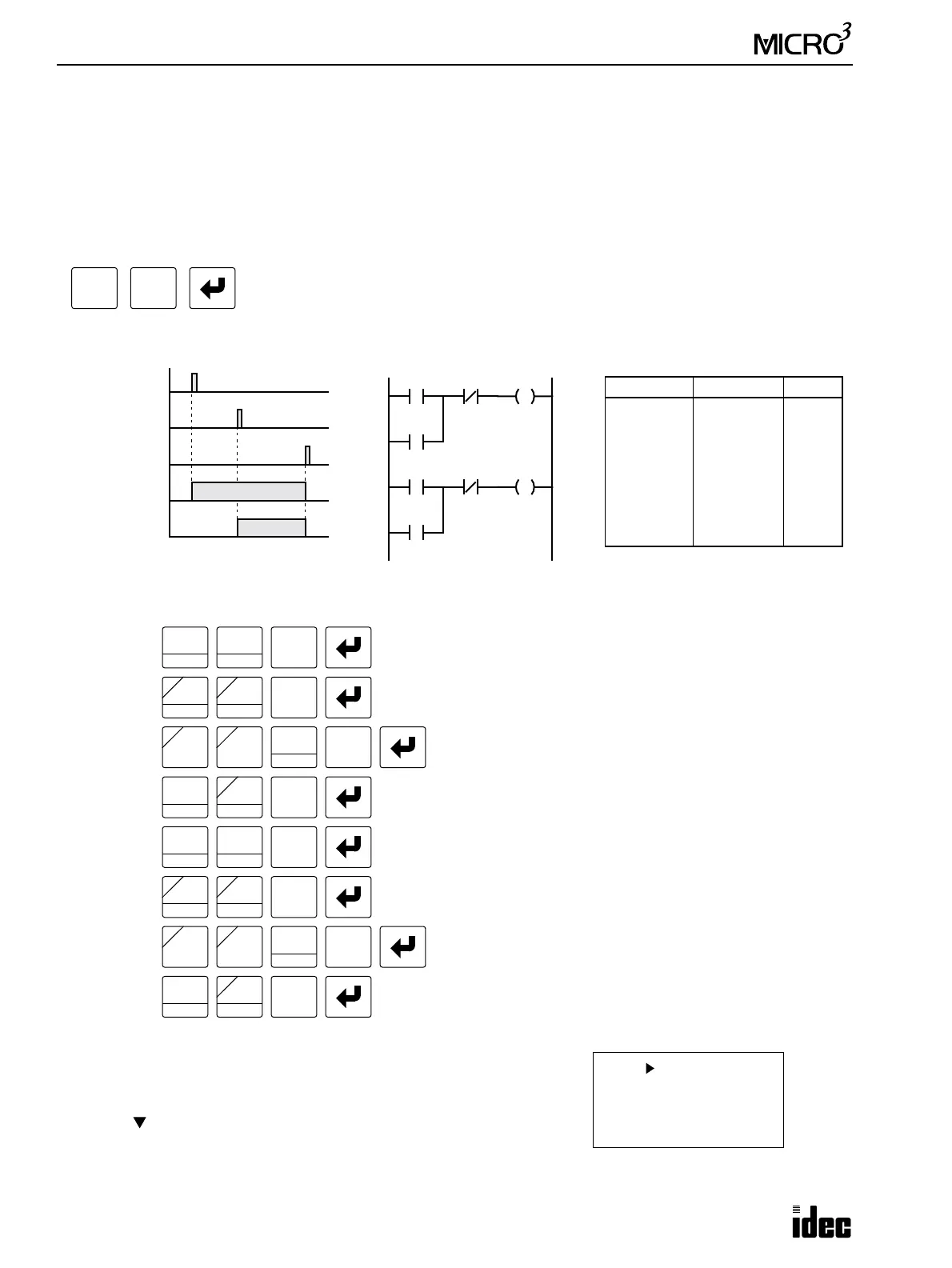2: OPERATION BASICS
2-4 USER’S MANUAL
Create a User Program
Create a simple program using the program loader. The sample program performs the following operation:
When input I0 is turned on, output Q0 is maintained.
When input I1 is turned on, output Q1 is maintained.
When input I2 is turned on, both outputs Q0 and Q1 are reset.
Set the RUN/STOP switch on the program loader to STOP. This will stop the MICRO
3
operation.
Delete the entire program from the program loader.
Make a time chart, relay diagram, and program list to perform the intended operation.
Enter the program by pressing the keys on the program loader. If you make a mistake in the key sequence, press the CLR
key to begin the current line of programming (current address) again.
Check the program from address 0 to the end of the program using the
program loader.
Press the CLR key three times to read address 0.
Press the key to verify the program up to the last address.
DEL END
Input I0
ON
OFF
Input I1
ON
OFF
Input I2
ON
OFF
Timing Chart
Output Q1
ON
OFF
Output Q0
ON
OFF
Ladder Diagram
I0
Q0
I2
I1
Q1
Q0
Q1
I2
Prgm Adrs Instruction Data
0
1
2
3
4
5
6
7
8
LOD
OR
AND NOT
OUT
LOD
OR
AND NOT
OUT
END
I0
Q0
I2
Q0
I1
Q1
I2
Q1
Program List
Address 0
OR
E
D
LOD
10
2
BRD
0
SET
I
Address 1
0
SET
I
RST
F
Q
Address 2
AND
D
NOT
A
Address 3
0
RST
F
Q
OUT
16
Address 4
LOD
10
SET
I
1
BPS
OR
E
D
Address 5
RST
F
Q
1
BPS
2
BRD
SET
I
Address 6
AND
D
NOT
A
Address 7
RST
F
Q
OUT
16
1
BPS
0 LOD I 0
1 OR Q 0
2 ANDN I 2
3 OUT Q 0