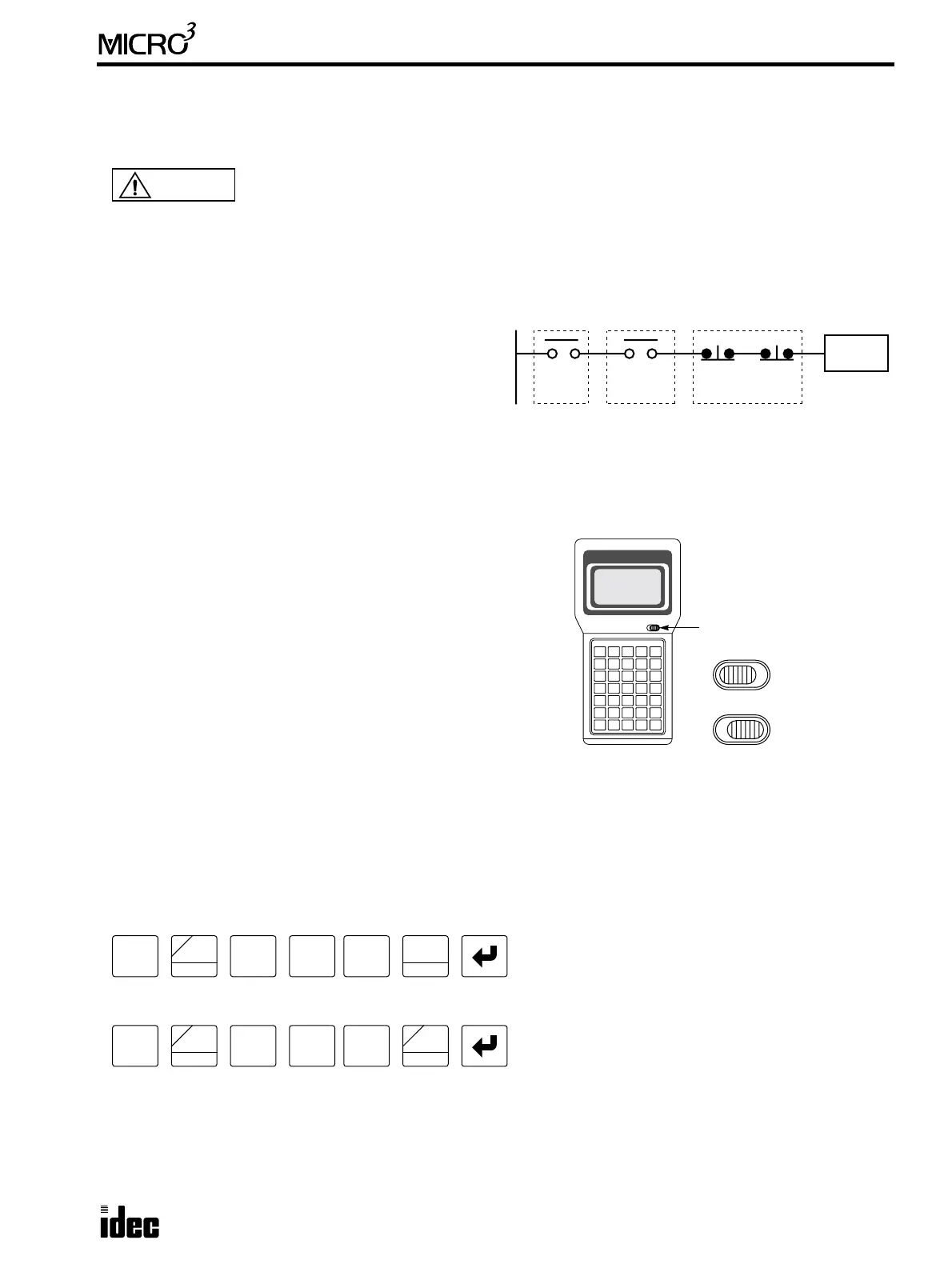USER’S MANUAL 2-1
2: OPERATION BASICS
Introduction
This chapter describes general information for starting and stopping MICRO
3
operation, and introduces simple operating
procedures from creating a user program to monitoring the MICRO
3
operation.
Start/Stop Operation
This section describes operations to start and stop MICRO
3
and to use the stop and reset inputs.
Start/Stop Schematic
The start/stop circuit of MICRO
3
consists of three
blocks; power supply, M300 (start control special
internal relay), and stop/reset inputs. Each block can
be used to start and stop MICRO
3
while the other two
blocks are set to run MICRO
3
.
Start/Stop Operation using Program Loader
MICRO
3
can be started and stopped using the program loader connected to the MICRO
3
base unit. When the RUN/STOP
switch on the program loader is set to RUN, start control special internal relay M300 is turned on to start MICRO
3
. When
the RUN/STOP switch is set to STOP, M300 is turned off to stop MICRO
3
.
Connect the program loader to MICRO
3
and power up MICRO
3
.
See page 1-3.
Check that a stop input is not designated using FUN1. See 5-3.
To start or stop MICRO
3
operation, set the RUN/STOP switch
to RUN or STOP.
Note: When a stop input is designated using FUN1, MICRO
3
cannot be started or stopped when start control special internal
relay M300 is turned on or off.
The response time of the RUN/STOP switch operation is
shown below.
When setting the RUN/STOP switch to STOP, MICRO
3
stops operation and the program loader displays “PC-STOP”
immediately. After approximately 1 second, the program loader restores the previous display.
When setting the RUN/STOP switch to RUN, MICRO
3
starts operation and the program loader displays “PC-RUN.” After
approximately 1 second, the program loader restores the previous display.
The status of start control special internal relay M300 can be monitored using the program loader. MICRO
3
can also be
started and stopped by turning M300 on and off using the program loader.
Monitor and set M300 to start MICRO
3
.
Monitor and reset M300 to stop MICRO
3
.
Note: Special internal relay M300 is a keep type internal relay and stores the status when power is turned off. M300
retains its previous status when power is turned on again. However, when the backup battery is dead, M300 loses the
stored status and is turned on when MICRO
3
is powered up. The backup time after lithium battery fully charged is:
Without clock/calendar (10-I/O type): Approx. 50 days at 25°C (typical)
With clock/calendar (16/24-I/O types): Approx. 30 days at 25°C (typical)
Caution
• Make sure of safety before starting and stopping the MICRO
3
or when operating the MICRO
3
to
force outputs on or off. Incorrect operation on the MICRO
3
may cause machine damage or acci-
dents.
Power
Supply
M300
Stop
Input
Reset
Input
Start
RUN/STOP
MICRO
3
Switch
To start operation
To stop operation
(M300 is turned on.)
(M300 is turned off.)
RUN/STOP Switch
MON
SOT
C
M
3
BPP
0 0
SET
I
MON
SOT
C
M
3
BPP
0 0
RST
F
Q