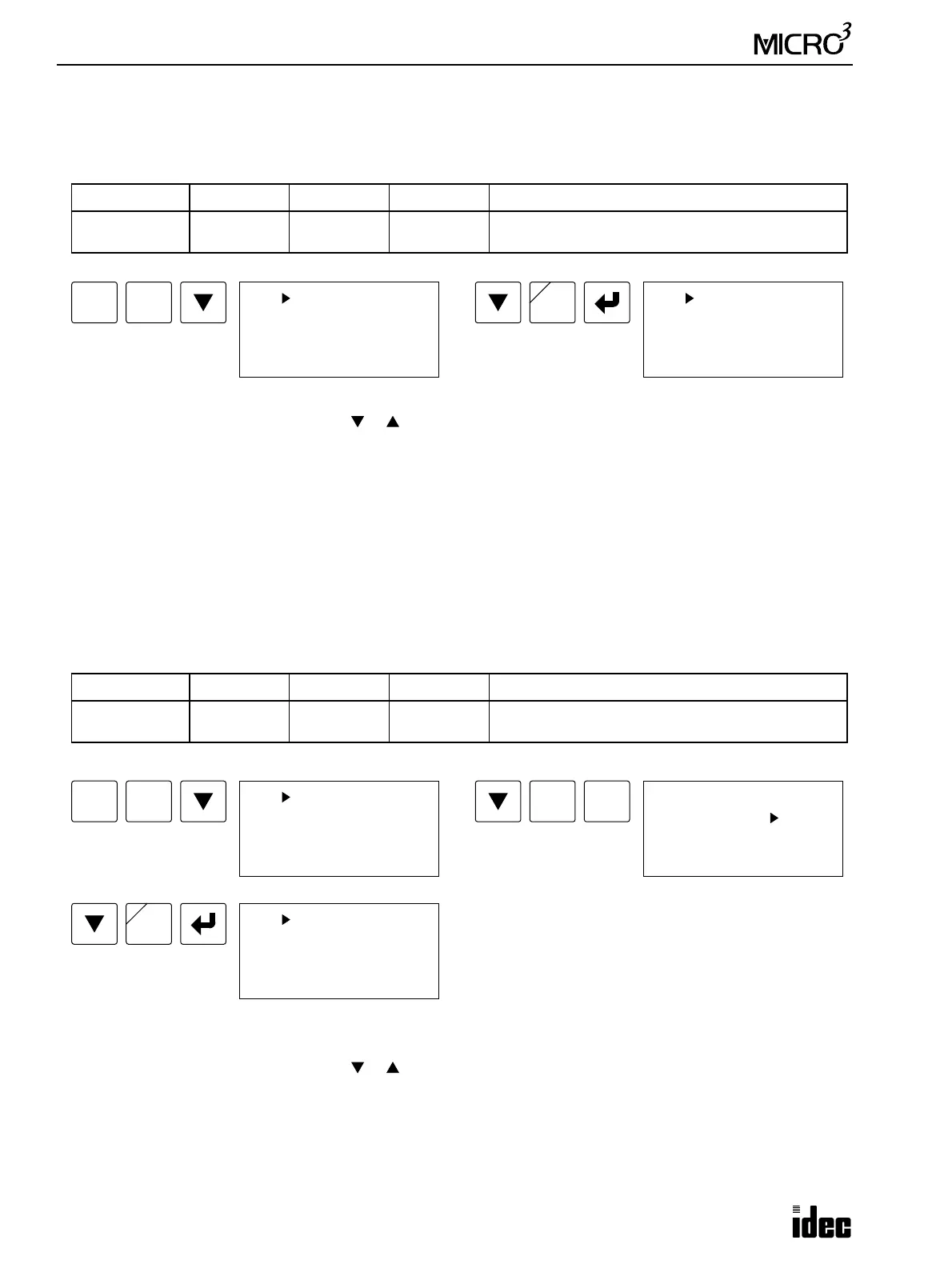5: CPU CONFIGURATION (FUN)
5-6 USER’S MANUAL
FUN6: Rising or Falling Edge Selection for Catch Inputs
FUN6 is provided to select whether catch inputs are accepted at the rising (ON pulse) or falling edge (OFF pulse). The
catch input signals entered to inputs I0 through I7 are stored to special internal relays M290 through M297. See page 4-2.
The edge selection is done in 4 groups of catch inputs:
Pressing the REP key toggles UP and DOWN to select the rising edge or the falling edge.
To move from a group to another, press the or key.
The default selection is the rising edge for all groups.
To return to the editor mode, press the CLR key.
FUN7: Input Filter Time Selection
FUN7 is provided to select the input filter time to accept short-pulse inputs or to eliminate noise pulses. When catch input
special internal relays M290 through M297 are not included in the user program, set the input filter time to a small value to
make sure of receiving short-pulse input signals.
The input filter time for catch inputs and high-speed counter inputs can be selected using the hard filter setting. The hard
filter is set to the same value for inputs I0 through I7. The hard filter preset value can be between 0 and 255. For details of
the hard filter time calculated from the preset value, see page 4-4.
The soft filter can be selected from 0, 3, 7, and 10 msec and the selection is done in 4 groups of inputs:
Inputs I10 through I35 are provided with a fixed filter of 3 msec. Hard and soft filters cannot be used for I10 through I35.
While the cursor is at G1 through G4, pressing the REP key toggles 0 ms, 3 ms, 7 ms, and 10 ms to select the soft filter
preset value.
To move from a group to another, press the or key.
The default selection of the hard filter is 10.
The default selection of soft filter is 3 msec for all four groups.
To return to the editor mode, press the CLR key.
Catch Group G1 G2 G3 G4
Input Number I0 I1 I2 and I3
I4 through I7 (16- and 24-I/O MICRO
3
base units)
I4 and I5 (10-I/O MICRO
3
base unit)
Soft Group G1 G2 G3 G4
Input Number I0 I1 I2 and I3
I4 through I7 (16- and 24-I/O MICRO
3
base units)
I4 and I5 (10-I/O MICRO
3
base unit)
FUN
FUN 6 CATCH
G1*UP G2*UP
G3*UP G4*UP
REP
B
6
CC>=
FUN 6 CATCH
G1*DOWN G2*UP
G3*UP G4*UP
FUN
FUN 7 FILTER
(H: 10)
G1* 3ms G2* 3ms
G3* 3ms G4* 3ms
7
END
FUN 7 FILTER
(H 50)
G1* 3ms G2* 3ms
G3* 3ms G4* 3ms
REP
B
5
CC=
0
FUN 7 FILTER
(H: 50)
G1* 7ms G2* 3ms
G3* 3ms G4* 3ms
