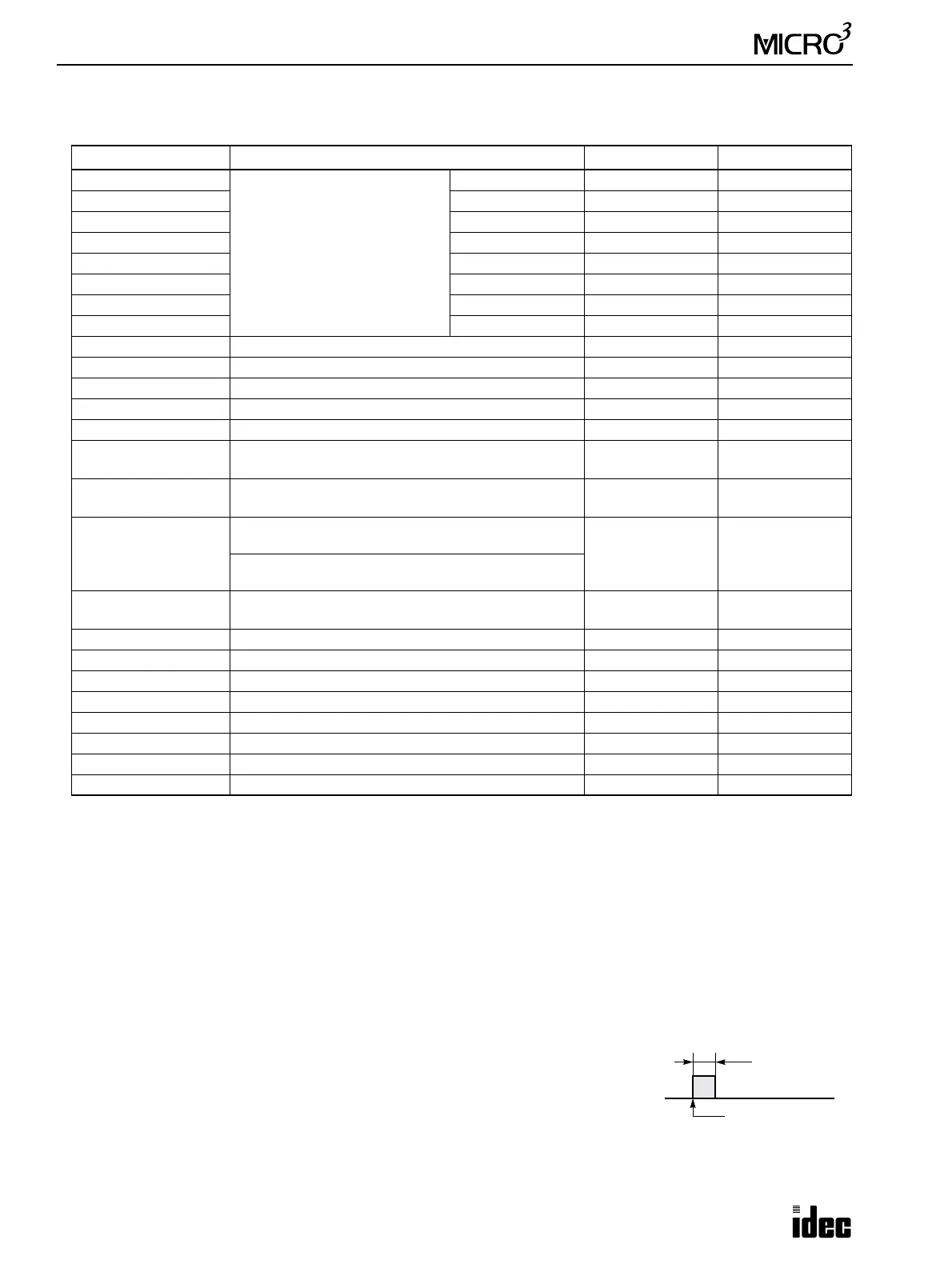6: ALLOCATION NUMBERS
6-2 USER’S MANUAL
Special Internal Relays
Internal relays M290 through M317 are special internal relays with the following functions:
Note: M290 through M297 and M301 are used only for reading in the user program, but can be directly set or reset using
the program loader or optional software CUBIQ on a computer.
M290 to M297 Catch Input Status Set
When a rising or falling input edge is detected during a scan, the input statuses of inputs I0 through I7 at the moment are
set to M290 through M297 without regard to the scan status. Only one edge is detected in one scan. For the catch input
function, see page 4-2.
M300 Start Control
MICRO
3
starts operation when M300 is turned on and stops operation when M300 is turned off. M300 can be turned on or
off using the RUN/STOP switch on the program loader. When a stop or reset input is designated, M300 must remain on to
control the MICRO
3
operation using the stop or reset input. For the start and stop operation, see page 2-1.
M301 Initialize Pulse
When MICRO
3
starts operation, M301 turns on for a period of one scan.
M302 All Outputs OFF
When M302 is turned on, all outputs (Q0 through Q31) go off until M302 is turned off. Self-maintained circuits using out-
puts also go off and are not restored when M302 is turned off.
Allocation Number Description CPU Stopped Power OFF
M290
Catch Input Status Set
(See Note below)
Input I0 Operating Cleared
M291 Input I1 Operating Cleared
M292 Input I2 Operating Cleared
M293 Input I3 Operating Cleared
M294 Input I4 Operating Cleared
M295 Input I5 Operating Cleared
M296 Input I6 Operating Cleared
M297 Input I7 Operating Cleared
M300 Start Control Maintained Maintained
M301 Initialize Pulse (See Note below) Cleared Cleared
M302 All Outputs OFF Cleared Cleared
M303 Carry (Cy) or Borrow (Bw) Cleared Cleared
M304 User Program Execution Error Cleared Cleared
M305
Link Communication Error
(Expansion mode and data link mode)
Maintained Cleared
M306
Link Communication Prohibit Flag
(Expansion mode and data link mode)
Maintained Maintained
M307
(Ver. 6 or later)
Link Communication Initialize Flag (Master Station)
(Expansion mode and data link mode)
Cleared Cleared
Link Communication Stop Flag (Slave Station)
(Data link mode)
M307
(Ver. 5 or earlier)
Link Communication Stop Flag (Slave Station)
(Data link mode)
Cleared Cleared
M310 1-sec Clock Reset Cleared Cleared
M311 1-sec Clock Operating Cleared
M312 100-msec Clock Operating Cleared
M313 10-msec Clock Operating Cleared
M314 Timer/Counter Preset Value Changed Maintained Maintained
M315 High-speed Counter Soft Reset Maintained Cleared
M316 High-speed Counter (HSC3) Overflow Cleared Cleared
M317 In-operation Output Cleared Cleared
1 scan time
Start
M301