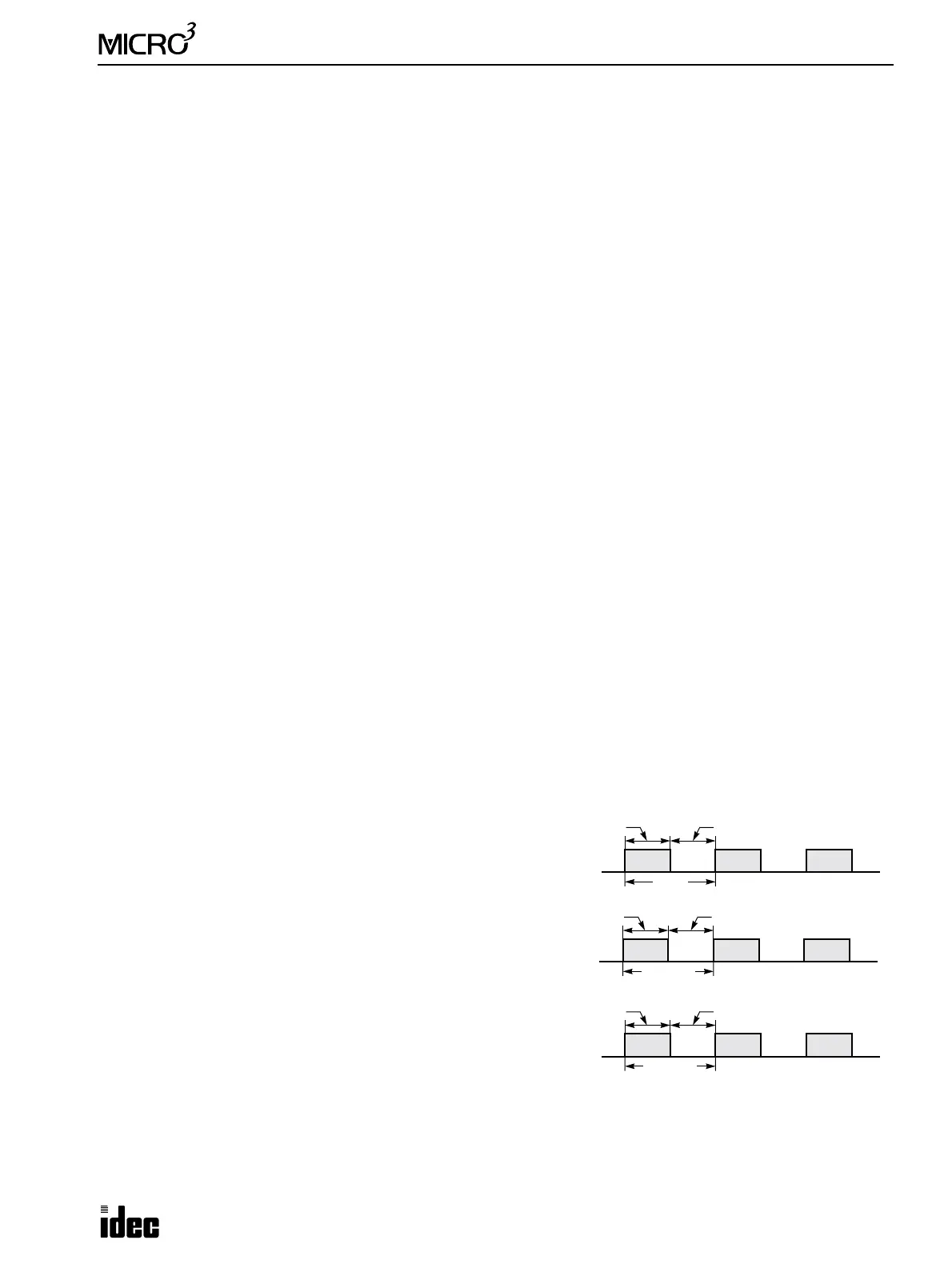6: ALLOCATION NUMBERS
USER’S MANUAL 6-3
M303 Carry (Cy) and Borrow (Bw)
When a carry or borrow results from executing an addition or subtraction instruction, M303 turns on. M303 is also used
for the bit shift and rotate instructions. See pages 11-1 and 13-1.
M304 User Program Execution Error
When an error occurs during executing a user program, M304 turns on. The cause of the user program execution error can
be checked using FUN20 on the program loader. See page 18-5.
M305 Link Communication Error
When an error occurs during communication in the expansion link or data link system, M305 turns on. The M305 status is
maintained when the error is cleared and remains on until M305 is reset using the program loader or until MICRO
3
is
turned off. The cause of the link communication error can be checked using FUN20 on the program loader. See page 18-5.
M306 Link Communication Prohibit Flag
When M306 at the base or master station is turned on in the expansion link or data link system, communication is stopped.
The M306 status is maintained when MICRO
3
is turned off and remains on until M306 is reset using the program loader.
M307 Link Communication Initialize Flag (Master Station)/Link Communication Stop Flag (Slave Station)
Special internal relay M307 has different functions depending on the PLC system program version. With version 6 or later,
M307 can be used at the base station in the expansion link system or at the master station in the data link system. With ver-
sion 5 or earlier, M307 cannot be used at the base or master station. With either version of the system program, M307 has
the same function at the slave station in the data link system and has no effect at the expansion station in the expansion link
system. To check the PLC system program version, see FUN23 PLC System Program Version Readout on page 5-11.
Base or master station: Link communication initialize flag (Ver. 6 or later only)
When M307 at the base or master station is turned on during operation, the link configuration is checked to initialize the
expansion or data link system. When an expansion station or slave station is powered up after the base or master station,
turn M307 on to initialize the link system. After an expansion link or data link setup is changed, M307 must also be turned
on to ensure correct communication.
Slave station: Link communication stop flag
When a slave station does not receive communication data from the master station for 800 msec or more in the data link
system, M307 turns on. When the slave station receives correct communication data, M307 turns off.
In the expansion station, M307 has no effect and cannot be monitored using the program loader.
M310 1-sec Clock Reset
When M310 is on, M311 (1-sec clock) is reset to zero.
M311 1-sec Clock
When M310 is off, M311 generates clock pulses in 1-sec incre-
ments, with a duty ratio of 1:1 (500 msec on and 500 msec off).
M312 100-msec Clock
M312 always generates clock pulses in 100-msec increments,
whether M310 is on or off, with a duty ratio of 1:1 (50 msec on
and 50 msec off).
M313 10-msec Clock
M313 always generates clock pulses in 10-msec increments,
whether M310 is on or off, with a duty ratio of 1:1 (5 msec on and
5 msec off).
M314 Timer/Counter Preset Value Changed
When timer or counter preset values are changed in the MICRO
3
base unit RAM using the program loader, M314 turns on.
When a user program is transferred to MICRO
3
from the program loader or when the changed timer/counter preset value is
cleared using FUN21, M314 turns off.
M311
500 msec
1 sec
500 msec
M312
50 msec
100 msec
50 msec
M313
5 msec
10 msec
5 msec