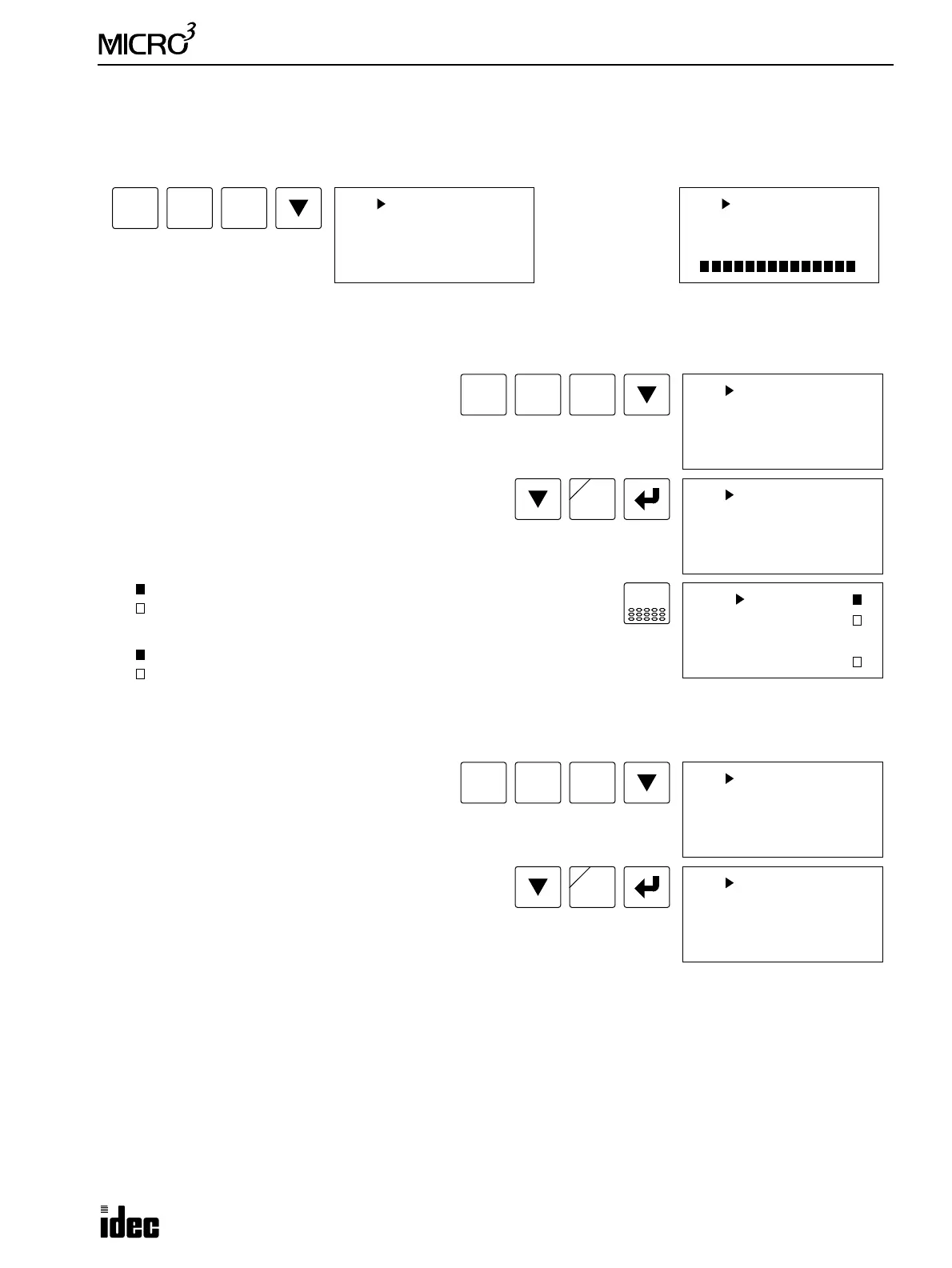5: CPU CONFIGURATION (FUN)
USER’S MANUAL 5-13
FUN31: Program Loader Version Readout/Hardware Check
At the beginning of the hardware check, using FUN31, the version of the program loader system program is displayed.
Next, the program loader display is tested, and the internal memory is checked by testing the readout and writing functions
of the entire RAM of the program loader. If all functions are normal, the message on the right below is displayed.
To abort the program loader hardware check and return to the editor mode, press the CLR key.
FUN32: Sequential Monitoring
When sequential monitoring is set to ON using
FUN32, the ON/OFF statuses of operands can be
monitored in the editor mode. Sequential monitoring
is possible at addresses of LOD, LODN, AND,
ANDN, OR, ORN, OUT, OUTN, SET, RST, TIM,
and CNT instructions.
The ON/OFF status of the operand is displayed at the
right end of the line.
The statuses of inputs, outputs, internal relays, and
shift register bits are shown as follows:
: ON
: OFF
The statuses of timers and counters are shown as follows:
: ON (timed out or counted out)
: OFF (during timing or counting)
At addresses where the NOT instruction is programmed, the ON/OFF display is reversed.
FUN33: Monitor Screen Holding
Once the monitor operands are selected in the moni-
tor mode, the monitor screen is usually restored after
returning from another mode. The monitor screen
can also be set to be cleared when returning from
another mode using FUN33.
KEEP: Retains the monitor screen selections.
CLR: Clears the monitor screen selections.
To return to the editor mode, press the CLR key.
FUN
FUN 31 CHECK2
Loader System
Ver 2.00
3
BPP
FUN 31 CHECK2
--TEST OK--
()
1
BPS
FUN
FUN 32 MONITOR
Sequential
Monitoring
*OFF
2
BRD
3
BPP
FUN 32 MONITOR
Sequential
Monitoring
*ON
REP
B
5 LOD I 1
6 LODN M 10
7 OR LOD
8 TIM 1 10
CLR
FUN
FUN 33 MON-KEEP
Monitor Setting
*KEEP
3
BPP
REP
B
3
BPP
FUN 33 MON-KEEP
Monitor Setting
*CLR
