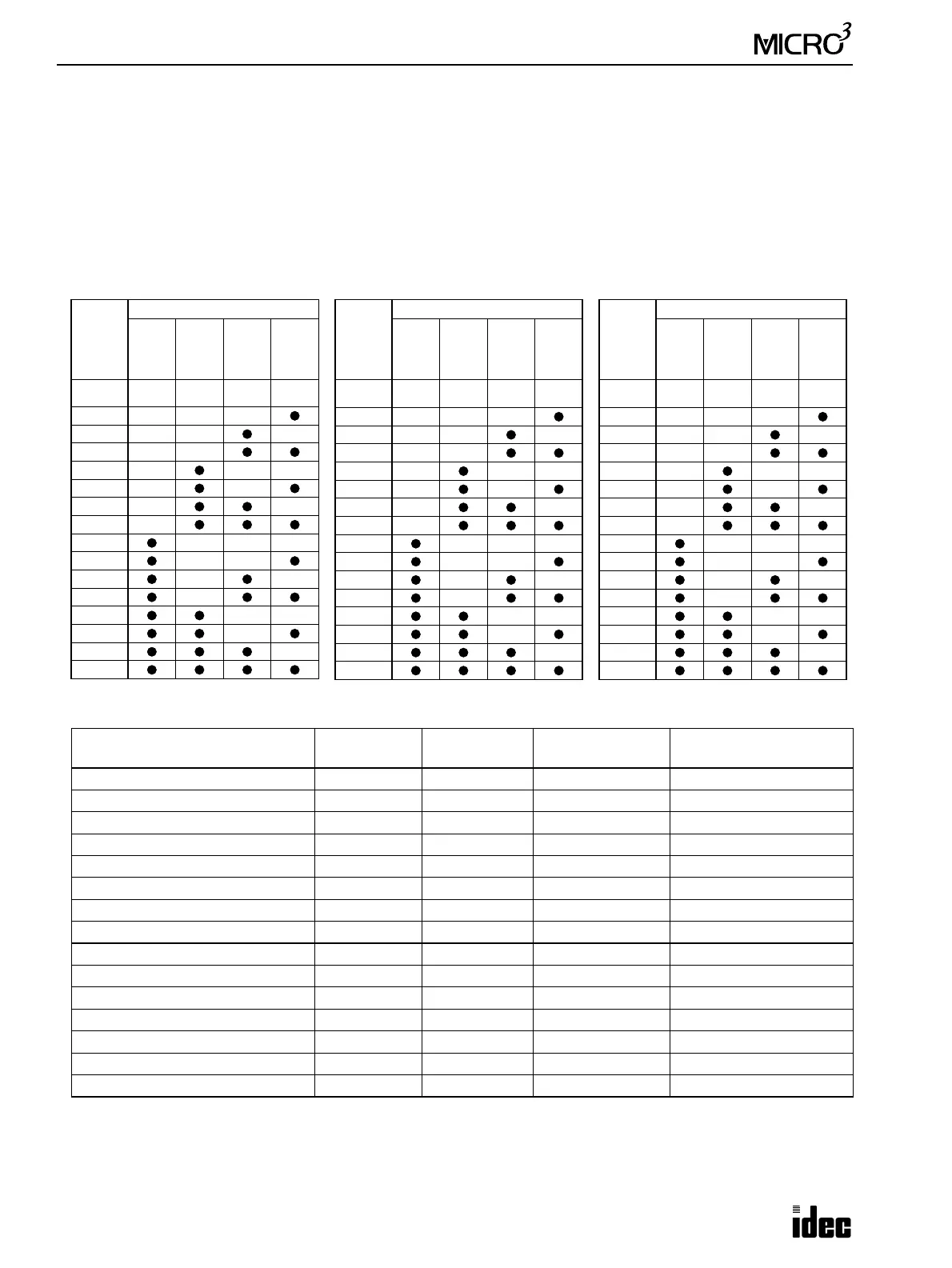18: TROUBLESHOOTING
18-2 USER’S MANUAL
General Error Codes
When reading error data using FUN20, the error code is displayed using one, two, or three digits in hexadecimal notation
(0 through F). Each digit of the error code indicates a different set of conditions requiring attention. If there are none of the
conditions from the first chart (digit on the left), then this digit does not display on the program loader. If there are none
from the first and second charts, then these two digits are not displayed.
For example, the error code may read out “21.” This indicates two conditions requiring attention, “User program sum
check error” from the second chart and “Power failure” from the third chart. If the read-out displays “D,” this indicates
three conditions exist from only the chart on the right.
When control data register D92 is enabled using FUN10, general error code is stored in D92. See page 5-8.
MICRO
3
Operating Status, Output, and Error Indicator during Errors
*1: When the power voltage to the MICRO
3
base unit drops below the rated value, the ERR1 indicator is lit. While the power voltage
remains below the rated value, the ERR1 indicator does not go on.
*2: When a program sum check error occurs, operation is stopped momentarily for recompiling the user program. After completing the
recompilation, operation resumes.
*3: Outputs where error occurs are turned off.
Error Items
Operating
Status
Output Error Indicator Checked at
Power failure Stop OFF ERR1 ON *1 Any time
Watchdog timer error Stop OFF ERR1 ON Any time
Data link connection error Stop OFF ERR1 ON Initializing data link
User program CRC error Stop OFF ERR1 ON Starting operation
TIM/CNT preset value CRC error Maintained Maintained OFF Starting operation
User program sum check error Stop *2 OFF ERR1 ON During operation
Keep data sum check error Maintained Maintained OFF Turning power on
User program syntax error Stop OFF ERR1 ON Writing user program
User program writing error Stop OFF ERR1 ON Writing user program
Protect output overload error Maintained Maintained *3 ERR1 ON During operation
Sensor power overload error Stop OFF ERR1 & ERR2 ON Any time
Calendar/clock error Maintained Maintained ERR1 ON Any time
Advanced instruction syntax error Stop OFF ERR1 ON Writing user program
User program execution error Maintained Maintained ERR1 ON During operation
Link communication error Maintained Maintained OFF Any time
Error Code
Display:
Digit on
the Left
Error Items
Calendar
& clock
error
Sensor
power
overload
error
Protect
output
overload
error
User
program
writing
error
No display
(No error)
100h
200h
300h
400h
500h
600h
700h
800h
900h
A00h
B00h
C00h
D00h
E00h
F00h
Error Code
Display:
Digit in the
Middle
Error Items
User
program
syntax
error
Keep
data sum
check
error
User
program
sum
check
error
TIM/CNT
preset
value
CRC
error
No error
00h
10h
20h
30h
40h
50h
60h
70h
80h
90h
A0h
B0h
C0h
D0h
E0h
F0h
Error Code
Display:
Digit on
the Right
Error Items
User
program
CRC
error
Data
link
connec-
tion
error
Watch
dog
timer
error
Power
failure
No error
0h
1h
2h
3h
4h
5h
6h
7h
8h
9h
Ah
Bh
Ch
Dh
Eh
Fh