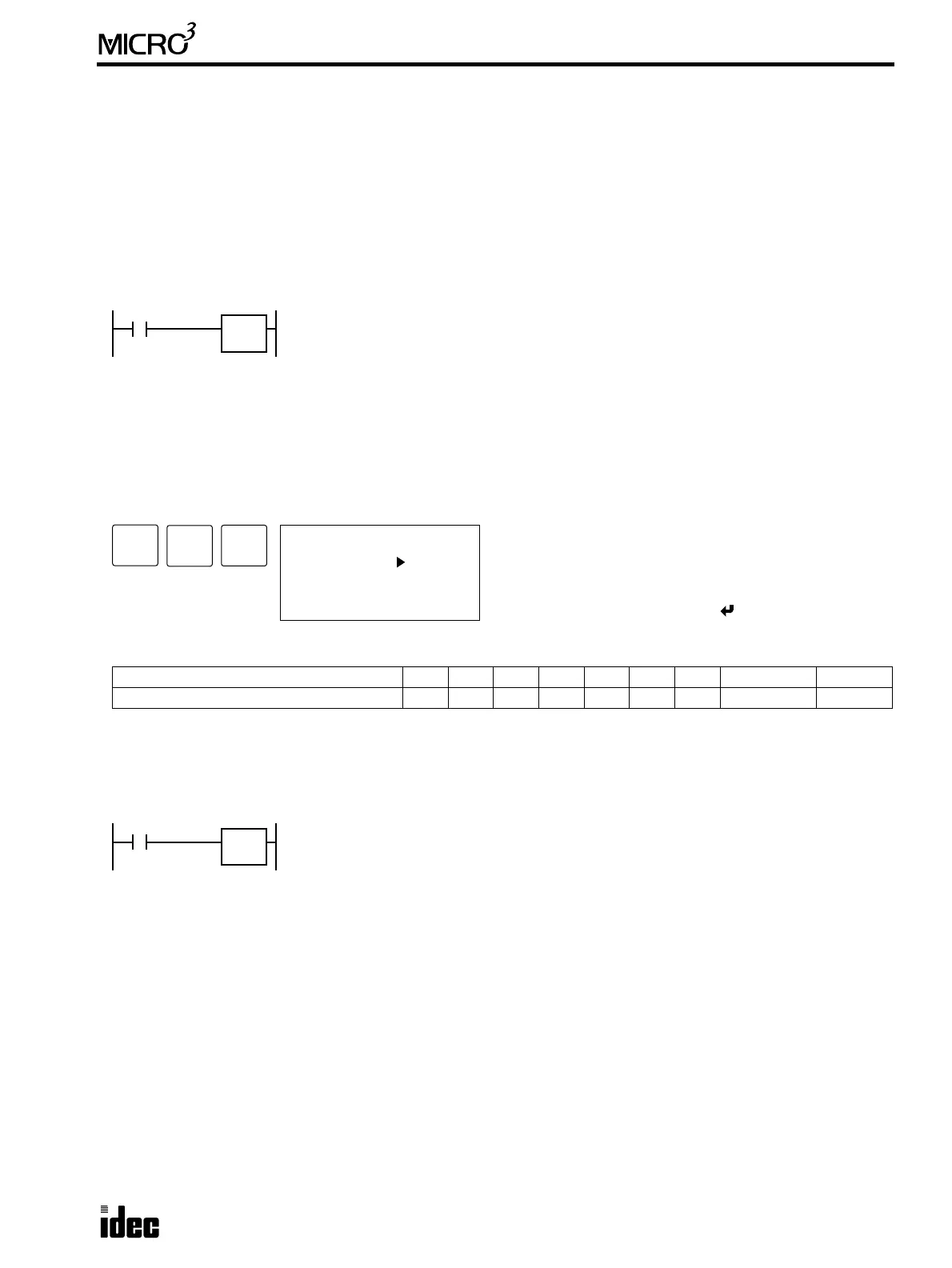USER’S MANUAL 14-1
14: CLOCK / CALENDAR INSTRUCTIONS
Introduction
The 16- and 24-I/O type MICRO
3
base units feature five real-time calendar and clock instructions used for programming
the calendar and clock; CALR (calendar read), CALW (calendar write), CLKR (clock read), CLKW (clock write), and
ADJ (adjust). These instructions cannot be used on the 10-I/O type MICRO
3
base unit. After initial setting of calendar and
clock using FUN28, date and time are maintained. For FUN28, see page 5-12. If control data registers D95 through D98
are enabled using FUN10, day of week, hour, minute, and second data can be read out to these data registers when the
MICRO
3
is running or stopped. For FUN10, see page 5-8.
Note: Each clock/calendar instruction can be used only once in a user program.
71 CALR (Calendar Read)
Key Operation
Valid Operands (Standard Processing)
In the high-speed processing mode, data registers for this instruction are limited to D0 through D31.
Since the CALR instruction is executed in each scan while input is on, a pulse input from an SOTU or SOTD instruction
should be used as required.
Example: CALR
Operand Function I Q M T C R D Constant Repeat
Destination to read calendar data ——————0-99 — —
When input is on, calendar data (year, month, day, and day of week) is read to four data reg-
isters starting with the designated operand.
D = Year (0 to 99)
D+1 = Month (1 to 12)
D+2 = Day (1 to 31)
D+3 = Day of week (0 to 6) assigned as follows:
012 3 456
Sunday Monday Tuesday Wednesday Thursday Friday Saturday
CALR
****
ADV
1
BPS
0 LOD I 0
1 CALR
3 END
4 END
7
END
Enter operand for the first data register to read calendar
data.
Four consecutive data registers are required to read data.
To enter the instruction, press the key.
I0
When input I0 is on, calendar data is read to data registers D30 through D33.
D30 = Year
D31 = Month
D32 = Day
D33 = Day of week
CALR
D30