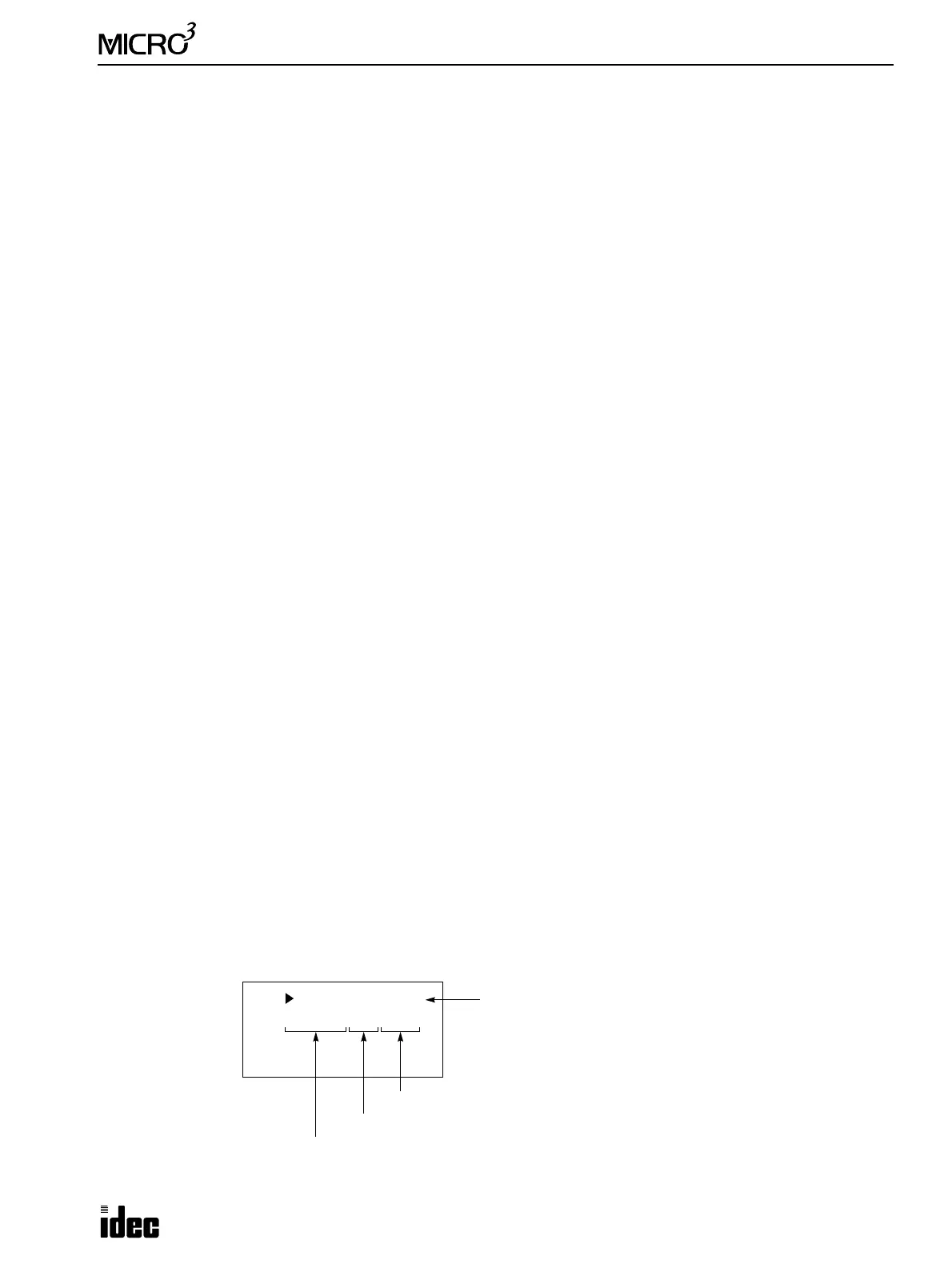18: TROUBLESHOOTING
USER’S MANUAL 18-3
Error Causes and Actions
1h: Power Failure (Power Off)
This error indicates when the power supply is lower than the specified voltage. This error is also recorded when the power
is turned off. Clear the error code using FUN20 on the program loader.
2h: Watchdog Timer Error (Watch Dog Time)
The watchdog timer monitors the time required for one program cycle (scan time). When the time exceeds approximately
300 msec, the watchdog timer indicates an error. If this error occurs frequently, the MICRO
3
base unit has to be replaced.
Clear the error code using FUN20 on the program loader.
4h: Data Link Connection Error (PC Connect NG)
This error indicates that both data link slave stations (function selector switch set to 1 through 6) and an expansion station
(function selector switch set to 7) are connected to the data link master station (function selector switch set to 0). Make
sure that the function selector switches at all slave stations are set to 1 through 6 in the data link system. The expansion
link function cannot be used in the data link system.
To correct this error, change the function selector switch setting to 1 through 6 on slave station units. Turn power off and
on again for the slave station unit. Then take one of the following method:
• Turn power off and on for the master station unit.
• Execute the link formatting sequence (FUN27) for the master station using the program loader. See page 5-11.
• Turn M307 on at the master station during operation to initialize the link communication. See page 6-3.
8h: User Program CRC Error (Users Prg. CRC)
The user program stored in the MICRO
3
base unit EERPOM is broken. Transfer a correct user program to MICRO
3
, and
clear the error code using FUN20 on the program loader.
10h: Timer/Counter Preset Value CRC Error (TIM/CNT CRC)
The execution data of timer/counter preset values is broken. Clear the error code using FUN20 on the program loader; then
the timer/counter preset values are initialized to the values of the user program. Note that modified preset values are
cleared and that the original values are restored when the error code is cleared.
20h: User Program Sum Check Error (Prg. Sum Check)
The data of the user program compile area in the MICRO
3
base unit RAM is broken. When this error occurs, the user pro-
gram is recompiled automatically. Clear the error code using FUN20 on the program loader; then the timer/counter preset
values are initialized to the values of the user program. Note that modified preset values are cleared and that the original
values are restored when the error code is cleared.
40h: Keep Data Sum Check Error (Keep Data Sum)
This error indicates that the data designated to be maintained during power failure is broken because of memory backup
failure. Clear the error code using FUN20 on the program loader. Note that the “keep” data of internal relays and shift reg-
isters are cleared when the error code is cleared.
80h: User Program Syntax Error (Syntax)
This error indicates that the user program has a syntax error or that FUN1 through FUN10 is set incorrectly. Correct the
user program or FUN settings, and transfer the corrected user program to MICRO
3
. The error code is cleared when a cor-
rect user program is transferred.
When this error occurs, the error message is displayed with a type code and an address code of 7 digits total.
For details of the type code and address code, see the next page.
FUN 20 ERROR 80
Syntax0070015
Error Code
Error Message
Type Code
Address Code