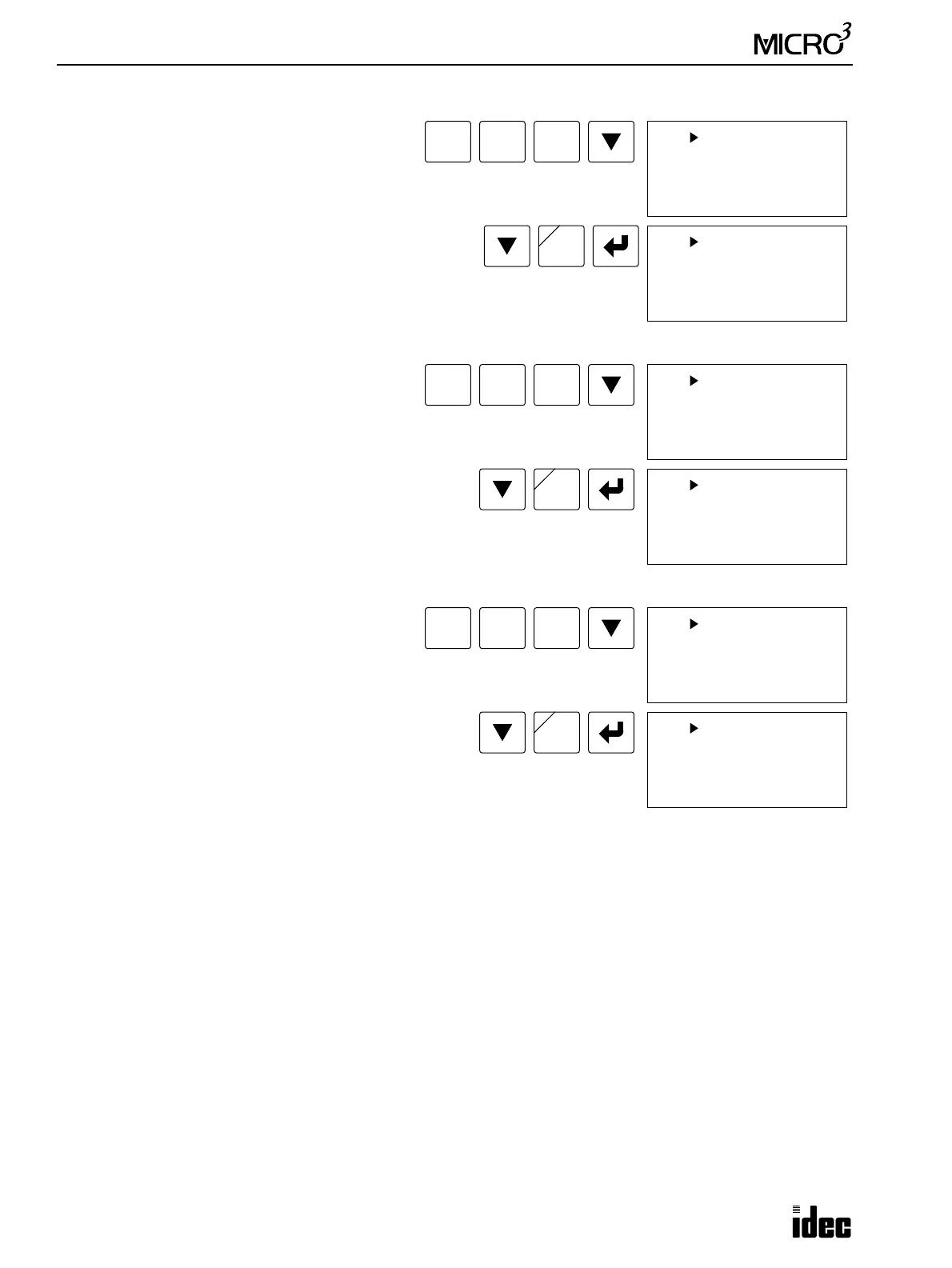5: CPU CONFIGURATION (FUN)
5-14 USER’S MANUAL
FUN34: Program Loader Beep Sound
The program loader usually beeps to acknowledge
each key input and signal an error. The buzzer can
also be silenced using FUN34.
ON: Buzzer beeps
OFF: Buzzer silenced
To return to the editor mode, press the CLR key.
FUN35: Display Language Selection
The program loader usually displays messages in
English. The messages can also be displayed in Japa-
nese using FUN35.
ENG.: English
JPN.: Japanese
To return to the editor mode, press the CLR key.
FUN36: Display Data Type Selection
High-speed counter preset and current values can be
displayed either in decimal or hexadecimal notation
in the editor and monitor screens. Data of data regis-
ters can also be displayed in either decimal or hexa-
decimal notation in the monitor mode. The selection
can be made using FUN36.
DEC: Decimal
HEX: Hexadecimal
To return to the editor mode, press the CLR key.
FUN
FUN 34 BUZZER
Buzzer *ON
3
BPP
REP
B
4
FUN 34 BUZZER
Buzzer *OFF
FUN
FUN 35 LANGUAGE
Language Select
*ENG.
3
BPP
REP
B
5
CC=
FUN 35 LANGUAGE
Language Select
*JPN.
FUN
FUN 36 DEC/HEX
Numerical
Representation
Select *DEC
3
BPP
REP
B
6
CC>=
FUN 36 DEC/HEX
Numerical
Representation
Select *HEX
