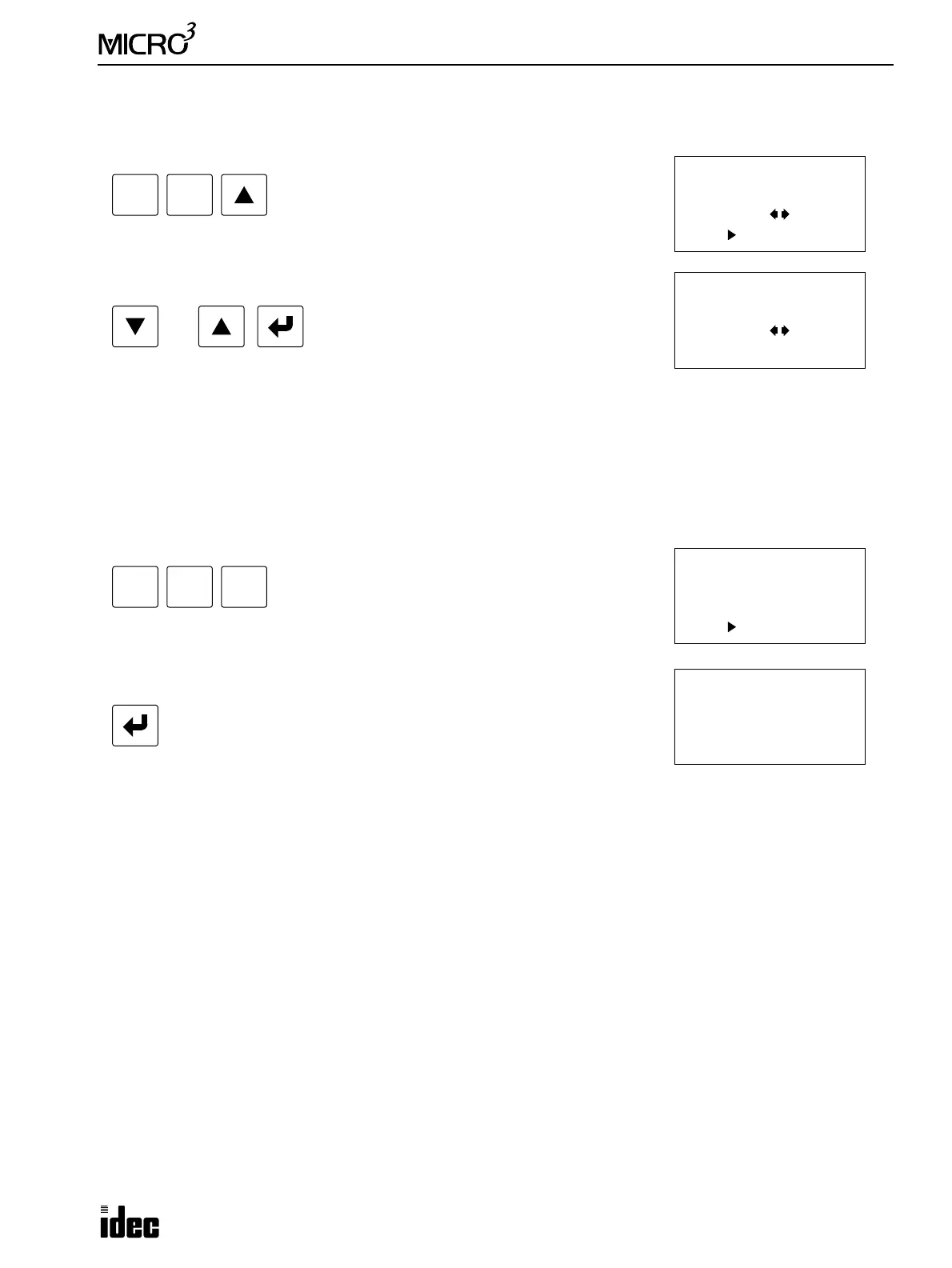3: PROGRAM LOADER
USER’S MANUAL 3-11
Comparing Programs between Program Loader and Memory Card
Insert a memory card containing user programs into the program loader.
Press the keys:
Select a program name in the memory card as described on the preceding
page and start the program comparison by pressing the keys:
When the programs match, “END” is displayed. When the programs do not match, NG is displayed.
Note: When an error occurs during the program comparison, see “Error Messages for Program Loader Operation” on
page 20.
Deleting a Program from the Memory Card
A user program can be deleted from the memory card. Insert a memory card containing user programs into the program
loader.
Press the keys:
Select a program name in the memory card as described on the preceding
page and start the program deletion by pressing the key:
When the program is deleted, “END” is displayed.
To delete all programs from the memory card, see “FUN41: Memory Card Formatting” on page 15.
TRS TRS
TRS 1Kstep
(Verify)
Loader Card
OK? 1:PROGRAM1
TRS 1Kstep
(Verify)
Loader Card
END :IDEC003
or
TRS TRS
TRS 1Kstep
(Delete)
Card
OK? 1:PROGRAM1
DEL
TRS 1Kstep
(Delete)
Card
END