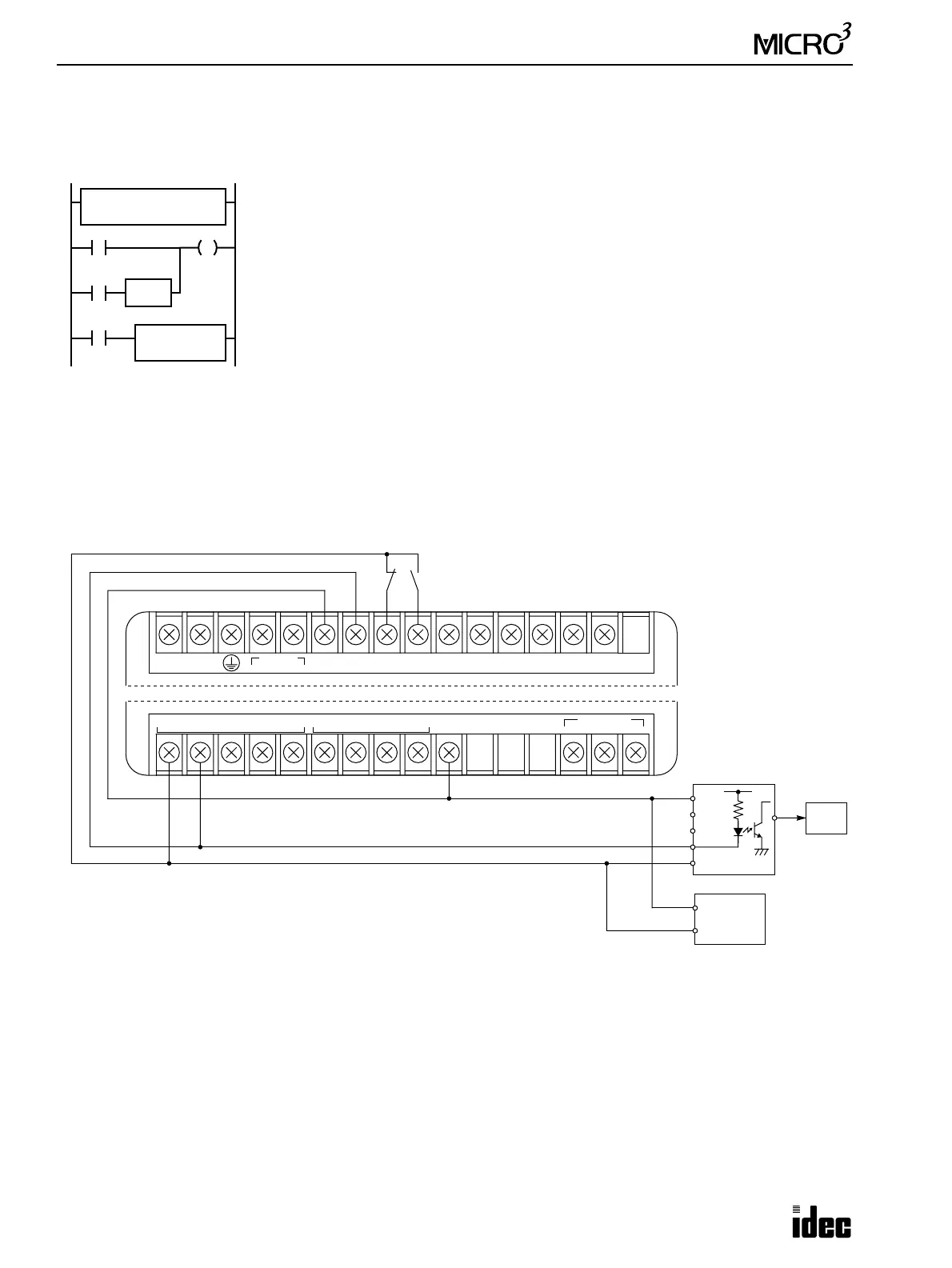17: HIGH-SPEED COUNTER INSTRUCTIONS
17-8 USER’S MANUAL
Example: HSC2
The PULS (pulse output) instruction is used to generate output pulses. The output pulses are sent from output Q0 to input
I0. The HSC2 instruction is used to count the pulse signals up to 1000. When the preset value is reached, HSC2 stops the
pulse output at Q0 and turns output Q1 on.
I/O Wiring Diagram
I2
M301
S1 D1
Q11000
M315
I0: Pulse input
I1: Hard reset input (HSC2 is reset when I1 is off because the hard reset is set to LOW.)
I2: Input to execute the PULS (pulse output) instruction and to turn on soft reset special
internal relay M315
M301: Initialize pulse special internal relay
While input I2 is on, the PULS instruction generates output pulses at output Q0.
While hard reset input I1 is on, HSC2 counts input pulses to input I0. When the HSC2 cur-
rent value reaches 1000, the pulse output at Q0 is stopped, and output Q1 is turned on.
When hard reset input I1 is turned off or soft reset input I2 is turned on, HSC2 is reset.
When input I2 is turned off, the PULS instruction turns off the pulse output at Q0.
For monitoring high-speed counter preset and current values, see page 3-15.
Output
Frequency
Base
Frequency
(MODE)
Pulse
Width
Coefficient
S1 6+
()
2
×
-----------------------------------------------------------------------------------------
156250
10 6+
()
2
×
-----------------------------
4882.81
Hz
≅
==
PULS
MODE4
I2
S1
10
SOTD
HSC2
LOW
OUT
COM0(–)
0123
OUT
COM1(–)
456
DATA LINK
ASGB
+V
+V
GND
Pulse
Motor
Motor Driver
+
–
External
Power
24V DC
MICRO
3
Base Unit FC2A-C16B1
100-240V AC
LN
DC OUT
24V 0V
DC IN
COM
0123456710
(Transistor Sink Output)