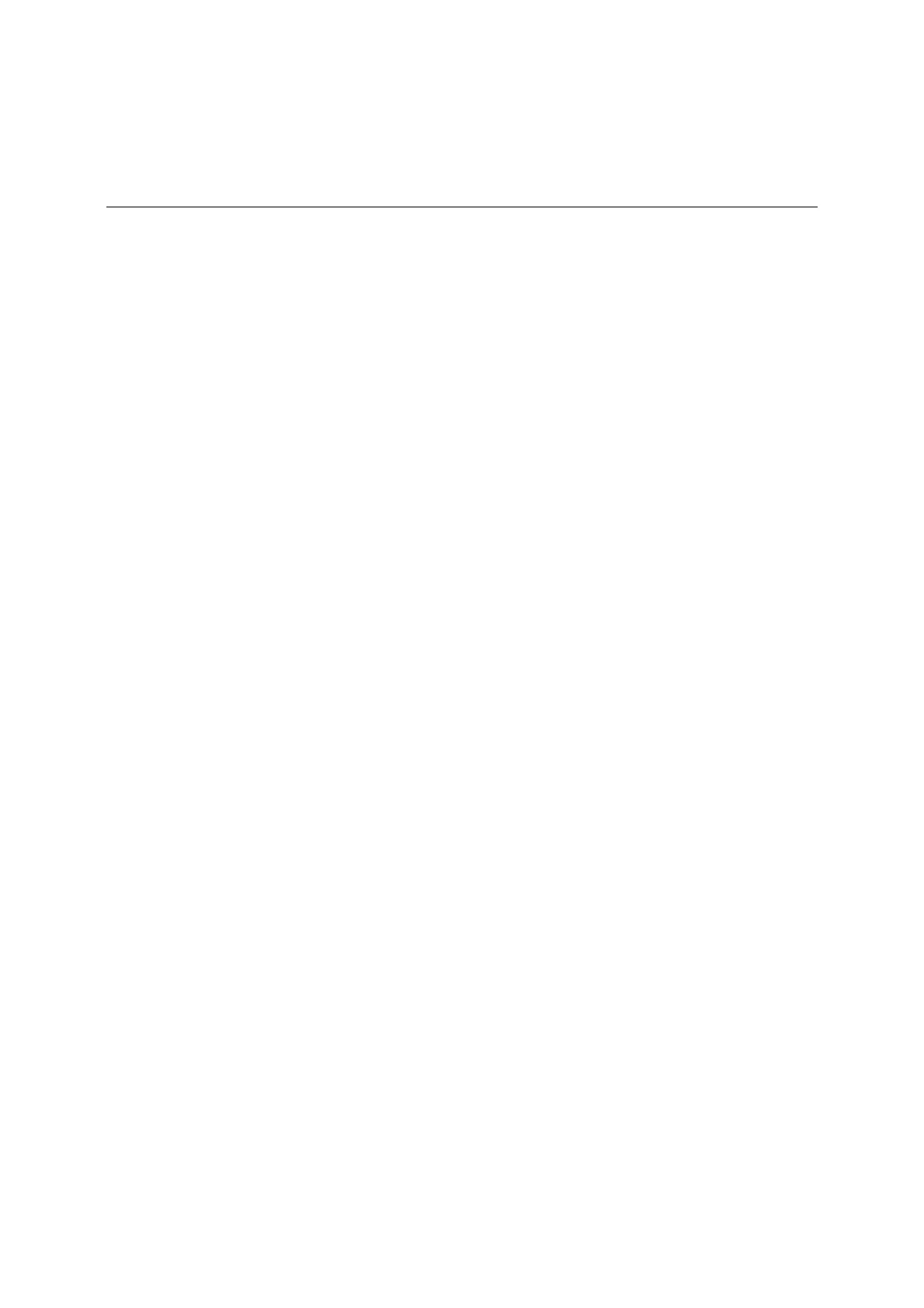List of Figures
x Intel
®
Server Board S2600CP Intel
®
Server System P4000CP Family Service Guide
List of Figures
Figure 1. Intel
®
Server System P4308CP4MHEN View .............................................................................. 1
Figure 2. Intel
®
Server System P4308CP4MHGC View .............................................................................. 2
Figure 3. Intel
®
Server System P4208CP4MHGC View .............................................................................. 3
Figure 4. Hot Swap Hard Drive Bay and Front Panel Options ..................................................................... 4
Figure 5. Front Control Panel ....................................................................................................................... 4
Figure 6. Bank Panel With 550-W PSU ....................................................................................................... 5
Figure 7. Back Panel With 750-W PSU ........................................................................................................ 5
Figure 8. Server Board Connector and Component Locations ..................................................................... 7
Figure 9. Intel
®
Light-Guided Diagnostic LEDs - Server Board .................................................................. 8
Figure 10. Configuration Jumpers ................................................................................................................ 9
Figure 11. 8x3.5 backplane – Front View ................................................................................................... 10
Figure 12. 8x3.5 backplane – Rear View .................................................................................................... 11
Figure 13. 8 x 2.5 backplane - Front View ................................................................................................. 11
Figure 14. 8 x 2.5 backplane - Rear View .................................................................................................. 12
Figure 15. Internal Inte
l®
RAID Expander Cards Components .................................................................. 12
Figure 16. Cable connections for Intel
®
Server System P4308CP4MHEN ................................................ 15
Figure 17. Cable routing for Intel
®
Server System P4308CP4MHEN ....................................................... 16
Figure 18. Cable connections for Intel
®
Server System P4308CP4MHGC and P4208CP4MHGC ........... 17
Figure 19. Cable routing for Intel
®
Server System P4308CP4MHGC and P4208CP4MHGC .................. 18
Figure 20. Removing the Side Cover .......................................................................................................... 19
Figure 21. Installing the Side Cover ........................................................................................................... 20
Figure 22. Removing the Front Bezel ......................................................................................................... 21
Figure 23. Installing the Front Bezel .......................................................................................................... 21
Figure 24. Removing the Airduct ............................................................................................................... 22
Figure 25. Installing the Airduct ................................................................................................................. 23
Figure 26. Removing Processor Heatsink ................................................................................................... 24
Figure 27. Installing Processor – Open the Socket Lever ........................................................................... 24
Figure 28. Installing Processor – Open the Load Plate ............................................................................... 25
Figure 29. Installing Processor – Install the Processor ............................................................................... 25
Figure 30. Installing Processor – Remove the Cover .................................................................................. 25
Figure 31. Installing Processor – Close the Load Plate .............................................................................. 26
Figure 32. Installing Processor – Latch the Locking Lever ........................................................................ 26
Figure 33. Installing Processor Heatsink .................................................................................................... 27
Figure 34. Installing Memory ..................................................................................................................... 27
Figure 35. Installing Hard Disk Drive – Removing 3.5” HDD carrier ....................................................... 28
Figure 36. Installing Hard Disk Drive – Removing 3.5” HDD interface bracket ....................................... 28
Figure 37. Installing Hard Disk Drive – Installing 3.5” HDD .................................................................... 29
Figure 38. Installing Hard Disk Drive – Installing 2.5” HDD .................................................................... 29
Figure 39. Installing Hard Disk Drive – Inserting 3.5” HDD assembly ..................................................... 29
Figure 40. Installing Hard Disk Drive – Removing 2.5” HDD carrier ....................................................... 30
Figure 41. Installing Hard Disk Drive – Removing plastic drive blank ..................................................... 30
Figure 42. Installing Hard Disk Drive – Installing 2.5” HDD .................................................................... 30
Figure 43. Installing Hard Disk Drive – Inserting 2.5” HDD assembly ..................................................... 31
Figure 44. Remove PCI slot shield ............................................................................................................. 31
Figure 45. Open PCI card retainer .............................................................................................................. 32
Figure 46. Open PCI card retention device ................................................................................................. 32
Figure 47. Install PCI card .......................................................................................................................... 32