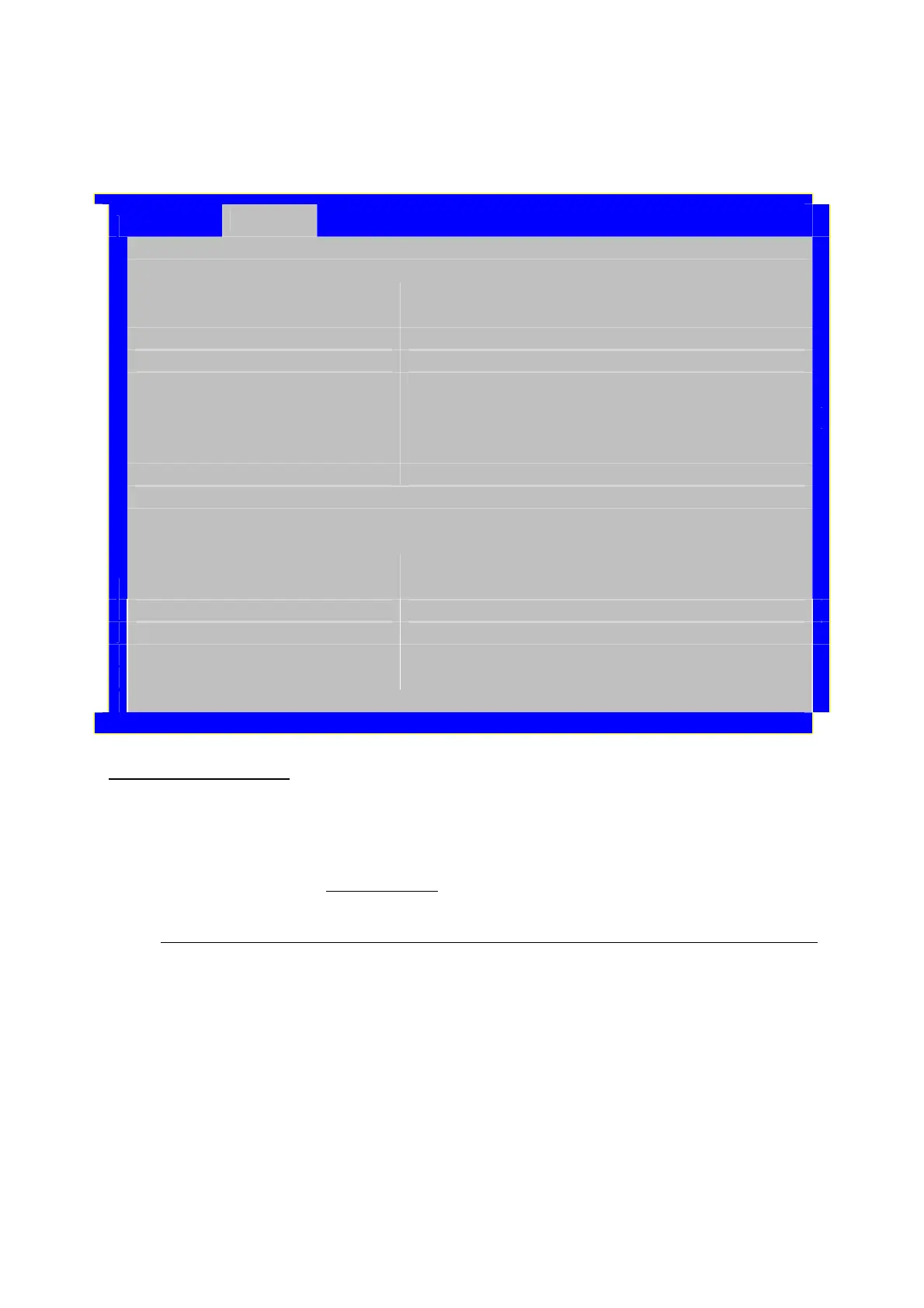Hardware Installations and Upgrades
96 Intel
®
Server Board S2600CP Intel
®
Server System P4000CP Family Service Guide
Figure 123. Memory Configuration Screen
Advanced
Memory Configuration
Total Memory <Total Physical Memory Installed in System>
Effective Memory <Total Effective Memory>
Current Configuration <Independent/Mirror/Rank Sparing/Lockstep>
Current Memory Speed <Operational Memory Speed in MT/s>
Memory Operating Speed Selection Auto/800/1066/1333/1600
Patrol Scrub Enabled/Disabled
Demand Scrub Enabled/Disabled
Correctable Error Threshold 20/10/5/All/None
► Memory RAS and Performance Configuration
DIMM Information
DIMM_A1 <DIMM Size> <DIMM Status>
DIMM_A2 <DIMM Size> <DIMM Status>
DIMM_A3 <DIMM Size> <DIMM Status>
DIMM_B1 <DIMM Size> <DIMM Status>
~~ (repeated for B2-H2, omitted) ~~
DIMM_H3 <DIMM Size> <DIMM Status>
Screen Field Descriptions:
1. Total Memory
Option Values: <Total Physical Memory Installed in System>
Help Text: <None>
Comments: Information only
. Displays the amount of memory available in the
system in the form of installed DDR3 DIMMs, in units of GB.
Back to [Memory Configuration Screen] — [Advanced Screen]