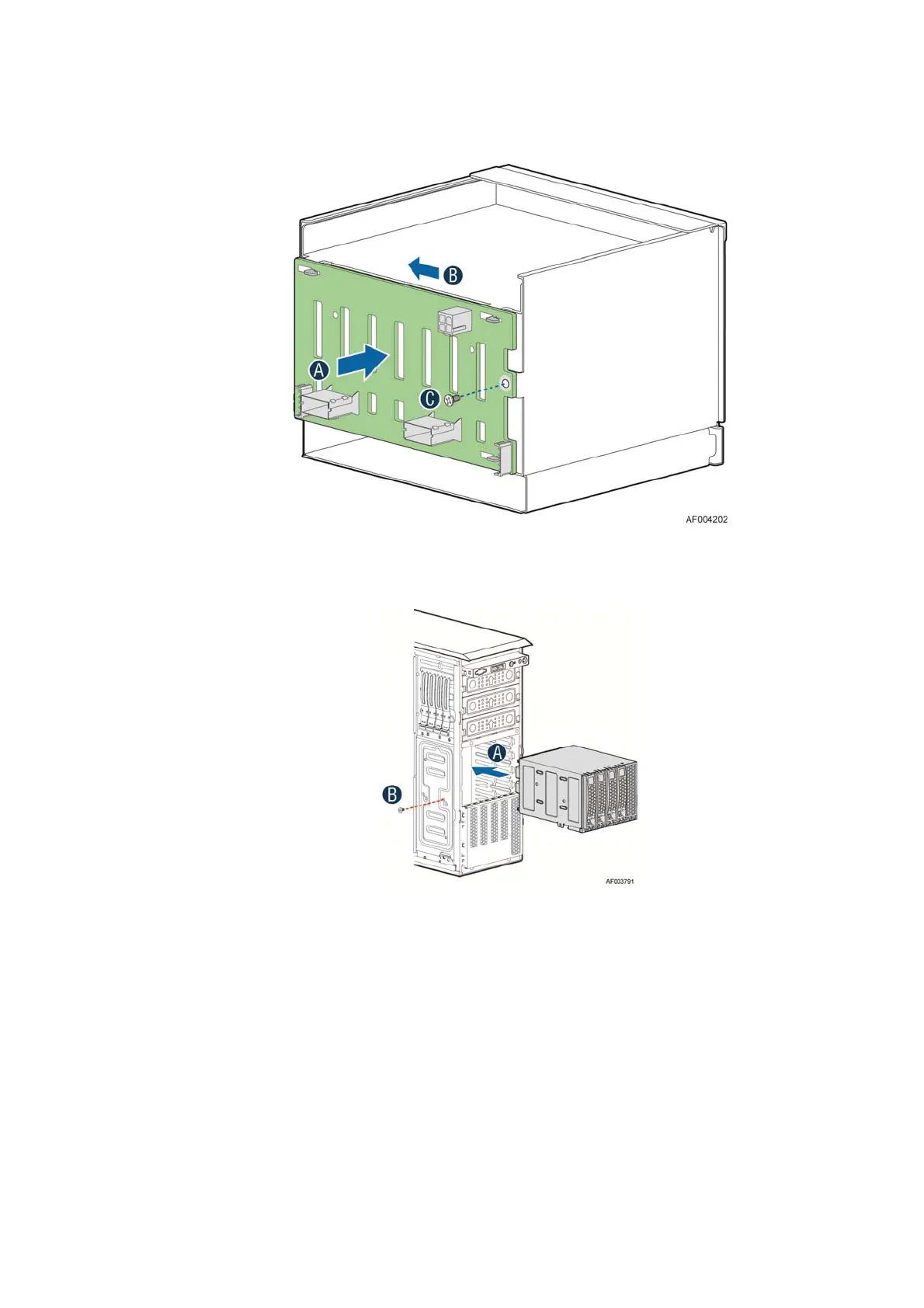Hardware Installations and Upgrades
Intel
®
Server Board S2600CP Intel
®
Server System P4000CP Family Service Guide (Preliminary) 63
Figure 101. Installing 2.5” hard drive backplane – install backplane
F. Insert the hard drive cage into server chassis (see letter “A”);
G. Secure the hard drive cage with the screws (see letter “B”);
Figure 102. Installing 2.5” hard drive backplane – install hard drive cage
Removing and Installing the Top Cosmetic Cover
Removing the Top Cosmetic Cover
1. Observe the safety and ESD precautions at the beginning of this book.
2. Power down the server and unplug all peripheral devices and the AC power cable.
3. Remove the chassis cover. For instructions, see “Removing the Chassis Cover”.
