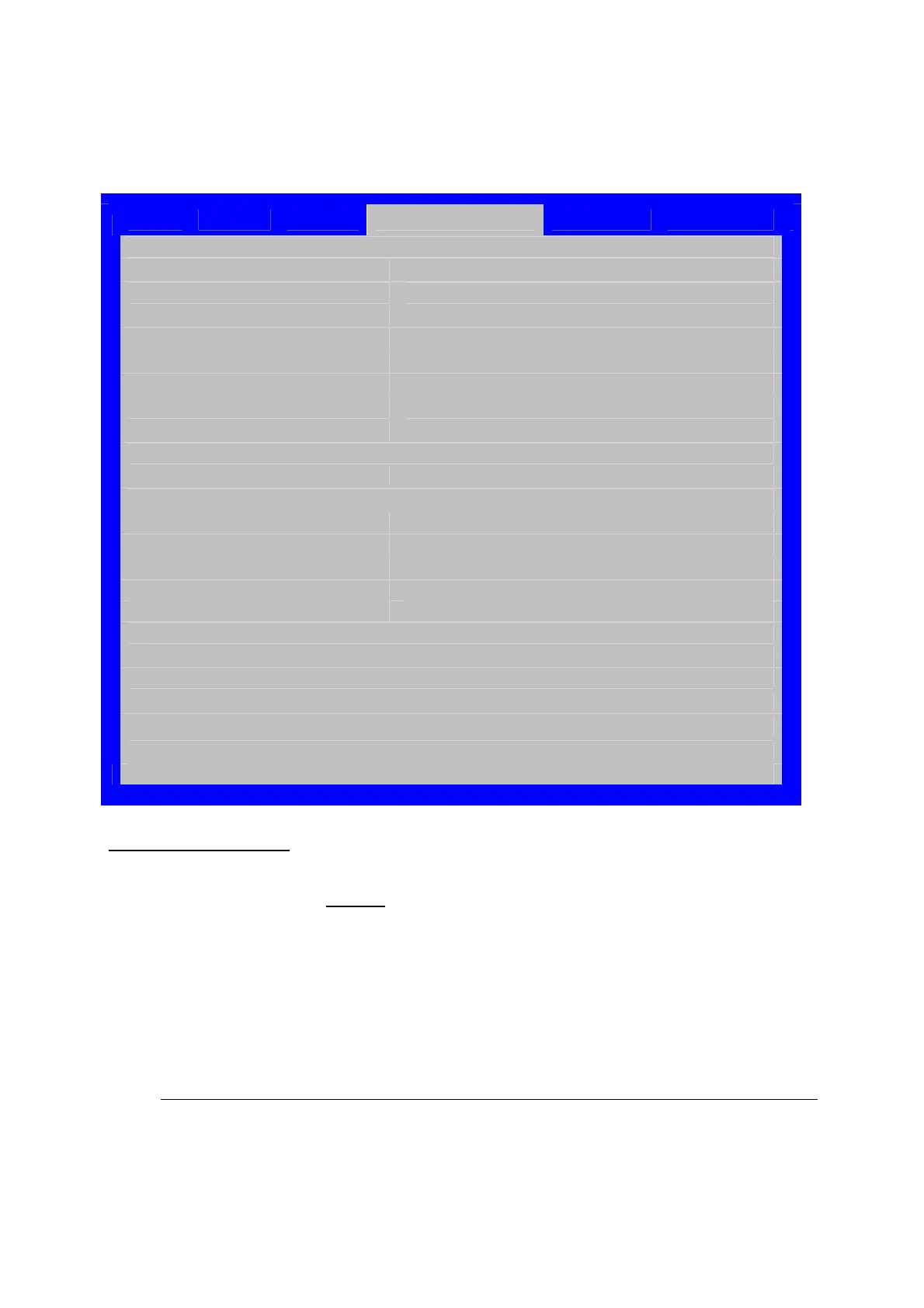Hardware Installations and Upgrades
130 Intel
®
Server Board S2600CP Intel
®
Server System P4000CP Family Service Guide
Figure 132. Server Management Screen
Main Advanced Security Server Management Boot Options
Boot Manager
Assert NMI on SERR Enabled / Disabled
Assert NMI on PERR Enabled / Disabled
Reset on CATERR Enabled / Disabled
Reset on ERR2 Enabled / Disabled
Resume on AC Power Loss Stay Off / Last State / Power On
Clear System Event Log Enabled / Disabled
FRB-2 Enable Enabled / Disabled
OS Boot Watchdog Timer Enabled / Disabled
OS Boot Watchdog Timer Policy Power off / Reset
OS Boot Watchdog Timer Timeout 5 minutes / 10 minutes / 15 minutes / 20 minutes
Plug & Play BMC Detection Enabled / Disabled
► Console Redirection
► System Information
► BMC LAN Configuration
Screen Field Descriptions
:
1. Reset on CATERR
Option Values: Enabled
Disabled
Help Text:
When enabled system gets reset upon encountering Catastrophic Error (CATERR); when
disabled system does not get reset on CATERR.
Comments: This option controls whether the system will be reset when the
“Catastrophic Error” CATERR# signal is held asserted, rather than just pulsed to generate an SMI.
This indicates that the processor has encountered a fatal hardware error.
Back to [Server Management Screen]