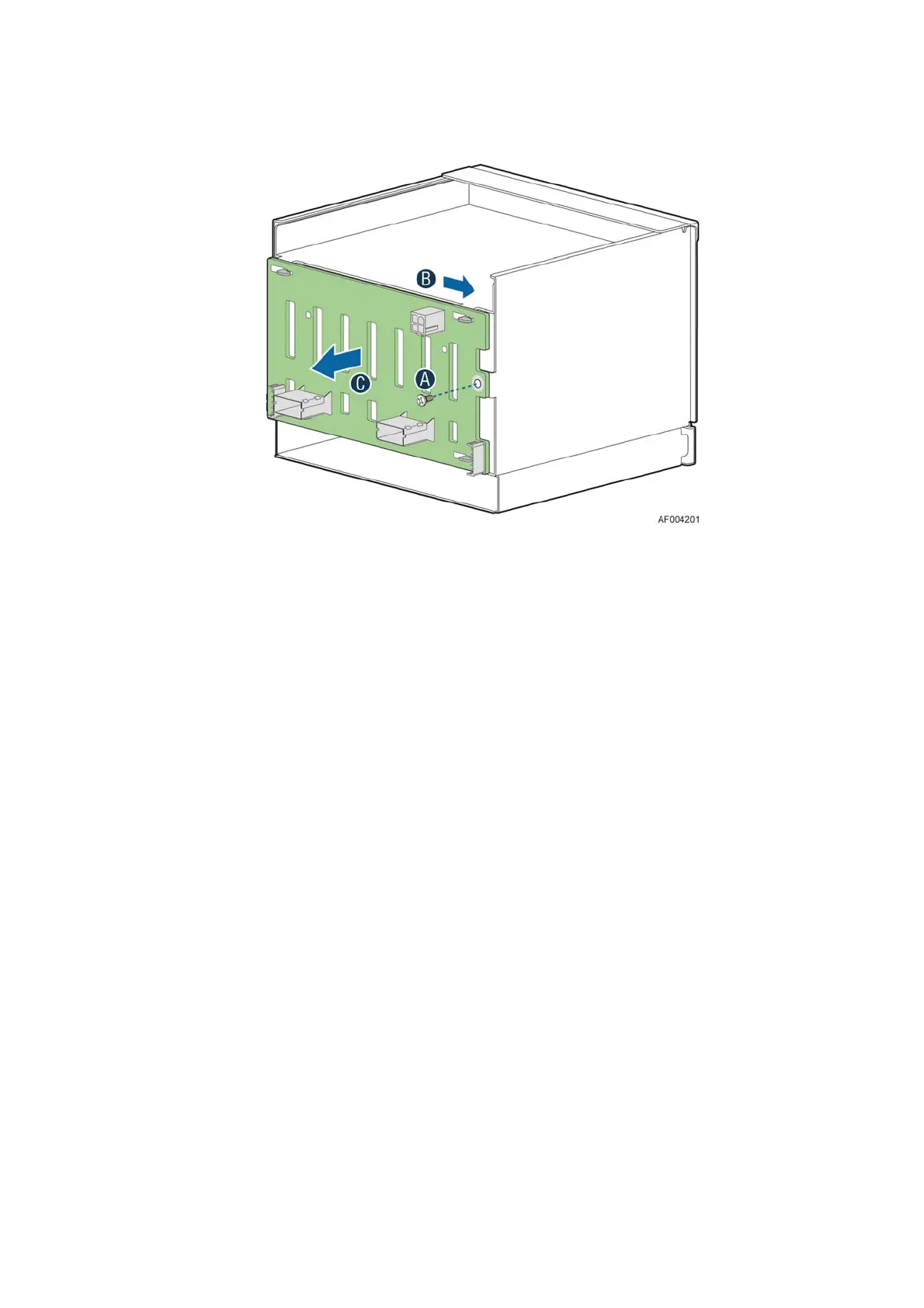Hardware Installations and Upgrades
Intel
®
Server Board S2600CP Intel
®
Server System P4000CP Family Service Guide (Preliminary) 61
Figure 98. Removing 2.5” hard drive backplane – remove the backplane
Installing the Backplane
1. Remove all hot-swap drive carriers, regardless of whether or not a drive is installed in the
carrier.
2. For server system with 3.5” hard drive bay, do the following:
A. Align the backplane board with the hooks on the hard drive cage (see letter “A”);
B. Slide the backplane into the drive cage (see letter “B”);
C. Secure the backplane with screws (see letter “C”);
