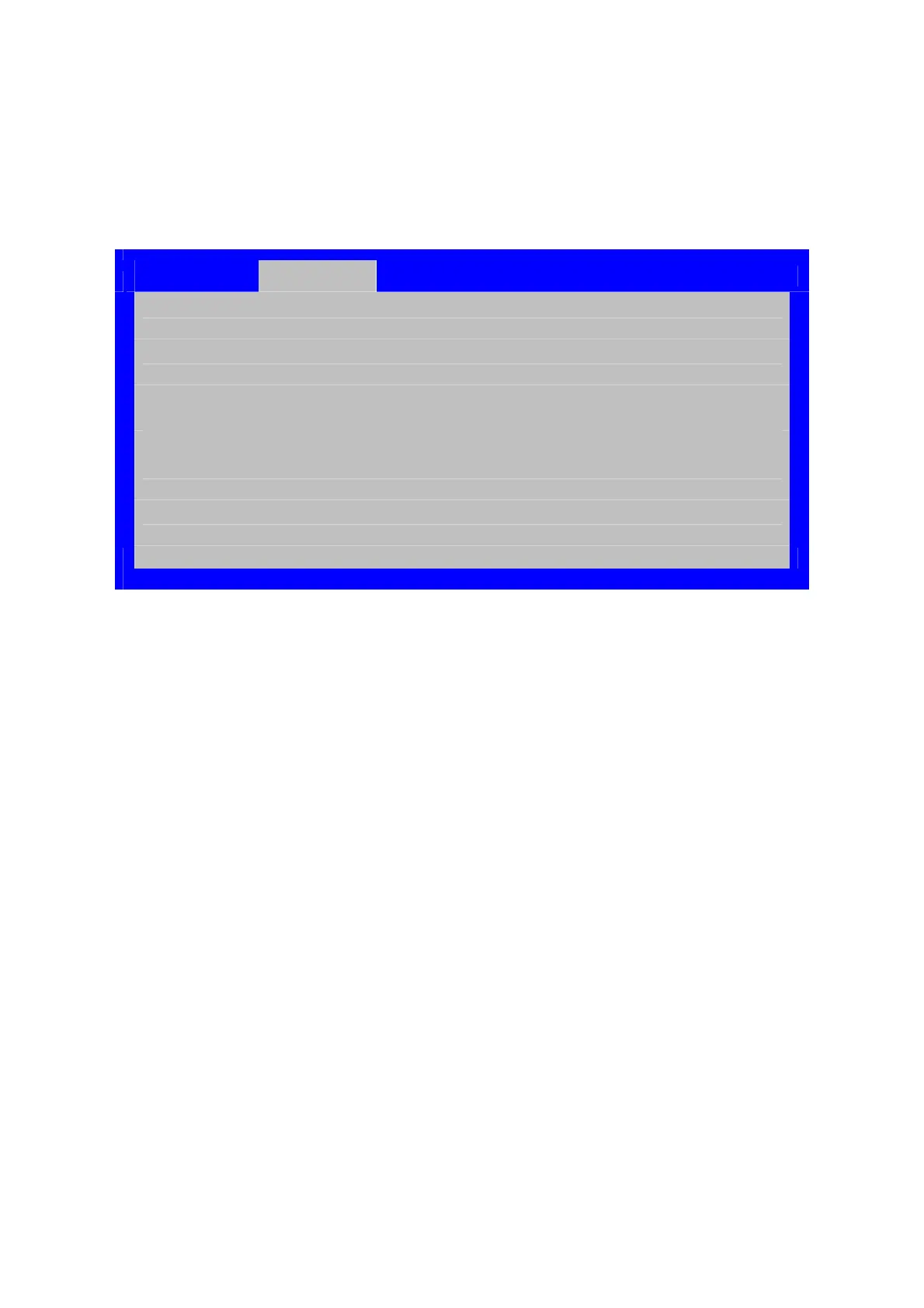Hardware Installations and Upgrades
158 Intel
®
Server Board S2600CP Intel
®
Server System P4000CP Family Service Guide
To access this screen from the Main screen or other top-level “Tab” screen, press the right or left arrow
keys to traverse the tabs at the top of the Setup screen until the Exit screen is selected.
Figure 146. Exit Screen
Error Manager Save and Exit
Save Changes and Exit
Discard Changes and Exit
Save Changes
Discard Changes
Load Default Values
Save as User Default Values
Load User Default Values
*Certain brands and names may be claimed as the property of others.